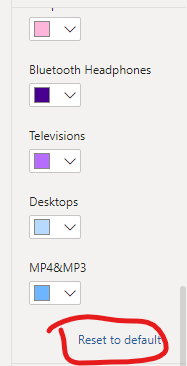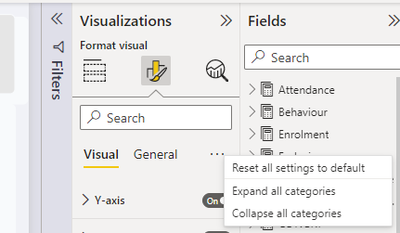FabCon is coming to Atlanta
Join us at FabCon Atlanta from March 16 - 20, 2026, for the ultimate Fabric, Power BI, AI and SQL community-led event. Save $200 with code FABCOMM.
Register now!- Power BI forums
- Get Help with Power BI
- Desktop
- Service
- Report Server
- Power Query
- Mobile Apps
- Developer
- DAX Commands and Tips
- Custom Visuals Development Discussion
- Health and Life Sciences
- Power BI Spanish forums
- Translated Spanish Desktop
- Training and Consulting
- Instructor Led Training
- Dashboard in a Day for Women, by Women
- Galleries
- Data Stories Gallery
- Themes Gallery
- Contests Gallery
- QuickViz Gallery
- Quick Measures Gallery
- Visual Calculations Gallery
- Notebook Gallery
- Translytical Task Flow Gallery
- TMDL Gallery
- R Script Showcase
- Webinars and Video Gallery
- Ideas
- Custom Visuals Ideas (read-only)
- Issues
- Issues
- Events
- Upcoming Events
Get Fabric Certified for FREE during Fabric Data Days. Don't miss your chance! Request now
- Power BI forums
- Forums
- Get Help with Power BI
- Developer
- Re: How to override a theme in Power BI?
- Subscribe to RSS Feed
- Mark Topic as New
- Mark Topic as Read
- Float this Topic for Current User
- Bookmark
- Subscribe
- Printer Friendly Page
- Mark as New
- Bookmark
- Subscribe
- Mute
- Subscribe to RSS Feed
- Permalink
- Report Inappropriate Content
Theme in Power BI
Hello,
I would like to ask if possible to make one theme for all .pbix reports? I have imported theme into power bi but not all elements have changed. Things which were previously changed manually new theme didn't change it. Changed just rest elements. Is possible to make automatically apply theme, make overidding of theme. There is a way to make revert to default everythere but doing it manually it consumes a lot of time, maybe possible to automize this scenario?
- Mark as New
- Bookmark
- Subscribe
- Mute
- Subscribe to RSS Feed
- Permalink
- Report Inappropriate Content
Hello,
I would like to ask how to define visuals parrameters in JSON code. Here is a my theme JSON code:
{"name":"Metricalist - Power BI Windows 11 Theme","visualStyles":{"page":{"*":{"background":[{"color":{"solid":{"color":"#202020"}},"transparency":0}],"outspace":[{"color":{"solid":{"color":"#DFDFE9"}}}],"displayArea":[{"verticalAlignment":"Middle"}]}},"*":{"*":{"outspacePane":[{"backgroundColor":{"solid":{"color":"#DFDFE9"}},"foregroundColor":{"solid":{"color":"#323447"}},"checkboxAndApplyColor":{"solid":{"color":"#60CDFF"}}}],"filterCard":[{"$id":"Applied","backgroundColor":{"solid":{"color":"#FCFDFE"}},"foregroundColor":{"solid":{"color":"#323447"}},"transparency":0},{"$id":"Available","backgroundColor":{"solid":{"color":"#F1F2F7"}},"foregroundColor":{"solid":{"color":"#323447"}},"transparency":0}],"background":[{"color":{"solid":{"color":"#2C2C2C"}}}],"border":[{"color":{"solid":{"color":"#2C2C2C"}},"show":true,"radius":5}],"visualHeader":[{"background":{"solid":{"color":"#2C2C2C"}},"foreground":{"solid":{"color":"#F8FAF7"}},"border":{"solid":{"color":"#2C2C2C"}}}],"visualTooltip":[{"titleFontColor":{"solid":{"color":"#262735"}},"valueFontColor":{"solid":{"color":"#2C2C2C"}},"background":{"solid":{"color":"#F8FAF7"}}}],"visualHeaderTooltip":[{"titleFontColor":{"solid":{"color":"#262735"}},"background":{"solid":{"color":"#F8FAF7"}}}],"dropShadow":[{"position":"Outer","show":false,"color":{"solid":{"color":"#000000"}}}]}}},"dataColors":["#005FB8","#60CDFF","#777777","#459BAC","#D0000C","#696CB5","#CCCCCC","#000000","#3599B8","#DFBFBF","#4AC5BB","#5F6B6D","#FB8281","#F4D25A","#7F898A","#A4DDEE","#FDAB89","#B687AC","#28738A","#A78F8F","#168980","#293537","#BB4A4A","#B59525","#475052","#6A9FB0","#BD7150","#7B4F71","#1B4D5C","#706060","#0F5C55","#1C2325"],"textClasses":{"label":{"fontFace":"wf_standard-font, helvetica, arial, sans-serif","color":"#F8FAF7","fontSize":10},"callout":{"color":"#F8FAF7","fontSize":9,"fontFace":"'Segoe UI Bold', wf_segoe-ui_bold, helvetica, arial, sans-serif"},"title":{"color":"#F8FAF7","fontFace":"'Segoe UI Bold', wf_segoe-ui_bold, helvetica, arial, sans-serif","fontSize":9},"header":{"color":"#F8FAF7","fontSize":9,"fontFace":"'Segoe UI Semibold', wf_segoe-ui_semibold, helvetica, arial, sans-serif"}},"bad":"#60CDFF","neutral":"#CCCCCC","good":"#005FB8","minimum":"#60CDFF","center":"#CCCCCC","maximum":"#005FB8","foreground":"#F8FAF7","foregroundNeutralSecondary":"#CCCCCC","backgroundLight":"#262735","background":"#323447","foregroundNeutralTertiary":"#ADAEB5","backgroundNeutral":"#848591"}- Mark as New
- Bookmark
- Subscribe
- Mute
- Subscribe to RSS Feed
- Permalink
- Report Inappropriate Content
Hello,
I would like to ask how to make that imported theme would be overidden, I mean that manually changed elements (visuals, fonts, etc.) don't change after importing a theme. How make that imported theme will affect all dashboards parts in the Power BI?
Do I need to define, describe in json file or there is a simpler way?
- Mark as New
- Bookmark
- Subscribe
- Mute
- Subscribe to RSS Feed
- Permalink
- Report Inappropriate Content
Hi @Analitika ,
I check the json format and elements, but there is no object related to override. Maybe you can try to reset it to default.
Best Regards
Community Support Team _ chenwu zhu
If this post helps, then please consider Accept it as the solution to help the other members find it more quickly.
- Mark as New
- Bookmark
- Subscribe
- Mute
- Subscribe to RSS Feed
- Permalink
- Report Inappropriate Content
Yeah but I need to make reset to default automatically not chaning each report part manually.
- Mark as New
- Bookmark
- Subscribe
- Mute
- Subscribe to RSS Feed
- Permalink
- Report Inappropriate Content
Hi @Analitika,
It is impossible to do that now, you can submit your idea to power bi ideas.
Best Regards
Community Support Team _ chenwu zhu
- Mark as New
- Bookmark
- Subscribe
- Mute
- Subscribe to RSS Feed
- Permalink
- Report Inappropriate Content
Hello,
I would like to ask how to make that I could override a theme in Power BI. I have an issue then I import a theme it changes not all dashboards elements in the Power BI. Some visuals, elements changes, some don't change. I observed that it doesn't override visual and elements which were modified by user manually. Is possible to resolve this issue?
- Mark as New
- Bookmark
- Subscribe
- Mute
- Subscribe to RSS Feed
- Permalink
- Report Inappropriate Content
Hi,
To my knowledge you can't do it globally on a report but you can reset a visual.
Click into format visual, click the three dots and click Reset all settings to default.
- Mark as New
- Bookmark
- Subscribe
- Mute
- Subscribe to RSS Feed
- Permalink
- Report Inappropriate Content
Hello,
How to override schema in Power BI? Do I need to define attributes in JSON code.
- Mark as New
- Bookmark
- Subscribe
- Mute
- Subscribe to RSS Feed
- Permalink
- Report Inappropriate Content
Hello,
I would like to ask how to override a theme in power BI?
{"name":"Metricalist - Power BI Windows 11 Theme","visualStyles":{"page":{"*":{"background":[{"color":{"solid":{"color":"#202020"}},"transparency":0}],"outspace":[{"color":{"solid":{"color":"#DFDFE9"}}}],"displayArea":[{"verticalAlignment":"Middle"}]}},"*":{"*":{"outspacePane":[{"backgroundColor":{"solid":{"color":"#DFDFE9"}},"foregroundColor":{"solid":{"color":"#323447"}},"checkboxAndApplyColor":{"solid":{"color":"#60CDFF"}}}],"filterCard":[{"$id":"Applied","backgroundColor":{"solid":{"color":"#FCFDFE"}},"foregroundColor":{"solid":{"color":"#323447"}},"transparency":0},{"$id":"Available","backgroundColor":{"solid":{"color":"#F1F2F7"}},"foregroundColor":{"solid":{"color":"#323447"}},"transparency":0}],"background":[{"color":{"solid":{"color":"#2C2C2C"}}}],"border":[{"color":{"solid":{"color":"#2C2C2C"}},"show":true,"radius":5}],"visualHeader":[{"background":{"solid":{"color":"#2C2C2C"}},"foreground":{"solid":{"color":"#F8FAF7"}},"border":{"solid":{"color":"#2C2C2C"}}}],"visualTooltip":[{"titleFontColor":{"solid":{"color":"#262735"}},"valueFontColor":{"solid":{"color":"#2C2C2C"}},"background":{"solid":{"color":"#F8FAF7"}}}],"visualHeaderTooltip":[{"titleFontColor":{"solid":{"color":"#262735"}},"background":{"solid":{"color":"#F8FAF7"}}}],"dropShadow":[{"position":"Outer","show":false,"color":{"solid":{"color":"#000000"}}}]}}},"dataColors":["#005FB8","#60CDFF","#777777","#459BAC","#D0000C","#696CB5","#CCCCCC","#000000","#3599B8","#DFBFBF","#4AC5BB","#5F6B6D","#FB8281","#F4D25A","#7F898A","#A4DDEE","#FDAB89","#B687AC","#28738A","#A78F8F","#168980","#293537","#BB4A4A","#B59525","#475052","#6A9FB0","#BD7150","#7B4F71","#1B4D5C","#706060","#0F5C55","#1C2325"],"textClasses":{"label":{"fontFace":"wf_standard-font, helvetica, arial, sans-serif","color":"#F8FAF7","fontSize":10},"callout":{"color":"#F8FAF7","fontSize":9,"fontFace":"'Segoe UI Bold', wf_segoe-ui_bold, helvetica, arial, sans-serif"},"title":{"color":"#F8FAF7","fontFace":"'Segoe UI Bold', wf_segoe-ui_bold, helvetica, arial, sans-serif","fontSize":9},"header":{"color":"#F8FAF7","fontSize":9,"fontFace":"'Segoe UI Semibold', wf_segoe-ui_semibold, helvetica, arial, sans-serif"}},"bad":"#60CDFF","neutral":"#CCCCCC","good":"#005FB8","minimum":"#60CDFF","center":"#CCCCCC","maximum":"#005FB8","foreground":"#F8FAF7","foregroundNeutralSecondary":"#CCCCCC","backgroundLight":"#262735","background":"#323447","foregroundNeutralTertiary":"#ADAEB5","backgroundNeutral":"#848591"}I have a theme JSON code. Is possible to define visuals, other elements in this json, I have tried to defined stacked bar chart but not successfull because after define nothing has changed.
- Mark as New
- Bookmark
- Subscribe
- Mute
- Subscribe to RSS Feed
- Permalink
- Report Inappropriate Content
If you wish to customize the theme, this article will help:
Themes and custom themes in Power BI
There are aslo free tools to help, such as:
Did I answer your question? Mark my post as a solution!
In doing so, you are also helping me. Thank you!
Proud to be a Super User!
Paul on Linkedin.
- Mark as New
- Bookmark
- Subscribe
- Mute
- Subscribe to RSS Feed
- Permalink
- Report Inappropriate Content
My problem is that my theme can't be overidden, it doesn't change all visuals, labels, titles something like that. Seems that manually changed parts not responds to new theme. So how to resolve this issue?
- Mark as New
- Bookmark
- Subscribe
- Mute
- Subscribe to RSS Feed
- Permalink
- Report Inappropriate Content
Hello,
I would like to ask how to override a theme in Power BI. Manually changed visuals or other elements weren't updated.
- Mark as New
- Bookmark
- Subscribe
- Mute
- Subscribe to RSS Feed
- Permalink
- Report Inappropriate Content
Currently I don't see an official way in Power BI. You can only go through the visuals manually and reset the values to the default.
Unofficially, you could try using https://pbi.tools/ to extract your reports, then search and replace the manual changes in the text files, and then compile the files back into a Power BI file.
Please mark my post as solution, this will also help others.
Please give Kudos for support.
Marcus Wegener works as Full Stack Power BI Engineer at BI or DIE.
His mission is clear: "Get the most out of data, with Power BI."
twitter - LinkedIn - YouTube - website - podcast - Power BI Tutorials
- Mark as New
- Bookmark
- Subscribe
- Mute
- Subscribe to RSS Feed
- Permalink
- Report Inappropriate Content
Hi @analitika123 ,
you can find a very good documentation about this in the Microsoft Docs
https://docs.microsoft.com/en-us/power-bi/create-reports/desktop-report-themes
If you export the existing theme and import it into this theme generator, you can edit the various settings through the interface.
https://themegenerator.point-gmbh.com/en/Home
Manual changes to visuals have a higher priority than the defaults in the theme and are not overwritten by the theme change.
Please mark my post as solution, this will also help others.
Please give Kudos for support.
Marcus Wegener works as Full Stack Power BI Engineer at BI or DIE.
His mission is clear: "Get the most out of data, with Power BI."
twitter - LinkedIn - YouTube - website - podcast - Power BI Tutorials
- Mark as New
- Bookmark
- Subscribe
- Mute
- Subscribe to RSS Feed
- Permalink
- Report Inappropriate Content
So it is impossible to override, no ways to overwrite? So what workaround coud be done? I tried to edit the JSON by adding a visual parameters and after importing theme nothing changed related with visuals etc. So changing JSON can't solve my problem?
- Mark as New
- Bookmark
- Subscribe
- Mute
- Subscribe to RSS Feed
- Permalink
- Report Inappropriate Content
Hello,
I have an issue, when I import a theme in Power BI, it changes not all styles, just that which were not changed manually before. Is possible that imported theme will change everything as defined? Do I need to add more paramteres to JSON file of theme or are other ways?
- Mark as New
- Bookmark
- Subscribe
- Mute
- Subscribe to RSS Feed
- Permalink
- Report Inappropriate Content
@analitika123 , What you have changed manually will not change. Try to use the set to default in those visuals or try to use format painter from the changed visual to unchanged visual and try
- Mark as New
- Bookmark
- Subscribe
- Mute
- Subscribe to RSS Feed
- Permalink
- Report Inappropriate Content
Also I changed visuals in power bi and saved a theme. Then I imported a theme in other pbix file and saw that no changes happened. So what is a problem?
- Mark as New
- Bookmark
- Subscribe
- Mute
- Subscribe to RSS Feed
- Permalink
- Report Inappropriate Content
I have tried to use format painter to unchanged but it didn't help because visual didn't change, style remains same.
- Mark as New
- Bookmark
- Subscribe
- Mute
- Subscribe to RSS Feed
- Permalink
- Report Inappropriate Content
Hello,
I would like to ask how to make overidding in theme. I tried prepared theme in Power BI but changed part which were not changed manually. Some parts of dashboards changed some didn't change. So how to resolve this issue?
{"name":"Metricalist - Power BI Windows 11 Theme","visualStyles":{"page":{"*":{"background":[{"color":{"solid":{"color":"#202020"}},"transparency":0}],"outspace":[{"color":{"solid":{"color":"#DFDFE9"}}}],"displayArea":[{"verticalAlignment":"Middle"}]}},"*":{"*":{"outspacePane":[{"backgroundColor":{"solid":{"color":"#DFDFE9"}},"foregroundColor":{"solid":{"color":"#323447"}},"checkboxAndApplyColor":{"solid":{"color":"#60CDFF"}}}],"filterCard":[{"$id":"Applied","backgroundColor":{"solid":{"color":"#FCFDFE"}},"foregroundColor":{"solid":{"color":"#323447"}},"transparency":0},{"$id":"Available","backgroundColor":{"solid":{"color":"#F1F2F7"}},"foregroundColor":{"solid":{"color":"#323447"}},"transparency":0}],"background":[{"color":{"solid":{"color":"#2C2C2C"}}}],"border":[{"color":{"solid":{"color":"#2C2C2C"}},"show":true,"radius":5}],"visualHeader":[{"background":{"solid":{"color":"#2C2C2C"}},"foreground":{"solid":{"color":"#F8FAF7"}},"border":{"solid":{"color":"#2C2C2C"}}}],"visualTooltip":[{"titleFontColor":{"solid":{"color":"#262735"}},"valueFontColor":{"solid":{"color":"#2C2C2C"}},"background":{"solid":{"color":"#F8FAF7"}}}],"visualHeaderTooltip":[{"titleFontColor":{"solid":{"color":"#262735"}},"background":{"solid":{"color":"#F8FAF7"}}}],"dropShadow":[{"position":"Outer","show":false,"color":{"solid":{"color":"#000000"}}}]}}},"dataColors":["#005FB8","#60CDFF","#777777","#459BAC","#D0000C","#696CB5","#CCCCCC","#000000","#3599B8","#DFBFBF","#4AC5BB","#5F6B6D","#FB8281","#F4D25A","#7F898A","#A4DDEE","#FDAB89","#B687AC","#28738A","#A78F8F","#168980","#293537","#BB4A4A","#B59525","#475052","#6A9FB0","#BD7150","#7B4F71","#1B4D5C","#706060","#0F5C55","#1C2325"],"textClasses":{"label":{"fontFace":"wf_standard-font, helvetica, arial, sans-serif","color":"#F8FAF7","fontSize":10},"callout":{"color":"#F8FAF7","fontSize":9,"fontFace":"'Segoe UI Bold', wf_segoe-ui_bold, helvetica, arial, sans-serif"},"title":{"color":"#F8FAF7","fontFace":"'Segoe UI Bold', wf_segoe-ui_bold, helvetica, arial, sans-serif","fontSize":9},"header":{"color":"#F8FAF7","fontSize":9,"fontFace":"'Segoe UI Semibold', wf_segoe-ui_semibold, helvetica, arial, sans-serif"}},"bad":"#60CDFF","neutral":"#CCCCCC","good":"#005FB8","minimum":"#60CDFF","center":"#CCCCCC","maximum":"#005FB8","foreground":"#F8FAF7","foregroundNeutralSecondary":"#CCCCCC","backgroundLight":"#262735","background":"#323447","foregroundNeutralTertiary":"#ADAEB5","backgroundNeutral":"#848591"}
Here is JSON code. But seems missing visuals, labels, title attributes. So how to add it?
Helpful resources

Power BI Monthly Update - November 2025
Check out the November 2025 Power BI update to learn about new features.

Fabric Data Days
Advance your Data & AI career with 50 days of live learning, contests, hands-on challenges, study groups & certifications and more!