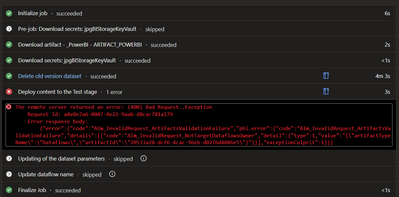Fabric Data Days starts November 4th!
Advance your Data & AI career with 50 days of live learning, dataviz contests, hands-on challenges, study groups & certifications and more!
Get registered- Power BI forums
- Get Help with Power BI
- Desktop
- Service
- Report Server
- Power Query
- Mobile Apps
- Developer
- DAX Commands and Tips
- Custom Visuals Development Discussion
- Health and Life Sciences
- Power BI Spanish forums
- Translated Spanish Desktop
- Training and Consulting
- Instructor Led Training
- Dashboard in a Day for Women, by Women
- Galleries
- Data Stories Gallery
- Themes Gallery
- Contests Gallery
- Quick Measures Gallery
- Visual Calculations Gallery
- Notebook Gallery
- Translytical Task Flow Gallery
- TMDL Gallery
- R Script Showcase
- Webinars and Video Gallery
- Ideas
- Custom Visuals Ideas (read-only)
- Issues
- Issues
- Events
- Upcoming Events
Get Fabric Certified for FREE during Fabric Data Days. Don't miss your chance! Learn more
- Power BI forums
- Forums
- Get Help with Power BI
- Developer
- Re: The remote server returned an error: (400) Bad...
- Subscribe to RSS Feed
- Mark Topic as New
- Mark Topic as Read
- Float this Topic for Current User
- Bookmark
- Subscribe
- Printer Friendly Page
- Mark as New
- Bookmark
- Subscribe
- Mute
- Subscribe to RSS Feed
- Permalink
- Report Inappropriate Content
The remote server returned an error: (400) Bad Request when I deploy into an Azure DevOps pipeline.
Hello,
I get this error:
2023-01-05T15:22:27.2383117Z ##[error]The remote server returned an error: (400) Bad Request..Exception
Request Id: a4e0e7a6-0047-4e22-9aab-d8cac781a179
Error response body:
{"error":{"code":"Alm_InvalidRequest_ArtifactsValidationFailure","pbi.error":{"code":"Alm_InvalidRequest_ArtifactsValidationFailure","details":[{"code":"Alm_InvalidRequest_NotTargetDataflowsOwner","detail":{"type":1,"value":"{\"artifactTypeName\":\"Dataflows\",\"artifactId\":\"20533a28-dcf6-4cac-96eb-d0276d404be5\"}"}}],"exceptionCulprit":1}}}when my pipeline runs a deployment task.
Can anyone help me?
- Mark as New
- Bookmark
- Subscribe
- Mute
- Subscribe to RSS Feed
- Permalink
- Report Inappropriate Content
on your paginated report in your target workspace click on manage
Then take over with your devops account
- Mark as New
- Bookmark
- Subscribe
- Mute
- Subscribe to RSS Feed
- Permalink
- Report Inappropriate Content
Hi Sarah, did you get a solution for this...I m also getting a similar error when i try to execute a release pipeline.
- Mark as New
- Bookmark
- Subscribe
- Mute
- Subscribe to RSS Feed
- Permalink
- Report Inappropriate Content
Did you find a solution to this? I am getting same error.
Thanks
Helpful resources

Fabric Data Days
Advance your Data & AI career with 50 days of live learning, contests, hands-on challenges, study groups & certifications and more!

Power BI Monthly Update - October 2025
Check out the October 2025 Power BI update to learn about new features.

| User | Count |
|---|---|
| 3 | |
| 2 | |
| 1 | |
| 1 | |
| 1 |