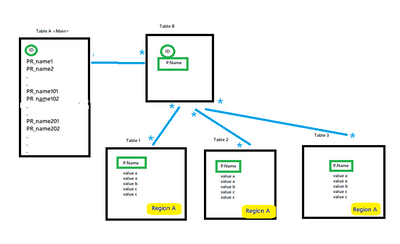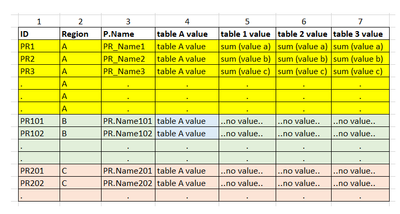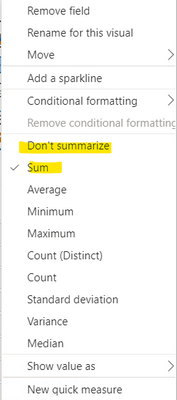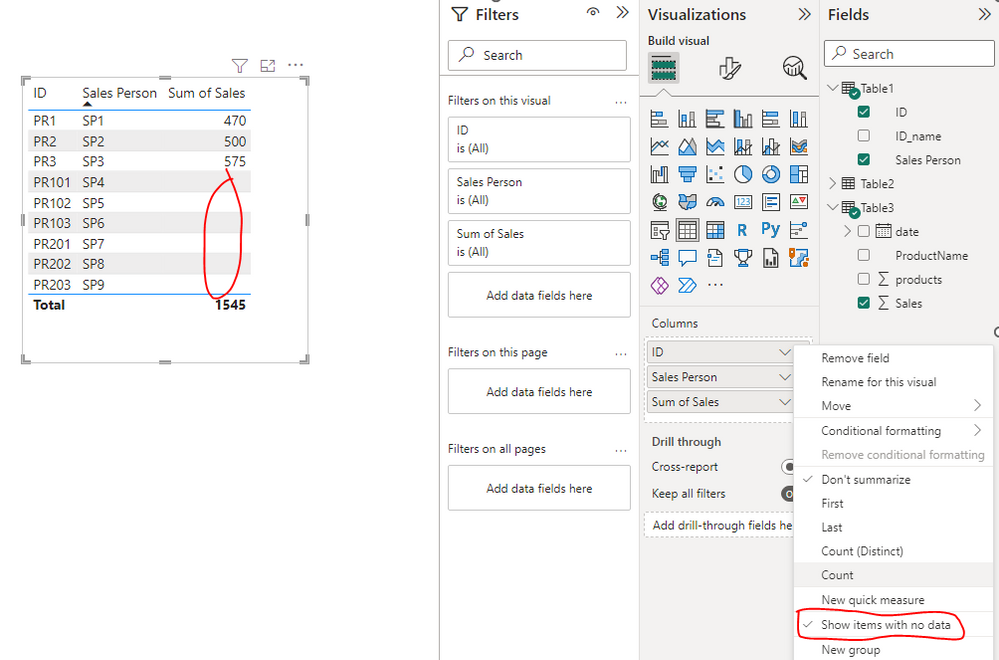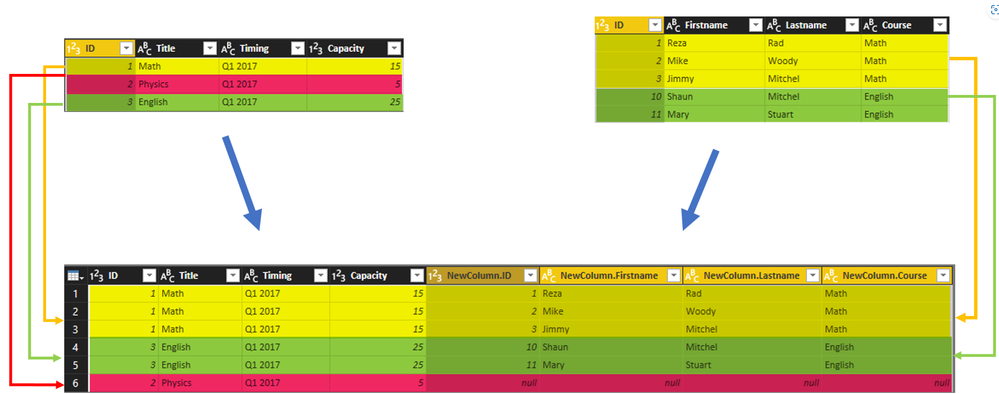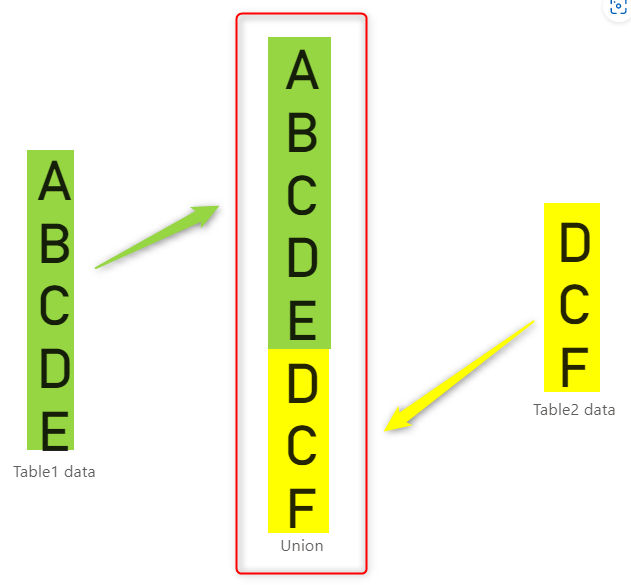FabCon is coming to Atlanta
Join us at FabCon Atlanta from March 16 - 20, 2026, for the ultimate Fabric, Power BI, AI and SQL community-led event. Save $200 with code FABCOMM.
Register now!- Power BI forums
- Get Help with Power BI
- Desktop
- Service
- Report Server
- Power Query
- Mobile Apps
- Developer
- DAX Commands and Tips
- Custom Visuals Development Discussion
- Health and Life Sciences
- Power BI Spanish forums
- Translated Spanish Desktop
- Training and Consulting
- Instructor Led Training
- Dashboard in a Day for Women, by Women
- Galleries
- Data Stories Gallery
- Themes Gallery
- Contests Gallery
- QuickViz Gallery
- Quick Measures Gallery
- Visual Calculations Gallery
- Notebook Gallery
- Translytical Task Flow Gallery
- TMDL Gallery
- R Script Showcase
- Webinars and Video Gallery
- Ideas
- Custom Visuals Ideas (read-only)
- Issues
- Issues
- Events
- Upcoming Events
The Power BI Data Visualization World Championships is back! Get ahead of the game and start preparing now! Learn more
- Power BI forums
- Forums
- Get Help with Power BI
- Developer
- Re: Table values not displays values after making ...
- Subscribe to RSS Feed
- Mark Topic as New
- Mark Topic as Read
- Float this Topic for Current User
- Bookmark
- Subscribe
- Printer Friendly Page
- Mark as New
- Bookmark
- Subscribe
- Mute
- Subscribe to RSS Feed
- Permalink
- Report Inappropriate Content
Table values not displays values after making sum of fields
Hi everyone,
I need some solution for one of my work in PowerBI,
Question: how to display all field value from Table A after using summarize data from other tables<table 1,2,3>
what is issue
I have issue on displaying all ID's from Table A irrespective in a Table Visual while using the summary option.
Above is the picture i have noted with relationships
Table A - main table contains ID field but no P.name columns to relate table 1,2,3
Table B - intermediate table to relation with Table A and table 1,2,3 which has both ID and P.Name
Table 1,2,3 - table contains P.Name but not ID and values respective with P.Name
I need to visuals as like below
ID is common and Region is column in Table A and which is not in other tables
My issue is table 1,2,3 have only region A values and not B and C. while adding the fields <table 1 vlaue,table2 value, table2 value> into table visuals i need to summarize the data since it have non unique P.Name.
if i use Dont summarize option i will getting all Region Values but for Region A, I'm getting repeated values since it is non-unique values
If i summarise the values <in order to get single line value> I'm not getting values for Region B and C.
Sorry for my english written but hope you understand the scenario.
Kindly any one help me what action i need to use. is the issue with relation or functionality
FYI: I could not use grouping here because I filtering the vlaues with Date field in table1,2,3
Thanks
M Logendran
Solved! Go to Solution.
- Mark as New
- Bookmark
- Subscribe
- Mute
- Subscribe to RSS Feed
- Permalink
- Report Inappropriate Content
Hi @Anonymous ,
Please select the visual, then navigate to Fields pane and checked the option "Show items with no data". Please find the details in the attachment.
Best Regards
- Mark as New
- Bookmark
- Subscribe
- Mute
- Subscribe to RSS Feed
- Permalink
- Report Inappropriate Content
Hi @Anonymous ,
If I understand correctly, you would like to get a summarized table with all fields values from table A, table B, table 1, table 2 and table3. You can refer the following links to get it:
1. By Power Query
Append vs. Merge in Power BI and Power Query
Power BI combine columns from two tables
2. By DAX
Combine Tables or Create Relationships? The Power BI Modeling Best Practice
Combining Tables in Power BI: Union, Except, and Intersect in DAX
UNION(Table1,Table2)If the above ones can't help you get the expected result, please provide some raw data in your tables (exclude sensitive data) with Text format and your expected result with backend logic and special examples. It is better if you can share a simplified pbix file. You can refer the following link to upload the file to the community. Thank you.
How to upload PBI in Community
Best Regards
- Mark as New
- Bookmark
- Subscribe
- Mute
- Subscribe to RSS Feed
- Permalink
- Report Inappropriate Content
H @Anonymous , Thanks for valuable reply. But still I find it was different scenario. I have attached screenshot below.hope this give better idea. If not let me know i change the option
* for some technical reason i could not upload my any excel or pbix outside of my computer.
Thanks
M Logendrn
- Mark as New
- Bookmark
- Subscribe
- Mute
- Subscribe to RSS Feed
- Permalink
- Report Inappropriate Content
- Mark as New
- Bookmark
- Subscribe
- Mute
- Subscribe to RSS Feed
- Permalink
- Report Inappropriate Content
OMG Thanks @Anonymous . It works for me. I thought I missed something simple, but your work shows it was my fault. Great. Thank you once more for reproducing and sharing my samples in PBI.
Helpful resources

Power BI Dataviz World Championships
The Power BI Data Visualization World Championships is back! Get ahead of the game and start preparing now!

| User | Count |
|---|---|
| 4 | |
| 2 | |
| 2 | |
| 1 | |
| 1 |
| User | Count |
|---|---|
| 4 | |
| 4 | |
| 4 | |
| 3 | |
| 2 |