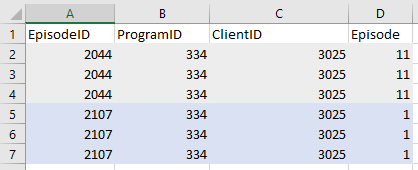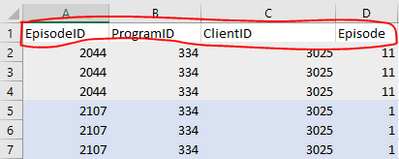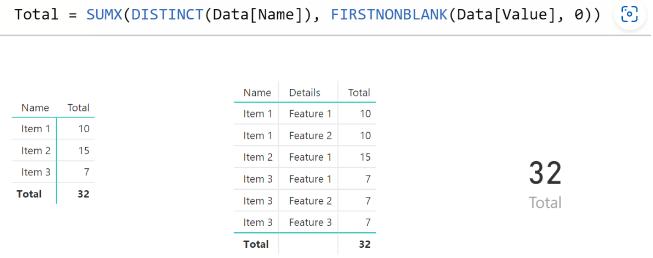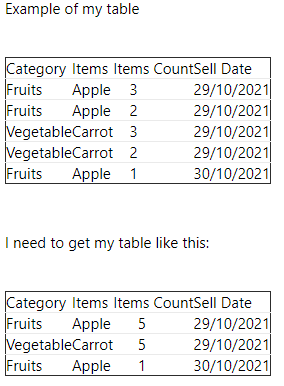Party with Power BI’s own Guy in a Cube
Power BI is turning 10! Tune in for a special live episode on July 24 with behind-the-scenes stories, product evolution highlights, and a sneak peek at what’s in store for the future.
Save the date- Power BI forums
- Get Help with Power BI
- Desktop
- Service
- Report Server
- Power Query
- Mobile Apps
- Developer
- DAX Commands and Tips
- Custom Visuals Development Discussion
- Health and Life Sciences
- Power BI Spanish forums
- Translated Spanish Desktop
- Training and Consulting
- Instructor Led Training
- Dashboard in a Day for Women, by Women
- Galleries
- Data Stories Gallery
- Themes Gallery
- Contests Gallery
- Quick Measures Gallery
- Notebook Gallery
- Translytical Task Flow Gallery
- TMDL Gallery
- R Script Showcase
- Webinars and Video Gallery
- Ideas
- Custom Visuals Ideas (read-only)
- Issues
- Issues
- Events
- Upcoming Events
Enhance your career with this limited time 50% discount on Fabric and Power BI exams. Ends August 31st. Request your voucher.
- Power BI forums
- Forums
- Get Help with Power BI
- Developer
- Summarizing numbers over Distinct values in DAX Po...
- Subscribe to RSS Feed
- Mark Topic as New
- Mark Topic as Read
- Float this Topic for Current User
- Bookmark
- Subscribe
- Printer Friendly Page
- Mark as New
- Bookmark
- Subscribe
- Mute
- Subscribe to RSS Feed
- Permalink
- Report Inappropriate Content
Summarizing numbers over Distinct values in DAX Power BI
Hi All,
I am having trouble receiving correct result when trying to sum numbers over Distinct values (in DAX Power BI)
I have the following table - Tbl_Eposode:
I expect to have total numbers of [Episode] = 12
But I keep having SUM of [Episode] = 36 (my code just summarizes all Episode values instead only summarizing unique Episodes (by EpisodeID, ProgramID))
This is my code:
# Pre Homeless Days = CALCULATE(SUM('Tbl_Episode'[Episode]), ALLEXCEPT('Tbl_Episode','Tbl_Episode'[EpisodeID],'Tbl_Episode'[ProgramID],'Tbl_Episode'[ClientID]))
PLEASE HELP!
Solved! Go to Solution.
- Mark as New
- Bookmark
- Subscribe
- Mute
- Subscribe to RSS Feed
- Permalink
- Report Inappropriate Content
Hi @Hell-1931 ,
Is there any other field exist in your fact table except the fields in below screenshot? It can get the correct result: 12 when I use the same formula as suggested by @Hariharan_R ....
In addition, you can refer the following links to get it.
DAX method:
Calculate the sum of Duplicate values from a Table
SizeWithoutDuplicates =
SUMX (
DISTINCT ( unstructured[Hash] ),
CALCULATE(DISTINCT(unstructured[Size]))
)Sum distinct values for first occurance in Power BI
Total = SUMX(DISTINCT(Data[Name]), FIRSTNONBLANK(Data[Value], 0))Power Query method:
How to combine duplicate rows and sum its values
If the above one can't help you get the desired result, please provide more raw data in your tables (exclude sensitive data) with Text format and your expected result with backend logic and special examples. It is better if you can share a simplified pbix file. You can refer the following link to upload the file to the community. Thank you.
How to upload PBI in Community
Best Regards
- Mark as New
- Bookmark
- Subscribe
- Mute
- Subscribe to RSS Feed
- Permalink
- Report Inappropriate Content
Hi @Hell-1931 ,
Whether your problem has been resolved? If yes, could you please mark the helpful post as Answered? It will help the others in the community find the solution easily if they face the same problem as yours. Thank you.
Best Regards
- Mark as New
- Bookmark
- Subscribe
- Mute
- Subscribe to RSS Feed
- Permalink
- Report Inappropriate Content
Hi @Hell-1931
Tryt the below measure.
Measure =
var _distinct = DISTINCT(VALUES('Table'))
RETURN
SUMX(_distinct, 'Table'[Episode])
If I helped you, click on the Thumbs Up to give Kudos.
My Blog :: YouTube Channel :: My Linkedin
- Mark as New
- Bookmark
- Subscribe
- Mute
- Subscribe to RSS Feed
- Permalink
- Report Inappropriate Content
Unfortunately, it keeps resulting in 36 not 12
- Mark as New
- Bookmark
- Subscribe
- Mute
- Subscribe to RSS Feed
- Permalink
- Report Inappropriate Content
Hi @Hell-1931 ,
Is there any other field exist in your fact table except the fields in below screenshot? It can get the correct result: 12 when I use the same formula as suggested by @Hariharan_R ....
In addition, you can refer the following links to get it.
DAX method:
Calculate the sum of Duplicate values from a Table
SizeWithoutDuplicates =
SUMX (
DISTINCT ( unstructured[Hash] ),
CALCULATE(DISTINCT(unstructured[Size]))
)Sum distinct values for first occurance in Power BI
Total = SUMX(DISTINCT(Data[Name]), FIRSTNONBLANK(Data[Value], 0))Power Query method:
How to combine duplicate rows and sum its values
If the above one can't help you get the desired result, please provide more raw data in your tables (exclude sensitive data) with Text format and your expected result with backend logic and special examples. It is better if you can share a simplified pbix file. You can refer the following link to upload the file to the community. Thank you.
How to upload PBI in Community
Best Regards
Helpful resources
| User | Count |
|---|---|
| 5 | |
| 5 | |
| 2 | |
| 2 | |
| 2 |
| User | Count |
|---|---|
| 10 | |
| 7 | |
| 4 | |
| 4 | |
| 4 |