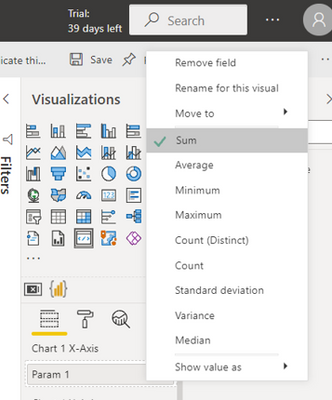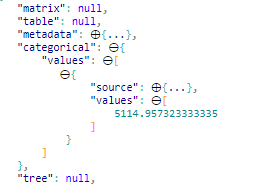Fabric Data Days starts November 4th!
Advance your Data & AI career with 50 days of live learning, dataviz contests, hands-on challenges, study groups & certifications and more!
Get registered- Power BI forums
- Get Help with Power BI
- Desktop
- Service
- Report Server
- Power Query
- Mobile Apps
- Developer
- DAX Commands and Tips
- Custom Visuals Development Discussion
- Health and Life Sciences
- Power BI Spanish forums
- Translated Spanish Desktop
- Training and Consulting
- Instructor Led Training
- Dashboard in a Day for Women, by Women
- Galleries
- Data Stories Gallery
- Themes Gallery
- Contests Gallery
- Quick Measures Gallery
- Visual Calculations Gallery
- Notebook Gallery
- Translytical Task Flow Gallery
- TMDL Gallery
- R Script Showcase
- Webinars and Video Gallery
- Ideas
- Custom Visuals Ideas (read-only)
- Issues
- Issues
- Events
- Upcoming Events
Join us at FabCon Atlanta from March 16 - 20, 2026, for the ultimate Fabric, Power BI, AI and SQL community-led event. Save $200 with code FABCOMM. Register now.
- Power BI forums
- Forums
- Get Help with Power BI
- Developer
- Summarize, don't summarize problem with measures
- Subscribe to RSS Feed
- Mark Topic as New
- Mark Topic as Read
- Float this Topic for Current User
- Bookmark
- Subscribe
- Printer Friendly Page
- Mark as New
- Bookmark
- Subscribe
- Mute
- Subscribe to RSS Feed
- Permalink
- Report Inappropriate Content
Summarize, don't summarize problem with measures
Hi,
I have a visual with input of two measures.
dataroles:
{
"displayName": "X-Axis",
"name": "X",
"kind": "Measure",
},
{
"displayName": "Y-Axis",
"name": "Y",
"kind": "Measure"
}
...
"dataViewMappings": [
{
"categorical": {
"values": {
"select": [
{
"bind": {
"to": "X"
}
},
{
"bind": {
"to": "Y"
}
}
]
}
}
power bi always summarizes them and don't summarize is missing
How can I get the dont summarize option?
br
Solved! Go to Solution.
- Mark as New
- Bookmark
- Subscribe
- Mute
- Subscribe to RSS Feed
- Permalink
- Report Inappropriate Content
Hi @Anonymous,
Explicit measures cannot be used for grouping (creating row context), as without any kind of grouping, they will always result in a single, grouped (scalar) value.
For this situation, you can set the data role to:
- Grouping, in order to allow columns, or
- GroupingOrMeasure, which will allow you to add implicit measures from your data model (which are really columns) and specify that Power BI not summarise them as you are expecting.
(ref)
If you need to use measures in these roles, you will need to add another data role to specifically create row context so that they do not summarise at such a high level.
Regards,
Daniel
Did I answer your question? Mark my post as a solution!
Proud to be a Super User!
On how to ask a technical question, if you really want an answer (courtesy of SQLBI)
- Mark as New
- Bookmark
- Subscribe
- Mute
- Subscribe to RSS Feed
- Permalink
- Report Inappropriate Content
Hi @Anonymous,
Explicit measures cannot be used for grouping (creating row context), as without any kind of grouping, they will always result in a single, grouped (scalar) value.
For this situation, you can set the data role to:
- Grouping, in order to allow columns, or
- GroupingOrMeasure, which will allow you to add implicit measures from your data model (which are really columns) and specify that Power BI not summarise them as you are expecting.
(ref)
If you need to use measures in these roles, you will need to add another data role to specifically create row context so that they do not summarise at such a high level.
Regards,
Daniel
Did I answer your question? Mark my post as a solution!
Proud to be a Super User!
On how to ask a technical question, if you really want an answer (courtesy of SQLBI)
- Mark as New
- Bookmark
- Subscribe
- Mute
- Subscribe to RSS Feed
- Permalink
- Report Inappropriate Content
Hi Daniel,
thank you for the explanation and the hint with table row. I was able to get all the data as measures using table row.
br
- Mark as New
- Bookmark
- Subscribe
- Mute
- Subscribe to RSS Feed
- Permalink
- Report Inappropriate Content
HI @Anonymous,
I don't think you can't directly ignore the summarized features on the value field, they are designed to analyze and aggregate values based on other axis and categories fields.
In addition, power bi not able to use measure expression as category/axis, they are calculated based on aggregate row contents, you cant use them as categories to expand the calculation on other records.
Regards,
Xiaoxin Sheng
- Mark as New
- Bookmark
- Subscribe
- Mute
- Subscribe to RSS Feed
- Permalink
- Report Inappropriate Content
Hi Xiaoxin,
thank you for the explanation. I was able to get all the data as measures using table row.
br
Helpful resources
| User | Count |
|---|---|
| 8 | |
| 3 | |
| 3 | |
| 3 | |
| 2 |