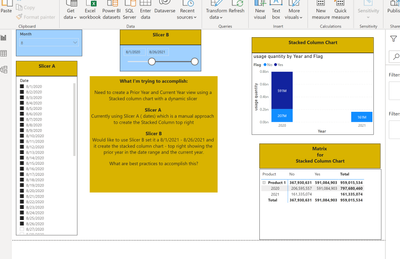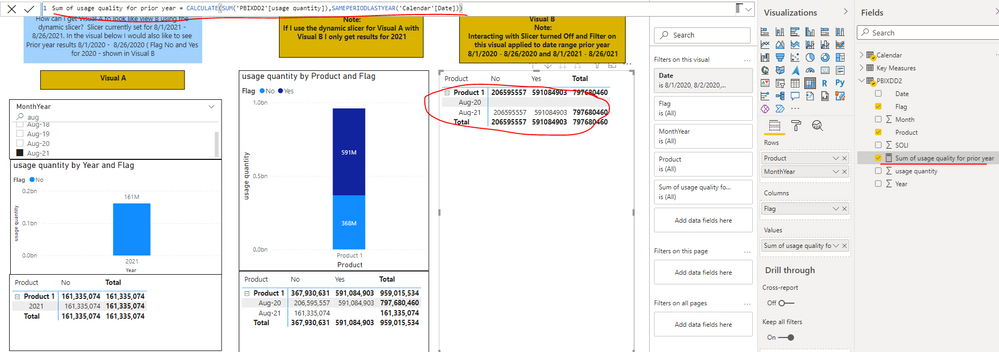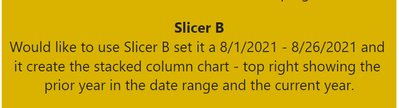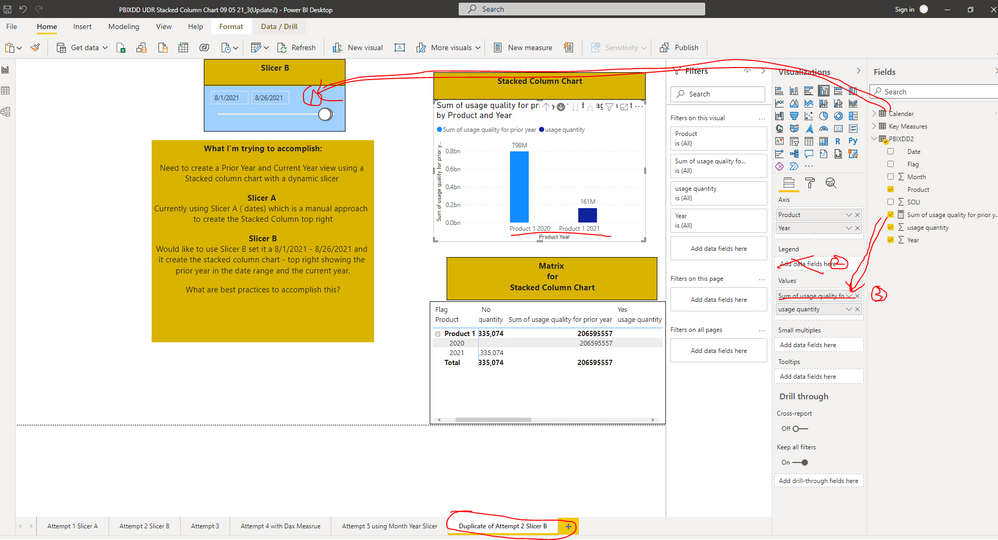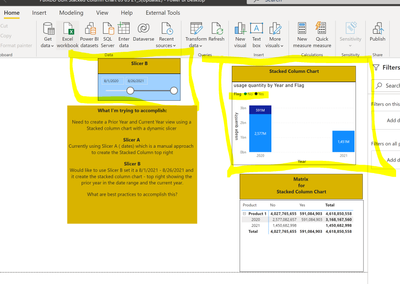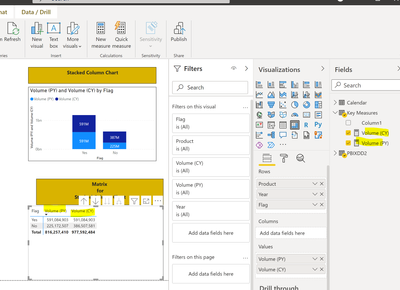FabCon is coming to Atlanta
Join us at FabCon Atlanta from March 16 - 20, 2026, for the ultimate Fabric, Power BI, AI and SQL community-led event. Save $200 with code FABCOMM.
Register now!- Power BI forums
- Get Help with Power BI
- Desktop
- Service
- Report Server
- Power Query
- Mobile Apps
- Developer
- DAX Commands and Tips
- Custom Visuals Development Discussion
- Health and Life Sciences
- Power BI Spanish forums
- Translated Spanish Desktop
- Training and Consulting
- Instructor Led Training
- Dashboard in a Day for Women, by Women
- Galleries
- Data Stories Gallery
- Themes Gallery
- Contests Gallery
- QuickViz Gallery
- Quick Measures Gallery
- Visual Calculations Gallery
- Notebook Gallery
- Translytical Task Flow Gallery
- TMDL Gallery
- R Script Showcase
- Webinars and Video Gallery
- Ideas
- Custom Visuals Ideas (read-only)
- Issues
- Issues
- Events
- Upcoming Events
The Power BI Data Visualization World Championships is back! Get ahead of the game and start preparing now! Learn more
- Power BI forums
- Forums
- Get Help with Power BI
- Developer
- Stacked Column Chart with PY and CY view
- Subscribe to RSS Feed
- Mark Topic as New
- Mark Topic as Read
- Float this Topic for Current User
- Bookmark
- Subscribe
- Printer Friendly Page
- Mark as New
- Bookmark
- Subscribe
- Mute
- Subscribe to RSS Feed
- Permalink
- Report Inappropriate Content
Stacked Column Chart with PY and CY view
Hello PBI Community Good Day!
I have a demo PBIX if that will help, please advise
Thank you
- Mark as New
- Bookmark
- Subscribe
- Mute
- Subscribe to RSS Feed
- Permalink
- Report Inappropriate Content
Hello Yingyinr
Here is my demo .pbix with an explanation of what Im trying to accomplish.
Please advise of any additional question.
Thank you for your time!
Regards,
https://drive.google.com/file/d/11bpKibDJiZE6w9E5ReSKGKyAfS0aicGL/view?usp=sharing
- Mark as New
- Bookmark
- Subscribe
- Mute
- Subscribe to RSS Feed
- Permalink
- Report Inappropriate Content
Hi @PBI-Curious ,
I can't download your file due to I have no proper permission... You can refer the method in the following link to share the file with me. Thank you.
Best Regards
- Mark as New
- Bookmark
- Subscribe
- Mute
- Subscribe to RSS Feed
- Permalink
- Report Inappropriate Content
Hello yingyinr
Please try again.
Thank you
- Mark as New
- Bookmark
- Subscribe
- Mute
- Subscribe to RSS Feed
- Permalink
- Report Inappropriate Content
Hi @PBI-Curious ,
I updated your sample pbix file(see attachment), please check whether that is what you want.
1. Create a measure as below to get the sum value for prior year
Sum of usage quality for prior year = CALCULATE(SUM('PBIXDD2'[usage quantity]),SAMEPERIODLASTYEAR('Calendar'[Date]))2. Apply the above measure on Visual B to replace the original one
Best Regards
- Mark as New
- Bookmark
- Subscribe
- Mute
- Subscribe to RSS Feed
- Permalink
- Report Inappropriate Content
Hello yingyinr
I'm looking for a Stacked Column Chart per my example Tab - Attempt 2 Slicer B. The issue I'm having is with Slicer B. Currently it's set at 8/1/2020 - 8/26/2021. I would like to set it at 8/1/2021 - 8/26/2021 and it show me the prior year stack for 2020 with the Flag Yes and No). Is that possible? If I set the Slicer B to 8/1/2021 - 8/26/2021, I only get the Stacked Column Chart for 2021. I would like to see both - the Stacked Column Chart for 2020 with Flag ( Yes, No) and a Stacked Column Chart for 2021.
I can get it to work with a clusted column chart, but not with a stacked colunm chart.
Regards,
- Mark as New
- Bookmark
- Subscribe
- Mute
- Subscribe to RSS Feed
- Permalink
- Report Inappropriate Content
Hi @PBI-Curious ,
I updated your sample pbix file(see attachment) again with creating duplicated Attempt 2 Slicer B page, please check whether that is what you want.
1. Use the Date field in Calendar table on the slicer to replace the Date field in PBIXDD2 table
2. Delete the Flag field from Legend option
3. Apply the previous measure [Sum of usage quality for prior year] on the stacked column chart
Best Regards
- Mark as New
- Bookmark
- Subscribe
- Mute
- Subscribe to RSS Feed
- Permalink
- Report Inappropriate Content
Hello yingyinr
See my screen shot and my notes below....
I'm looking for the stacked column chart in the visual below with the flag in the legend.
I'm looking for a Stacked Column Chart per my example Tab - Attempt 2 Slicer B. The issue I'm having is with Slicer B. Currently it's set at 8/1/2020 - 8/26/2021. I would like to set it at 8/1/2021 - 8/26/2021 and it show me the prior year stack for 2020 with the Flag Yes and No). Is that possible? If I set the Slicer B to 8/1/2021 - 8/26/2021, I only get the Stacked Column Chart for 2021. I would like to see both - the Stacked Column Chart for 2020 with Flag ( Yes, No) and a Stacked Column Chart for 2021.
I can get it to work with a clusted column chart, but not with a stacked colunm chart.
Regards,
- Mark as New
- Bookmark
- Subscribe
- Mute
- Subscribe to RSS Feed
- Permalink
- Report Inappropriate Content
Also, I forgot to mention, I can get it to work with a cluster column chart with the dynamic slicer at the top. I'm trying to enhance the view with a stacked column chart adding the Flag (Yes and No) by year 2020 vs 2021 in a stacked column chart. More details in the attached .pbix.
- Mark as New
- Bookmark
- Subscribe
- Mute
- Subscribe to RSS Feed
- Permalink
- Report Inappropriate Content
Also took a different appoach using PY and CY dax measure, but the stacked column chart don't come out the same as the stacked column chart above.
- Mark as New
- Bookmark
- Subscribe
- Mute
- Subscribe to RSS Feed
- Permalink
- Report Inappropriate Content
Hi @PBI-Curious ,
I'm not quite sure what you need. Do you want to apply two different slicers to filter the current year and previous year's values for the same period separately? Could you pleae share your demo pbix file with us? And explain the related scenario(backgroud and calculation logic etc.) and final expected result with specific examples. Thank you.
In addition, here are some links about comparing current year and previous year's values, you can refer to them.
CREATING A POWER BI CHART COMPARING EACH YEAR VS PREVIOUS YEAR
This Year VS Last Year Time Comparisons & Differences In Power BI
Best Regards
Helpful resources

Power BI Dataviz World Championships
The Power BI Data Visualization World Championships is back! Get ahead of the game and start preparing now!

| User | Count |
|---|---|
| 4 | |
| 2 | |
| 2 | |
| 1 | |
| 1 |
| User | Count |
|---|---|
| 4 | |
| 4 | |
| 4 | |
| 3 | |
| 2 |