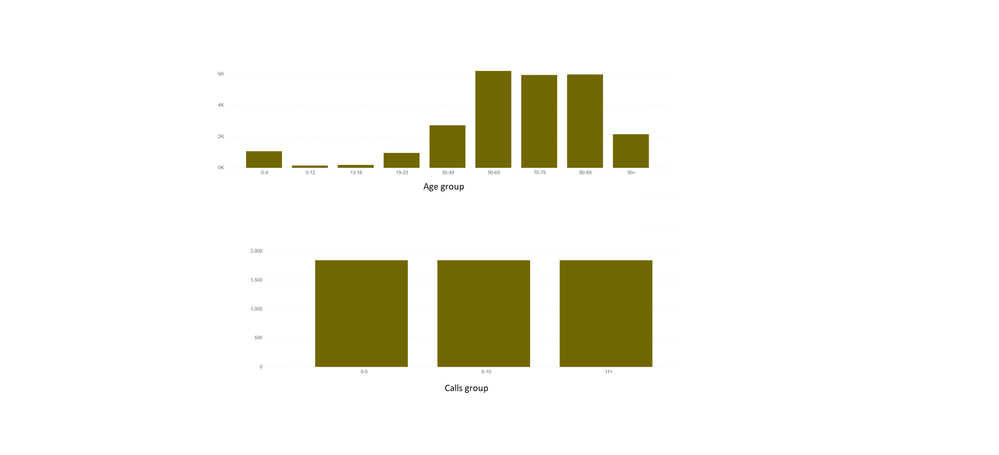Join us at FabCon Vienna from September 15-18, 2025
The ultimate Fabric, Power BI, SQL, and AI community-led learning event. Save €200 with code FABCOMM.
Get registered- Power BI forums
- Get Help with Power BI
- Desktop
- Service
- Report Server
- Power Query
- Mobile Apps
- Developer
- DAX Commands and Tips
- Custom Visuals Development Discussion
- Health and Life Sciences
- Power BI Spanish forums
- Translated Spanish Desktop
- Training and Consulting
- Instructor Led Training
- Dashboard in a Day for Women, by Women
- Galleries
- Data Stories Gallery
- Themes Gallery
- Contests Gallery
- Quick Measures Gallery
- Notebook Gallery
- Translytical Task Flow Gallery
- TMDL Gallery
- R Script Showcase
- Webinars and Video Gallery
- Ideas
- Custom Visuals Ideas (read-only)
- Issues
- Issues
- Events
- Upcoming Events
Compete to become Power BI Data Viz World Champion! First round ends August 18th. Get started.
- Power BI forums
- Forums
- Get Help with Power BI
- Developer
- Sorting X and Y axis in Charticulator
- Subscribe to RSS Feed
- Mark Topic as New
- Mark Topic as Read
- Float this Topic for Current User
- Bookmark
- Subscribe
- Printer Friendly Page
- Mark as New
- Bookmark
- Subscribe
- Mute
- Subscribe to RSS Feed
- Permalink
- Report Inappropriate Content
Sorting X and Y axis in Charticulator
Hi everyone,
Need your help.
I created a Chart visual in Charticulator, which is looking fine in charticulator. This visual is a kind of Dot plot where X and Y axis show categorical data. But when i import this visual in Power BI , X and Y axis do not come as sorted.
Please advise.
Thanks
Solved! Go to Solution.
- Mark as New
- Bookmark
- Subscribe
- Mute
- Subscribe to RSS Feed
- Permalink
- Report Inappropriate Content
Hi @Anonymous ,
Actually, Power BI sort the text type values based on normal alphabetical order, so you would find age group 5-12 is after 30-49 and calls group 11+ is before 6-10... You can refer the content in the following links to make a custom order by creating a order table:
Sort a Column with a Custom Order in Power BI
Best Regards
- Mark as New
- Bookmark
- Subscribe
- Mute
- Subscribe to RSS Feed
- Permalink
- Report Inappropriate Content
Hi @Anonymous ,
Could you please provide the related screenshots of chart visual display in Charticulator and Power BI separately? And please provide the sorting rules if it is possible. Thank you.
Best Regards
- Mark as New
- Bookmark
- Subscribe
- Mute
- Subscribe to RSS Feed
- Permalink
- Report Inappropriate Content
Hi @Anonymous
Many thanks for your reply.
Here are the screenshots.
The dataset was exported from a Power BI table visual as .csv file. This table has three columns
1. Age group - This group is created in Power BI and a sort column was created to order it
2. Calls group - This group is created in Power BI and a sort column was created to order it
3. No. of calls (Power BI DAX measure)
These groups are showing up as expected in the Power BI default visuals like matrix. Showing up as sorted.
*Note - i tried to sort X and Y axis in Charticualtor which allows you to chanage the order of the X and Y axes labels. I manually reordered them with a drag-and-drop interaction.
- Mark as New
- Bookmark
- Subscribe
- Mute
- Subscribe to RSS Feed
- Permalink
- Report Inappropriate Content
Hi @Anonymous ,
Actually, Power BI sort the text type values based on normal alphabetical order, so you would find age group 5-12 is after 30-49 and calls group 11+ is before 6-10... You can refer the content in the following links to make a custom order by creating a order table:
Sort a Column with a Custom Order in Power BI
Best Regards
- Mark as New
- Bookmark
- Subscribe
- Mute
- Subscribe to RSS Feed
- Permalink
- Report Inappropriate Content
Hi @Anonymous
Thanks for looking into it.
Age group and Calls group are Power BI groups based on Age and call columns and I have already created sort columns in Power BI and sorted Age group and Calls group by those columns. Age group and Calls group show up as sorted in Power BI default visuals.
- Mark as New
- Bookmark
- Subscribe
- Mute
- Subscribe to RSS Feed
- Permalink
- Report Inappropriate Content
Hi @Anonymous ,
If you apply this custom sort to your custom chart visual, will it also work or not?
Best Regards