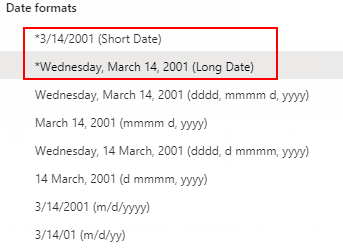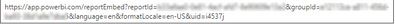FabCon is coming to Atlanta
Join us at FabCon Atlanta from March 16 - 20, 2026, for the ultimate Fabric, Power BI, AI and SQL community-led event. Save $200 with code FABCOMM.
Register now!- Power BI forums
- Get Help with Power BI
- Desktop
- Service
- Report Server
- Power Query
- Mobile Apps
- Developer
- DAX Commands and Tips
- Custom Visuals Development Discussion
- Health and Life Sciences
- Power BI Spanish forums
- Translated Spanish Desktop
- Training and Consulting
- Instructor Led Training
- Dashboard in a Day for Women, by Women
- Galleries
- Data Stories Gallery
- Themes Gallery
- Contests Gallery
- QuickViz Gallery
- Quick Measures Gallery
- Visual Calculations Gallery
- Notebook Gallery
- Translytical Task Flow Gallery
- TMDL Gallery
- R Script Showcase
- Webinars and Video Gallery
- Ideas
- Custom Visuals Ideas (read-only)
- Issues
- Issues
- Events
- Upcoming Events
The Power BI Data Visualization World Championships is back! Get ahead of the game and start preparing now! Learn more
- Power BI forums
- Forums
- Get Help with Power BI
- Developer
- Re: Setting language and locale for embedded repor...
- Subscribe to RSS Feed
- Mark Topic as New
- Mark Topic as Read
- Float this Topic for Current User
- Bookmark
- Subscribe
- Printer Friendly Page
- Mark as New
- Bookmark
- Subscribe
- Mute
- Subscribe to RSS Feed
- Permalink
- Report Inappropriate Content
Setting language and locale for embedded report
We are using the Javascript API to embed reports in our web app. We need to control the report language and locale settings for our users based on settings in our app. In the example below, we are trying to set the language to Portuguese "pt" and the locale to Portuguese-Brasil "pt-BR". We are defining the localeSettings (as described here https://github.com/Microsoft/PowerBI-JavaScript/wiki/Embed-Configuration-Details) and can see our settings returned in the embed object (see below) but the settings are not being picked up by the report.
Can anyone offer a suggestion here?
Solved! Go to Solution.
- Mark as New
- Bookmark
- Subscribe
- Mute
- Subscribe to RSS Feed
- Permalink
- Report Inappropriate Content
We were able to make this work by directly adding &language and &formatlocale parameters to the embed URL.
- Mark as New
- Bookmark
- Subscribe
- Mute
- Subscribe to RSS Feed
- Permalink
- Report Inappropriate Content
We were able to make this work by directly adding &language and &formatlocale parameters to the embed URL.
- Mark as New
- Bookmark
- Subscribe
- Mute
- Subscribe to RSS Feed
- Permalink
- Report Inappropriate Content
Hi Jon,
Do you know if the language and formatLocale settings can affect date formats for slicers (e.g. from MM/DD/YYYY to DD/MM/YYYY)? Thanks.
- Mark as New
- Bookmark
- Subscribe
- Mute
- Subscribe to RSS Feed
- Permalink
- Report Inappropriate Content
Yes this will work with slicers but you have to select the date formats that are locale sensitive (they begin with an *)
- Mark as New
- Bookmark
- Subscribe
- Mute
- Subscribe to RSS Feed
- Permalink
- Report Inappropriate Content
Thanks! Tried adding it to the url as below but still doesn't work.
reportLoadConfIg.embedUrl = `${embedData.reportConfig[0].embedUrl}&language=en&formatLocale=en-AU`; How were you able to add the parameters directly?
Thank you.
- Mark as New
- Bookmark
- Subscribe
- Mute
- Subscribe to RSS Feed
- Permalink
- Report Inappropriate Content
Sorry I don't know how to code it, here is how the result should look. Maybe check your syntax.
- Mark as New
- Bookmark
- Subscribe
- Mute
- Subscribe to RSS Feed
- Permalink
- Report Inappropriate Content
I managed to pass language and formatLocale in the embedURL and it works nicely. Though, it is not translating my calendar table - have you had any success with this if you even tried it?
- Mark as New
- Bookmark
- Subscribe
- Mute
- Subscribe to RSS Feed
- Permalink
- Report Inappropriate Content
Hi.
Just curious because I have kind of the same challenge as you did.
I would like to create some PBI-embedded report where the users should be able to choose which language, they want to display the reports in.
We have created translations in SSAS and would like to use these translations depending on which language they choose in Power Bi embedded.
With your experience do you think this would be possible?
Thanks in advance
Best regards
Brian
- Mark as New
- Bookmark
- Subscribe
- Mute
- Subscribe to RSS Feed
- Permalink
- Report Inappropriate Content
Hi Brian,
Yes this is definitely possible but you will need multiple versions of your report (one for each language). Each report can be created to use the appropriate data translations from SSAS, but the dimension and measure names have to be set directly in the report for each language so they appear correctly in column headings etc.
Please let me know if you have any other questions.
Thanks,
Jon
- Mark as New
- Bookmark
- Subscribe
- Mute
- Subscribe to RSS Feed
- Permalink
- Report Inappropriate Content
Hi jon many thanks for your response.
But shouldn’t you be able in SSAS to let’s say create a new measure called “VAR, English name” and then in your translation file (json file) translate this to e.g. “VAR, another language”. If you then in you embedded can pass some sort of language parameter, so that the embedded report then either will show you the “VAR, English name” or “VAR, another language” depending of the value in the parameter?
But anyway, we have done some testing in the PBI service, and it doesn’t seem to handle different language correctly.
Again thanks for your answer.
Best regards
Brian
Helpful resources

Power BI Dataviz World Championships
The Power BI Data Visualization World Championships is back! Get ahead of the game and start preparing now!

| User | Count |
|---|---|
| 4 | |
| 2 | |
| 2 | |
| 1 | |
| 1 |
| User | Count |
|---|---|
| 4 | |
| 4 | |
| 4 | |
| 3 | |
| 2 |