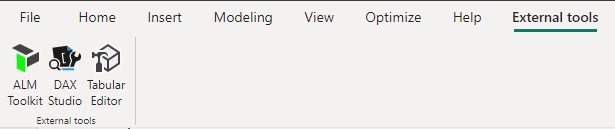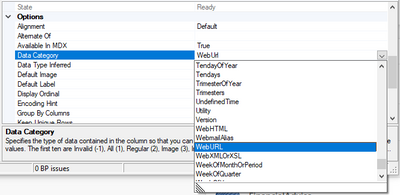FabCon is coming to Atlanta
Join us at FabCon Atlanta from March 16 - 20, 2026, for the ultimate Fabric, Power BI, AI and SQL community-led event. Save $200 with code FABCOMM.
Register now!- Power BI forums
- Get Help with Power BI
- Desktop
- Service
- Report Server
- Power Query
- Mobile Apps
- Developer
- DAX Commands and Tips
- Custom Visuals Development Discussion
- Health and Life Sciences
- Power BI Spanish forums
- Translated Spanish Desktop
- Training and Consulting
- Instructor Led Training
- Dashboard in a Day for Women, by Women
- Galleries
- Data Stories Gallery
- Themes Gallery
- Contests Gallery
- QuickViz Gallery
- Quick Measures Gallery
- Visual Calculations Gallery
- Notebook Gallery
- Translytical Task Flow Gallery
- TMDL Gallery
- R Script Showcase
- Webinars and Video Gallery
- Ideas
- Custom Visuals Ideas (read-only)
- Issues
- Issues
- Events
- Upcoming Events
The Power BI Data Visualization World Championships is back! Get ahead of the game and start preparing now! Learn more
- Power BI forums
- Forums
- Get Help with Power BI
- Developer
- SSDT does not include measure format options
- Subscribe to RSS Feed
- Mark Topic as New
- Mark Topic as Read
- Float this Topic for Current User
- Bookmark
- Subscribe
- Printer Friendly Page
- Mark as New
- Bookmark
- Subscribe
- Mute
- Subscribe to RSS Feed
- Permalink
- Report Inappropriate Content
SSDT does not include measure format options
Hi,
We work with tabular models in SSAS, and we have always encountered difficulties in the development of our dashboards whenever it involved options for formatting measures (especially data type and category), which cannot be configured through the SQL Server Data Tools interface in Visual Studio.
This is what you get in Desktop when importing measures from the model in SSAS.
A (not very suitable) workaround we have been using is to hardcode these parameters directly into the JSON file of the model, with all the maintenance issues that this entails.
Are there any plans to include these options in SSDT in the future?
Greetings.
Solved! Go to Solution.
- Mark as New
- Bookmark
- Subscribe
- Mute
- Subscribe to RSS Feed
- Permalink
- Report Inappropriate Content
Hi @salvalcaraz ,
You can use External Tools such as DAXStudio, ALMToolkit, and Tabular Editor which display in External Tools ribbon. You can perform live performance analysis of the model with DAX Studio, perform comparisons of the model metadata with ALM toolkit, and update measures, calculation groups, perspectives, and metadata translations with Tabular Editor. The update will be synchronized with Power BI Desktop and reflected in your report visuals.
External tools in Power BI Desktop - Power BI | Microsoft Learn
Best Regards
- Mark as New
- Bookmark
- Subscribe
- Mute
- Subscribe to RSS Feed
- Permalink
- Report Inappropriate Content
Hi @salvalcaraz ,
You can use External Tools such as DAXStudio, ALMToolkit, and Tabular Editor which display in External Tools ribbon. You can perform live performance analysis of the model with DAX Studio, perform comparisons of the model metadata with ALM toolkit, and update measures, calculation groups, perspectives, and metadata translations with Tabular Editor. The update will be synchronized with Power BI Desktop and reflected in your report visuals.
External tools in Power BI Desktop - Power BI | Microsoft Learn
Best Regards
- Mark as New
- Bookmark
- Subscribe
- Mute
- Subscribe to RSS Feed
- Permalink
- Report Inappropriate Content
As you said, Tabular Editor allows metadata translations.
Still, this is something that could be added to SSDT too so the full metadata layer can be controled from one single tool.
Helpful resources

Power BI Dataviz World Championships
The Power BI Data Visualization World Championships is back! Get ahead of the game and start preparing now!

| User | Count |
|---|---|
| 11 | |
| 6 | |
| 4 | |
| 4 | |
| 3 |