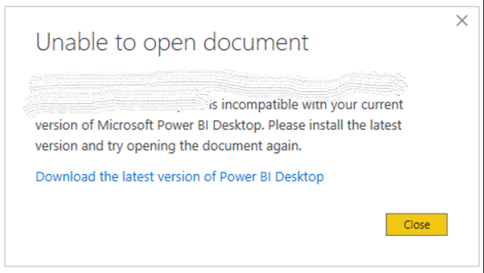FabCon is coming to Atlanta
Join us at FabCon Atlanta from March 16 - 20, 2026, for the ultimate Fabric, Power BI, AI and SQL community-led event. Save $200 with code FABCOMM.
Register now!- Power BI forums
- Get Help with Power BI
- Desktop
- Service
- Report Server
- Power Query
- Mobile Apps
- Developer
- DAX Commands and Tips
- Custom Visuals Development Discussion
- Health and Life Sciences
- Power BI Spanish forums
- Translated Spanish Desktop
- Training and Consulting
- Instructor Led Training
- Dashboard in a Day for Women, by Women
- Galleries
- Data Stories Gallery
- Themes Gallery
- Contests Gallery
- QuickViz Gallery
- Quick Measures Gallery
- Visual Calculations Gallery
- Notebook Gallery
- Translytical Task Flow Gallery
- TMDL Gallery
- R Script Showcase
- Webinars and Video Gallery
- Ideas
- Custom Visuals Ideas (read-only)
- Issues
- Issues
- Events
- Upcoming Events
The Power BI Data Visualization World Championships is back! Get ahead of the game and start preparing now! Learn more
- Power BI forums
- Forums
- Get Help with Power BI
- Developer
- Re: Revert .pbix file to an earlier version
- Subscribe to RSS Feed
- Mark Topic as New
- Mark Topic as Read
- Float this Topic for Current User
- Bookmark
- Subscribe
- Printer Friendly Page
- Mark as New
- Bookmark
- Subscribe
- Mute
- Subscribe to RSS Feed
- Permalink
- Report Inappropriate Content
Revert .pbix file to an earlier version
Hi all,
do you know if there's any way to read/open a .pbix file with an earlier version of PBI Desktop? Like a version downgrade or similar?
I'm currently working with a November 2020 .pbix file and the new environment has an older version of PowerBI Desktop that I'm not allowed to update. It seems it is not even possible to open the file. Here the error message:
Thanks everyone!
Solved! Go to Solution.
- Mark as New
- Bookmark
- Subscribe
- Mute
- Subscribe to RSS Feed
- Permalink
- Report Inappropriate Content
A quick search turns up a source for old versions of Power BI Desktop including the month and year mentioned originally in the Original Post. This would be Power BI previous versions – Sergio and Sabrina Zenatti . Please reach out directly to the publisher behind the URL supplied.
The notion is that the appropriate legacy version of Power BI Desktop given a chance would be able to open the legacy .pbix created or modified under the same Power BI Desktop build. Should the builds prove worthy, and if a specific build does not open the file in question, please download another build suggested from around the same timeframe until successful.
The source cited is referred to in this post for information purposes only. The source is not affiliated with Microsoft, and no warranty of fitness is implied. The consumer of these files is completely responsible for any and all outcomes.
- Mark as New
- Bookmark
- Subscribe
- Mute
- Subscribe to RSS Feed
- Permalink
- Report Inappropriate Content
Hi,
Not working for me when I tried to downconvert a file from May 2023 to May 2021. Wish Microsoft had a save as option.
Best regards
- Mark as New
- Bookmark
- Subscribe
- Mute
- Subscribe to RSS Feed
- Permalink
- Report Inappropriate Content
A quick search turns up a source for old versions of Power BI Desktop including the month and year mentioned originally in the Original Post. This would be Power BI previous versions – Sergio and Sabrina Zenatti . Please reach out directly to the publisher behind the URL supplied.
The notion is that the appropriate legacy version of Power BI Desktop given a chance would be able to open the legacy .pbix created or modified under the same Power BI Desktop build. Should the builds prove worthy, and if a specific build does not open the file in question, please download another build suggested from around the same timeframe until successful.
The source cited is referred to in this post for information purposes only. The source is not affiliated with Microsoft, and no warranty of fitness is implied. The consumer of these files is completely responsible for any and all outcomes.
- Mark as New
- Bookmark
- Subscribe
- Mute
- Subscribe to RSS Feed
- Permalink
- Report Inappropriate Content
I was getting rendering error with a file being opened in previous version of Power bi Desktop.
I solved my incompatibility issue by changing 3 files in PBIX.
I saved a file with the previous version empty, then opened it with 7zip and copied the 3 files, Version, Settings and DiagramLayout, to the PBIX that I wanted to open in the previous version.
After saving it opened normally. this between the power bi version of August 2021 and December 2020.
- Mark as New
- Bookmark
- Subscribe
- Mute
- Subscribe to RSS Feed
- Permalink
- Report Inappropriate Content
Thanks for the solution! Can you please share how you save the Version, Settings and DiagramLayout file in the target file. When I try doing that, I am unzipping the file , replacing them with these three files and zip it again. But that shows file corrupted when we open it in Power BI.
Thanks
- Mark as New
- Bookmark
- Subscribe
- Mute
- Subscribe to RSS Feed
- Permalink
- Report Inappropriate Content
Try replacing just the settings and version file first and see if it works. Below steps worked for me:
Steps:
- Create a blank report with the older version pbi desktop, save it as OldVersion.pbix
- right click OldVersion.pbix and unzip it. It will expand into a folder structure
- Separately unzip your report NewVersion.pbix, this should also result in a expanded folder structure
- from the expanded OldVersion.pbix folder structure, copy Version and Settings file into the , expanded folder for NewVersion.pbix. It should replace the 2 filed
- Select all the files in the expanded folder structure for NewVersion.pbix and right click to zip it
- Once zipped, change the extension to .pbix and open with pbi desktop and that should open the file normally
- Mark as New
- Bookmark
- Subscribe
- Mute
- Subscribe to RSS Feed
- Permalink
- Report Inappropriate Content
Hi, I have to convert 2024 version of pbix to PBI Sep 2023. Followed your steps. PBI Sep 2023 says "pbix is corrupted". Any thoughts from you?
- Mark as New
- Bookmark
- Subscribe
- Mute
- Subscribe to RSS Feed
- Permalink
- Report Inappropriate Content
I'm having the same issues here. It says that the file is either corrupted or encrypted. The versions is from January 2024 to December 2022
- Mark as New
- Bookmark
- Subscribe
- Mute
- Subscribe to RSS Feed
- Permalink
- Report Inappropriate Content
Hello Saver! - But how to unzip a normal .pbix file; We can only unzip a zipped file, right?; Could you PLEASE help me!
- Mark as New
- Bookmark
- Subscribe
- Mute
- Subscribe to RSS Feed
- Permalink
- Report Inappropriate Content
this is just awesome and helped me alot!
- Mark as New
- Bookmark
- Subscribe
- Mute
- Subscribe to RSS Feed
- Permalink
- Report Inappropriate Content
this worked. Though i needed just the Settings file. This helped me today! thank you!
- Mark as New
- Bookmark
- Subscribe
- Mute
- Subscribe to RSS Feed
- Permalink
- Report Inappropriate Content
yes, only settings file substitution helped. otherwise can't open pbix in earlier version
- Mark as New
- Bookmark
- Subscribe
- Mute
- Subscribe to RSS Feed
- Permalink
- Report Inappropriate Content
This worked like a charm, thanks.
- Mark as New
- Bookmark
- Subscribe
- Mute
- Subscribe to RSS Feed
- Permalink
- Report Inappropriate Content
Hello ChukaUdeh! - But how to unzip a normal .pbix file; We can only unzip a zipped file, right?; Could you PLEASE help me!
- Mark as New
- Bookmark
- Subscribe
- Mute
- Subscribe to RSS Feed
- Permalink
- Report Inappropriate Content
Yh sure, you need to change the .pbix extension to a .zip extension for this to work. Pbix files are essentially some kind of .cab files so changing the extension will allow you to see the internal components
- Mark as New
- Bookmark
- Subscribe
- Mute
- Subscribe to RSS Feed
- Permalink
- Report Inappropriate Content
Thank you so much, ChukaUdeh
but I don't have file extensions for my files on my client laptop. I can just see the file type as zip or Microsoft PowerBI, but the individual files have no file extensions. So I'm unable to execute the process. I'm able to extract the files and replace those two versions and settings, but when I do the final step of zipping the files and changing the extension to .pbix, this step is not working.
- Mark as New
- Bookmark
- Subscribe
- Mute
- Subscribe to RSS Feed
- Permalink
- Report Inappropriate Content
Thanks a lot, it worked
- Mark as New
- Bookmark
- Subscribe
- Mute
- Subscribe to RSS Feed
- Permalink
- Report Inappropriate Content
hi there, how did you get around that last step of rolling everything back into a pbix file?
- Mark as New
- Bookmark
- Subscribe
- Mute
- Subscribe to RSS Feed
- Permalink
- Report Inappropriate Content
@Anonymous - If the suggestion worked for you, please mark my post as solution to help others find this easily.
- Mark as New
- Bookmark
- Subscribe
- Mute
- Subscribe to RSS Feed
- Permalink
- Report Inappropriate Content
@Anonymous Please check here- https://docs.microsoft.com/en-us/power-bi/fundamentals/desktop-latest-update-archive#may-2020-update-2815831621
Helpful resources

Power BI Monthly Update - November 2025
Check out the November 2025 Power BI update to learn about new features.

Fabric Data Days
Advance your Data & AI career with 50 days of live learning, contests, hands-on challenges, study groups & certifications and more!

| User | Count |
|---|---|
| 4 | |
| 2 | |
| 2 | |
| 1 | |
| 1 |
| User | Count |
|---|---|
| 10 | |
| 10 | |
| 4 | |
| 3 | |
| 3 |