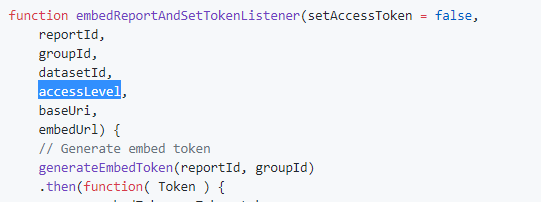FabCon is coming to Atlanta
Join us at FabCon Atlanta from March 16 - 20, 2026, for the ultimate Fabric, Power BI, AI and SQL community-led event. Save $200 with code FABCOMM.
Register now!- Power BI forums
- Get Help with Power BI
- Desktop
- Service
- Report Server
- Power Query
- Mobile Apps
- Developer
- DAX Commands and Tips
- Custom Visuals Development Discussion
- Health and Life Sciences
- Power BI Spanish forums
- Translated Spanish Desktop
- Training and Consulting
- Instructor Led Training
- Dashboard in a Day for Women, by Women
- Galleries
- Data Stories Gallery
- Themes Gallery
- Contests Gallery
- QuickViz Gallery
- Quick Measures Gallery
- Visual Calculations Gallery
- Notebook Gallery
- Translytical Task Flow Gallery
- TMDL Gallery
- R Script Showcase
- Webinars and Video Gallery
- Ideas
- Custom Visuals Ideas (read-only)
- Issues
- Issues
- Events
- Upcoming Events
The Power BI Data Visualization World Championships is back! It's time to submit your entry. Live now!
- Power BI forums
- Forums
- Get Help with Power BI
- Developer
- Refresh a Token in JavaScript
- Subscribe to RSS Feed
- Mark Topic as New
- Mark Topic as Read
- Float this Topic for Current User
- Bookmark
- Subscribe
- Printer Friendly Page
- Mark as New
- Bookmark
- Subscribe
- Mute
- Subscribe to RSS Feed
- Permalink
- Report Inappropriate Content
Refresh a Token in JavaScript
Hi, I'm Sarah,
Here, I would like some clarification, On this exemple in the order to refresh the token to embed a rapport, I don't know what correspond to parameters.
You can found on this page: https://github.com/Microsoft/PowerBI-JavaScript/wiki/Refresh-token-using-JavaScript-SDK-example
I have the groupID, reportID, datasetID and embedUrl, but I don't found the accessLevel and the BaseUri.
Whatare these elements and where can I find them?
best regards,
Sarah
Solved! Go to Solution.
- Mark as New
- Bookmark
- Subscribe
- Mute
- Subscribe to RSS Feed
- Permalink
- Report Inappropriate Content
The BaseUrl should be "https://api.powerbi.com/beta/myorg/"
As to the acccessLevel, it depends. When embedding a dataset to create reports, it is
{
"accessLevel": "Create",
"datasetId": "youdatasetID",
"allowSaveAs": true
}
When embedding a report or dashboard, use
{
"accessLevel": "View"
}
See GenerateToken
- Mark as New
- Bookmark
- Subscribe
- Mute
- Subscribe to RSS Feed
- Permalink
- Report Inappropriate Content
The BaseUrl should be "https://api.powerbi.com/beta/myorg/"
As to the acccessLevel, it depends. When embedding a dataset to create reports, it is
{
"accessLevel": "Create",
"datasetId": "youdatasetID",
"allowSaveAs": true
}
When embedding a report or dashboard, use
{
"accessLevel": "View"
}
See GenerateToken
Helpful resources

Power BI Dataviz World Championships
The Power BI Data Visualization World Championships is back! It's time to submit your entry.

| User | Count |
|---|---|
| 4 | |
| 3 | |
| 2 | |
| 2 | |
| 1 |
| User | Count |
|---|---|
| 6 | |
| 5 | |
| 4 | |
| 4 | |
| 3 |