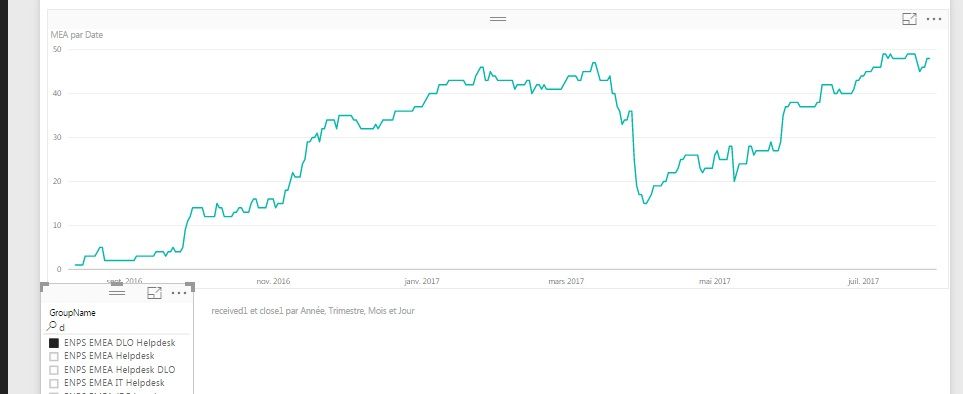New Offer! Become a Certified Fabric Data Engineer
Check your eligibility for this 50% exam voucher offer and join us for free live learning sessions to get prepared for Exam DP-700.
Get Started- Power BI forums
- Get Help with Power BI
- Desktop
- Service
- Report Server
- Power Query
- Mobile Apps
- Developer
- DAX Commands and Tips
- Custom Visuals Development Discussion
- Health and Life Sciences
- Power BI Spanish forums
- Translated Spanish Desktop
- Training and Consulting
- Instructor Led Training
- Dashboard in a Day for Women, by Women
- Galleries
- Community Connections & How-To Videos
- COVID-19 Data Stories Gallery
- Themes Gallery
- Data Stories Gallery
- R Script Showcase
- Webinars and Video Gallery
- Quick Measures Gallery
- 2021 MSBizAppsSummit Gallery
- 2020 MSBizAppsSummit Gallery
- 2019 MSBizAppsSummit Gallery
- Events
- Ideas
- Custom Visuals Ideas
- Issues
- Issues
- Events
- Upcoming Events
Don't miss out! 2025 Microsoft Fabric Community Conference, March 31 - April 2, Las Vegas, Nevada. Use code MSCUST for a $150 discount. Prices go up February 11th. Register now.
- Power BI forums
- Forums
- Get Help with Power BI
- Developer
- Re: Reachni the text field from filter
- Subscribe to RSS Feed
- Mark Topic as New
- Mark Topic as Read
- Float this Topic for Current User
- Bookmark
- Subscribe
- Printer Friendly Page
- Mark as New
- Bookmark
- Subscribe
- Mute
- Subscribe to RSS Feed
- Permalink
- Report Inappropriate Content
Reachni the text field from filter
Hi,
i wanna get the text in group name automatically with a filter groupname , there is way guys ??
IThelpdesk = CALCULATE (
COUNT ( ENPS[CallID] );
FILTER (
ALLSELECTED(ENPS);
ENPS[NewColumn.RecvdDate] <= [Date]
&& (
ENPS[NewColumn.ClosedDate] > [Date]
|| ISBLANK ( ENPS[NewColumn.ClosedDate] )
)
&& (ENPS[GroupName]="ENPS EMEA IT Helpdesk")
) )
- Mark as New
- Bookmark
- Subscribe
- Mute
- Subscribe to RSS Feed
- Permalink
- Report Inappropriate Content
@kafil10 wrote:
Hi,
i wanna get the text in group name automatically with a filter groupname , there is way guys ??
IThelpdesk = CALCULATE (
COUNT ( ENPS[CallID] );
FILTER (
ALLSELECTED(ENPS);
ENPS[NewColumn.RecvdDate] <= [Date]
&& (
ENPS[NewColumn.ClosedDate] > [Date]
|| ISBLANK ( ENPS[NewColumn.ClosedDate] )
)
&& (ENPS[GroupName]="ENPS EMEA IT Helpdesk")
) )
That DAX formula looks good, have you encountered any problem?
- Mark as New
- Bookmark
- Subscribe
- Mute
- Subscribe to RSS Feed
- Permalink
- Report Inappropriate Content
- Mark as New
- Bookmark
- Subscribe
- Mute
- Subscribe to RSS Feed
- Permalink
- Report Inappropriate Content
@kafil10 wrote:
I need to get it automatically with the filter pane you know !!
What do you mean "get it with the filter pane"? The filter applied in DAX won't reflect in the filter panel.
- Mark as New
- Bookmark
- Subscribe
- Mute
- Subscribe to RSS Feed
- Permalink
- Report Inappropriate Content
@Eric_Zhang
what i want man is when i chek the group name like this it will change the graph above with rectifying the formula.
- Mark as New
- Bookmark
- Subscribe
- Mute
- Subscribe to RSS Feed
- Permalink
- Report Inappropriate Content
Hi,
i wanna get the text in group name automatically with a filter groupname , there is way guys ??
IThelpdesk = CALCULATE (
COUNT ( ENPS[CallID] );
FILTER (
ALLSELECTED(ENPS);
ENPS[NewColumn.RecvdDate] <= [Date]
&& (
ENPS[NewColumn.ClosedDate] > [Date]
|| ISBLANK ( ENPS[NewColumn.ClosedDate] )
)
&& (ENPS[GroupName]="ENPS EMEA IT Helpdesk")
) )
Helpful resources
| User | Count |
|---|---|
| 9 | |
| 1 | |
| 1 | |
| 1 | |
| 1 |
| User | Count |
|---|---|
| 11 | |
| 3 | |
| 2 | |
| 2 | |
| 2 |