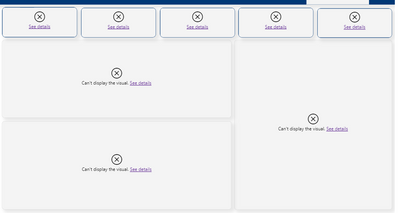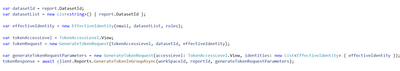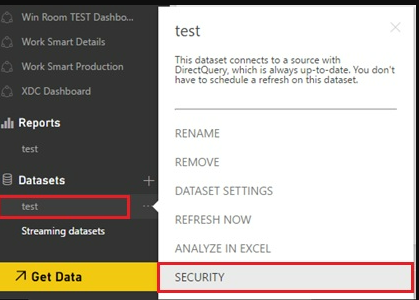FabCon is coming to Atlanta
Join us at FabCon Atlanta from March 16 - 20, 2026, for the ultimate Fabric, Power BI, AI and SQL community-led event. Save $200 with code FABCOMM.
Register now!- Power BI forums
- Get Help with Power BI
- Desktop
- Service
- Report Server
- Power Query
- Mobile Apps
- Developer
- DAX Commands and Tips
- Custom Visuals Development Discussion
- Health and Life Sciences
- Power BI Spanish forums
- Translated Spanish Desktop
- Training and Consulting
- Instructor Led Training
- Dashboard in a Day for Women, by Women
- Galleries
- Data Stories Gallery
- Themes Gallery
- Contests Gallery
- QuickViz Gallery
- Quick Measures Gallery
- Visual Calculations Gallery
- Notebook Gallery
- Translytical Task Flow Gallery
- TMDL Gallery
- R Script Showcase
- Webinars and Video Gallery
- Ideas
- Custom Visuals Ideas (read-only)
- Issues
- Issues
- Events
- Upcoming Events
The Power BI Data Visualization World Championships is back! Get ahead of the game and start preparing now! Learn more
- Power BI forums
- Forums
- Get Help with Power BI
- Developer
- Re: RLS with multiple roles not working with embed...
- Subscribe to RSS Feed
- Mark Topic as New
- Mark Topic as Read
- Float this Topic for Current User
- Bookmark
- Subscribe
- Printer Friendly Page
- Mark as New
- Bookmark
- Subscribe
- Mute
- Subscribe to RSS Feed
- Permalink
- Report Inappropriate Content
RLS with multiple roles not working with embedded reports
Hi,
we are trying to implement RLS feature in the .net application using PowerBI embed and are trying to pass multiple roles based on which the logged in user should see the filtered report on the client side. When we are sending a single role, the reports are getting perfectly displayed, But when we are sending multiple roles (roles, users and rules which are already configured for specific report in the powerbi desktop), it shows us with the following error on to the client-side:
Following is the screenshot of the code that we have implemented at our end :
Is it possible to display the report based on multiple roles through code approach?
And if so, Is there any documentation/code example/feeds where i can look into?
Thanks,
Anup
- Mark as New
- Bookmark
- Subscribe
- Mute
- Subscribe to RSS Feed
- Permalink
- Report Inappropriate Content
{
"accessLevel": "View",
"identities": [
{
"username": "john@contoso.com",
"roles": [
"sales"
],
"datasets": [
"cfafbeb1-8037-4d0c-896e-a46fb27ff229"
]
}
]
}
- Mark as New
- Bookmark
- Subscribe
- Mute
- Subscribe to RSS Feed
- Permalink
- Report Inappropriate Content
Hi @HMEUserAnup ,
Whether your problem has been resolved? If yes, could you please mark the helpful post as Answered? It will help the others in the community find the solution easily if they face the same problem as yours. Thank you.
Best Regards
- Mark as New
- Bookmark
- Subscribe
- Mute
- Subscribe to RSS Feed
- Permalink
- Report Inappropriate Content
Hi @HMEUserAnup,
You can refer the following links to use Row-level security with Power BI Embedded:
Row-level security with Power BI Embedded
Works with Row Level Security in Power BI and Power BI Embedded 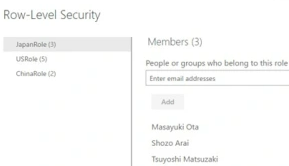
And the following ones are the threads which have the similar problem as yours, please review their solutions and check if they can help you resolve the problem.
Think this is it...
you need to also grant build permission in the same way.
Tip: "Can't Display the Visual" on embedded caused by RLS role mismatch.
Please check if your Row level Security roles are matching what role your embedded applications has setup. For instance, if you have "User" as your expected role in your report, and your application attempts to apply a nonexistant role of "Account" to the report. You will get an errorf for each visualization saying: "Can't Display the Visual. See Details."
Getting "Can't display this visual" error
I actually had this error today. It was caused by another visual that had a deleted column as a filter. I guess the cross-filtering capability of visuals was generating the error.
Check all your visuals for deleted columns or measures.
Best Regards
Helpful resources

Power BI Monthly Update - November 2025
Check out the November 2025 Power BI update to learn about new features.

Fabric Data Days
Advance your Data & AI career with 50 days of live learning, contests, hands-on challenges, study groups & certifications and more!

| User | Count |
|---|---|
| 4 | |
| 2 | |
| 2 | |
| 1 | |
| 1 |
| User | Count |
|---|---|
| 10 | |
| 10 | |
| 4 | |
| 3 | |
| 3 |