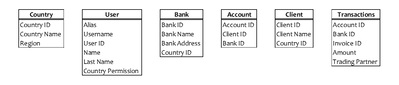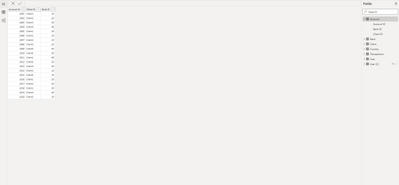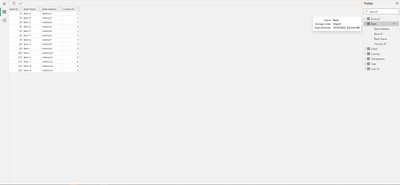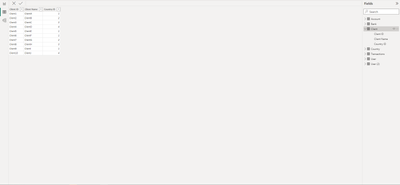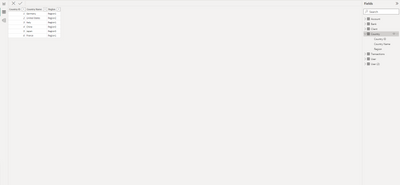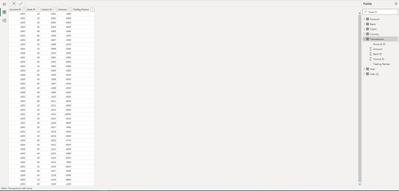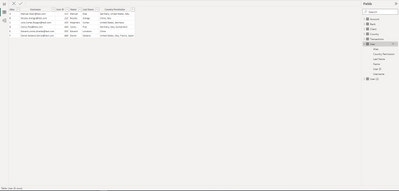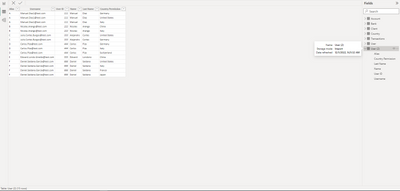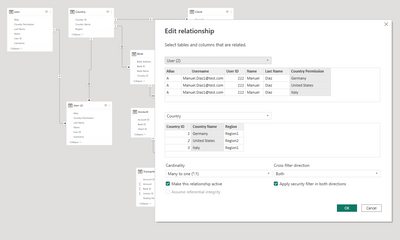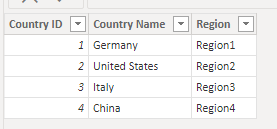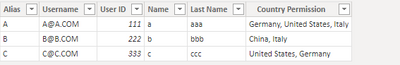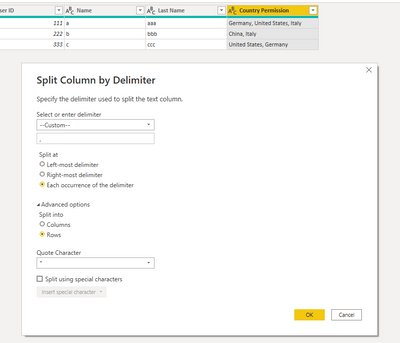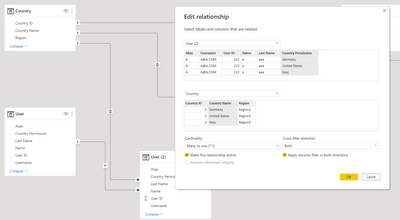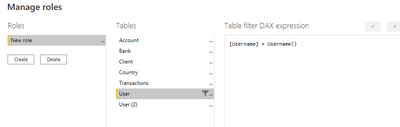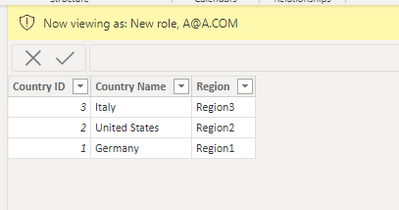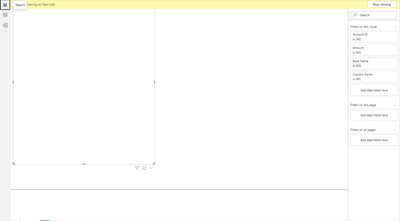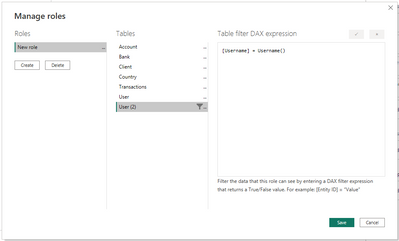Join the Fabric User Panel to shape the future of Fabric.
Share feedback directly with Fabric product managers, participate in targeted research studies and influence the Fabric roadmap.
Sign up now- Power BI forums
- Get Help with Power BI
- Desktop
- Service
- Report Server
- Power Query
- Mobile Apps
- Developer
- DAX Commands and Tips
- Custom Visuals Development Discussion
- Health and Life Sciences
- Power BI Spanish forums
- Translated Spanish Desktop
- Training and Consulting
- Instructor Led Training
- Dashboard in a Day for Women, by Women
- Galleries
- Data Stories Gallery
- Themes Gallery
- Contests Gallery
- QuickViz Gallery
- Quick Measures Gallery
- Visual Calculations Gallery
- Notebook Gallery
- Translytical Task Flow Gallery
- TMDL Gallery
- R Script Showcase
- Webinars and Video Gallery
- Ideas
- Custom Visuals Ideas (read-only)
- Issues
- Issues
- Events
- Upcoming Events
Get Fabric certified for FREE! Don't miss your chance! Learn more
- Power BI forums
- Forums
- Get Help with Power BI
- Developer
- Re: RLS based on User Table
- Subscribe to RSS Feed
- Mark Topic as New
- Mark Topic as Read
- Float this Topic for Current User
- Bookmark
- Subscribe
- Printer Friendly Page
- Mark as New
- Bookmark
- Subscribe
- Mute
- Subscribe to RSS Feed
- Permalink
- Report Inappropriate Content
RLS based on User Table
Hello everyone.
I would like to add RLS to a PBI file by using one of the source tables as the user list. I have the following tables:
I would like to use the User table to restrict or provide access to the users to some specific countries, meaning that if a user has, let's say, Country Permission = "Germany, United States, Italy", they can ONLY see the information related to those countries.
Can someone help me set this up? (Hope the info above is enough. If not, I can provide some more)
I appreciate your help.
Solved! Go to Solution.
- Mark as New
- Bookmark
- Subscribe
- Mute
- Subscribe to RSS Feed
- Permalink
- Report Inappropriate Content
It's resolved! The issue was the DAX function: is not USERNAME(); is USERPRINCIPALNAME().
- Mark as New
- Bookmark
- Subscribe
- Mute
- Subscribe to RSS Feed
- Permalink
- Report Inappropriate Content
It would be really nice if there was one location to manage all of this across all reports...
https://ideas.powerbi.com/ideas/idea/?ideaid=e413d9e7-f785-ed11-a76e-281878bd14b2
- Mark as New
- Bookmark
- Subscribe
- Mute
- Subscribe to RSS Feed
- Permalink
- Report Inappropriate Content
It's resolved! The issue was the DAX function: is not USERNAME(); is USERPRINCIPALNAME().
- Mark as New
- Bookmark
- Subscribe
- Mute
- Subscribe to RSS Feed
- Permalink
- Report Inappropriate Content
Hi @Anonymous ,
Does RLS work for table User (2)? Please make sure the [Username] column is in format. What are the relationships between your tables? Are they Single or Both? If they are Both, make sure "Apply security filter in both directions" is selected.
If these could not work, please provide me with more details about your table and your problem or share me with your pbix file after removing sensitive data.
Refer to:
How to provide sample data in the Power BI Forum
How to Get Your Question Answered Quickly
Best Regards,
Jianbo Li
If this post helps, then please consider Accept it as the solution to help the other members find it more quickly.
- Mark as New
- Bookmark
- Subscribe
- Mute
- Subscribe to RSS Feed
- Permalink
- Report Inappropriate Content
Hello @huojiami,
Unfortunately none of the above worked. I used both user tables (in different samples) as the filter table for RLS but neither attempt worked.
I couldn't attach a copy of the file, so I'm sending you prints of the tables, contents, and relationships. I appreciate your help.
- Mark as New
- Bookmark
- Subscribe
- Mute
- Subscribe to RSS Feed
- Permalink
- Report Inappropriate Content
Hi @Anonymous ,
Here is my example:
PS: For more details please refer to the attachments
Please try:
First duplicate the user table and then split column:
Output:
Then create relationship:
Then apply the RLS:
Final output:
Best Regards,
Jianbo Li
If this post helps, then please consider Accept it as the solution to help the other members find it more quickly.
- Mark as New
- Bookmark
- Subscribe
- Mute
- Subscribe to RSS Feed
- Permalink
- Report Inappropriate Content
Hello Jiambo,
So, I tried adding some more data to the tables and replacing the usernames for real ones to test the solution, but unfortunately it didn't work... I don't know if I'm doing something wrong, but this is what I see:
Now, I changed the RLS filter to the "User (2)" table, assuming that was the issue, but still no good result.
Any thoughts on this?
Helpful resources

Join our Community Sticker Challenge 2026
If you love stickers, then you will definitely want to check out our Community Sticker Challenge!

Power BI Monthly Update - January 2026
Check out the January 2026 Power BI update to learn about new features.

| User | Count |
|---|---|
| 3 | |
| 2 | |
| 2 | |
| 1 | |
| 1 |