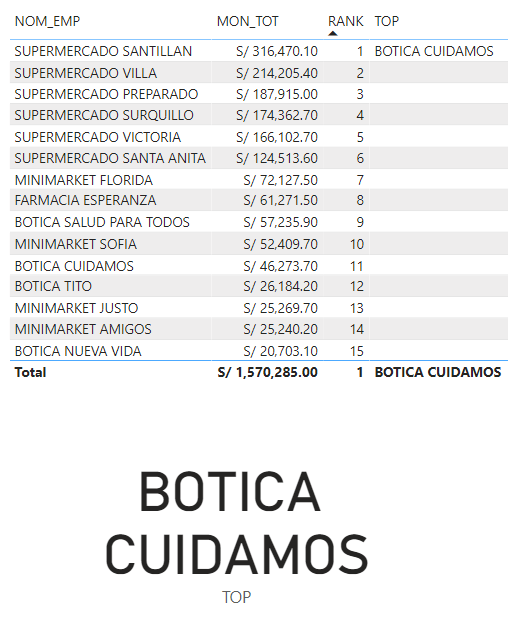FabCon is coming to Atlanta
Join us at FabCon Atlanta from March 16 - 20, 2026, for the ultimate Fabric, Power BI, AI and SQL community-led event. Save $200 with code FABCOMM.
Register now!- Power BI forums
- Get Help with Power BI
- Desktop
- Service
- Report Server
- Power Query
- Mobile Apps
- Developer
- DAX Commands and Tips
- Custom Visuals Development Discussion
- Health and Life Sciences
- Power BI Spanish forums
- Translated Spanish Desktop
- Training and Consulting
- Instructor Led Training
- Dashboard in a Day for Women, by Women
- Galleries
- Data Stories Gallery
- Themes Gallery
- Contests Gallery
- Quick Measures Gallery
- Notebook Gallery
- Translytical Task Flow Gallery
- TMDL Gallery
- R Script Showcase
- Webinars and Video Gallery
- Ideas
- Custom Visuals Ideas (read-only)
- Issues
- Issues
- Events
- Upcoming Events
To celebrate FabCon Vienna, we are offering 50% off select exams. Ends October 3rd. Request your discount now.
- Power BI forums
- Forums
- Get Help with Power BI
- Developer
- RANKX not showing top 1 rank value in card
- Subscribe to RSS Feed
- Mark Topic as New
- Mark Topic as Read
- Float this Topic for Current User
- Bookmark
- Subscribe
- Printer Friendly Page
- Mark as New
- Bookmark
- Subscribe
- Mute
- Subscribe to RSS Feed
- Permalink
- Report Inappropriate Content
RANKX not showing top 1 rank value in card
I'm doing 2 measures, one that shows business ranking by the amount of money (RANK) which is displaying properly and my TOP rank that is suppose to show the number 1 from my RANK measure, in this case it should be "SUPERMERCADO SANTILLAN", but is showing "BOTICA CUIDAMOS" for some reason.
The table I'm using is "HIST_DOC"
Here is my RANK code:
RANK = RANKX(ALLSELECTED(HIST_DOC[NOM_EMP]), CALCULATE(SUM(HIST_DOC[MON_TOT])), , DESC)
Here is my TOP code:
TOP = CALCULATE(FIRSTNONBLANK(VALUES(HIST_DOC[NOM_EMP]),1) , FILTER(HIST_DOC, [RANK] = 1))
Here is a picture for a better understanding
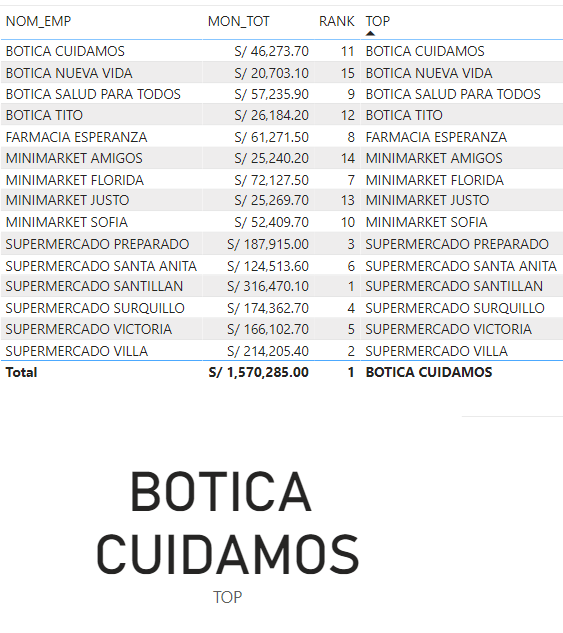
- Mark as New
- Bookmark
- Subscribe
- Mute
- Subscribe to RSS Feed
- Permalink
- Report Inappropriate Content
Try this version
TOP =
var RNK = RANKX(ALLSELECTED(HIST_DOC[NOM_EMP]), CALCULATE(SUM(HIST_DOC[MON_TOT])), , DESC)
return CALCULATE(FIRSTNONBLANK(VALUES(HIST_DOC[NOM_EMP]),1) , FILTER(ALLSELECTED(HIST_DOC), RNK = 1))- Mark as New
- Bookmark
- Subscribe
- Mute
- Subscribe to RSS Feed
- Permalink
- Report Inappropriate Content
It's still showing "BOTICA CUIDAMOS" but it's right next to the rank 1 row