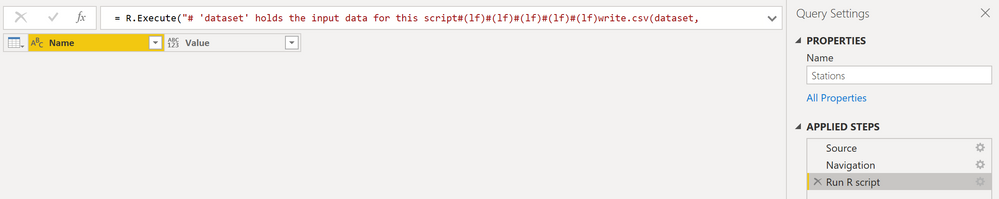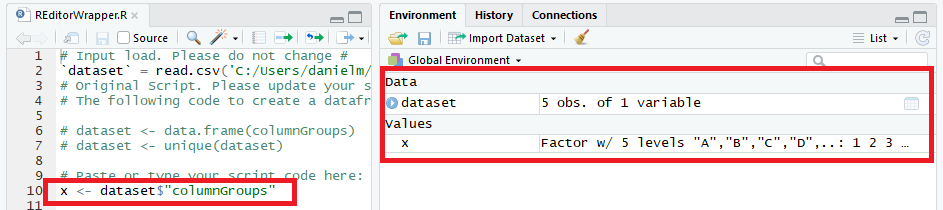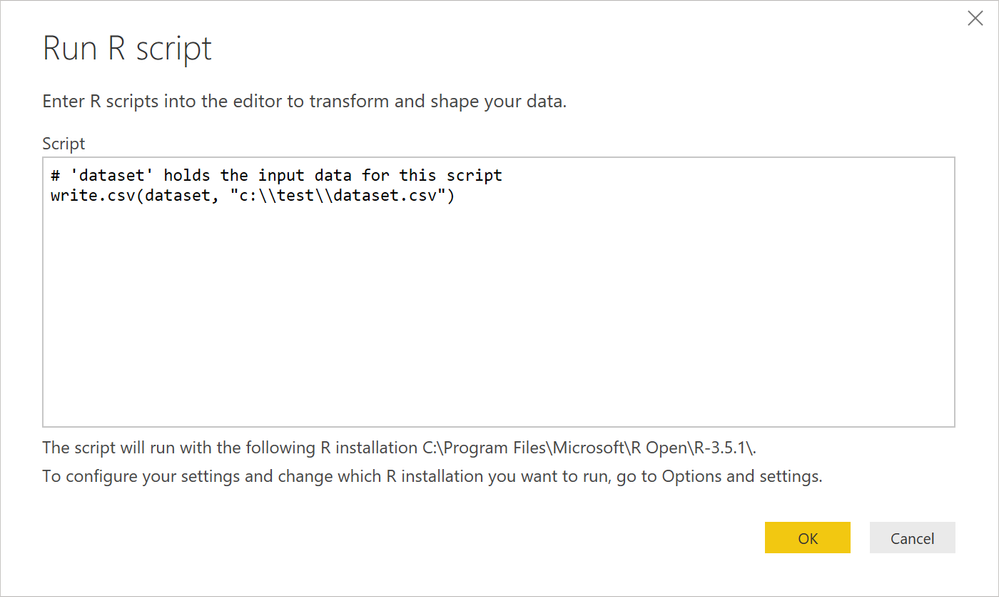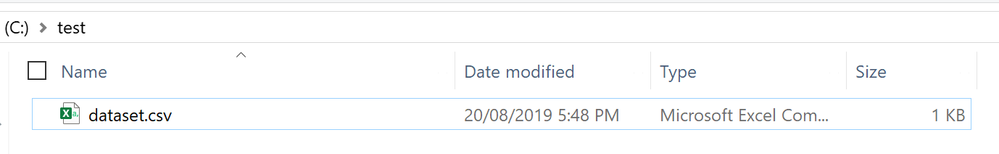FabCon is coming to Atlanta
Join us at FabCon Atlanta from March 16 - 20, 2026, for the ultimate Fabric, Power BI, AI and SQL community-led event. Save $200 with code FABCOMM.
Register now!- Power BI forums
- Get Help with Power BI
- Desktop
- Service
- Report Server
- Power Query
- Mobile Apps
- Developer
- DAX Commands and Tips
- Custom Visuals Development Discussion
- Health and Life Sciences
- Power BI Spanish forums
- Translated Spanish Desktop
- Training and Consulting
- Instructor Led Training
- Dashboard in a Day for Women, by Women
- Galleries
- Data Stories Gallery
- Themes Gallery
- Contests Gallery
- QuickViz Gallery
- Quick Measures Gallery
- Visual Calculations Gallery
- Notebook Gallery
- Translytical Task Flow Gallery
- TMDL Gallery
- R Script Showcase
- Webinars and Video Gallery
- Ideas
- Custom Visuals Ideas (read-only)
- Issues
- Issues
- Events
- Upcoming Events
Vote for your favorite vizzies from the Power BI Dataviz World Championship submissions. Vote now!
- Power BI forums
- Forums
- Get Help with Power BI
- Developer
- R script to read query/table
- Subscribe to RSS Feed
- Mark Topic as New
- Mark Topic as Read
- Float this Topic for Current User
- Bookmark
- Subscribe
- Printer Friendly Page
- Mark as New
- Bookmark
- Subscribe
- Mute
- Subscribe to RSS Feed
- Permalink
- Report Inappropriate Content
R script to read query/table
I am trying to read one of the query output/table using R inside script box:
x <- table1$"Col1"
I get this error message: Details: "ADO.NET: R script error. Error: object 'Table1' not found Execution halted
Can someone tell me how to read it?
Solved! Go to Solution.
- Mark as New
- Bookmark
- Subscribe
- Mute
- Subscribe to RSS Feed
- Permalink
- Report Inappropriate Content
It is simple 🙂
The dataset dataframe is made available to the R Transform by Power Query.
I'll see if I can break down further by walking through - here's my query after I connect to a table in my database (supplying SQL in the connection dialog will produce something similar if it runs successfully):

I create a folder called test in the root directory of my hard disk, e.g.:
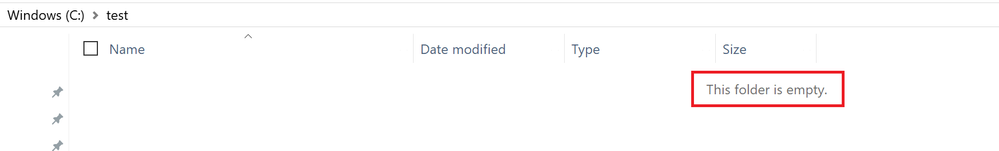
In Power Query, I select Transform from the ribbon and then Run R script, e.g.:

I'm now prompted to provide my code. The pre-filled comment in the text box tells me that dataset holds the input data (results of the previous step, i.e. my table), e.g.:

I want to save the output from my SQL query as results.csv in the test subfolder I created earlier, so I add the code to do this. Because Power Query tells me I can use dataset for this, I can add this to my R code, e.g.:
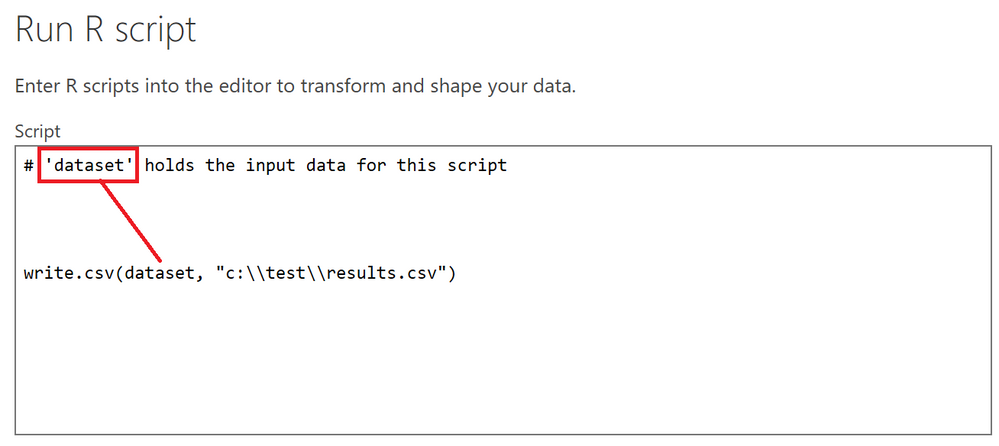
When I click OK, my code will run. Here's what my query looks like now:
I can then navigate to my folder to check I have a file:
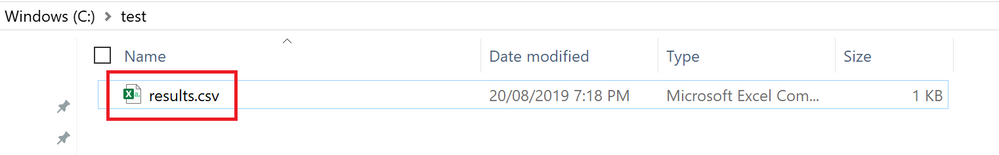
I can verify this is correct by opening it, e.g.: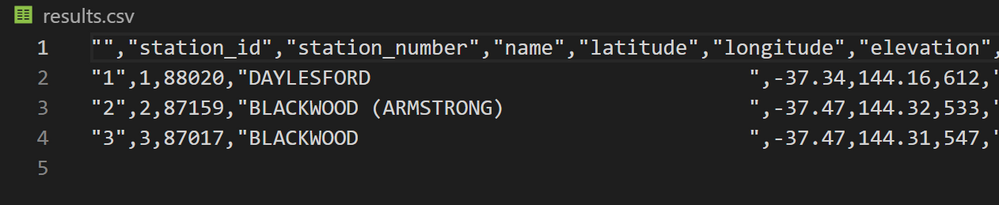
Now I know this works, I can refresh my data in Power BI Desktop any time I like and the file will be overwritten in the target location, e.g.:
I'm hoping that this clarifies things end-to-end.
Regards,
Daniel
Did I answer your question? Mark my post as a solution!
Proud to be a Super User!
On how to ask a technical question, if you really want an answer (courtesy of SQLBI)
- Mark as New
- Bookmark
- Subscribe
- Mute
- Subscribe to RSS Feed
- Permalink
- Report Inappropriate Content
Hi @neldarov,
Are you using the R script visual? If so, the data is exposed a dataframe named dataset. Please refer to step #3 in this linked article for reference.
As long as your field name is Col1 then the following would work:
x <- dataset$"Col1"
I've tested with a recent dataset, and the editor will show any fields as part of autocomplete, e.g.: for my test dataset:
Note this code doesn't fully work in Power BI Desktop as it doesn't produce a plot (yet) but it does work if I debug in RStudio, e.g.:
Hopefully this should be all you need.
Good luck!
Daniel
Did I answer your question? Mark my post as a solution!
Proud to be a Super User!
On how to ask a technical question, if you really want an answer (courtesy of SQLBI)
- Mark as New
- Bookmark
- Subscribe
- Mute
- Subscribe to RSS Feed
- Permalink
- Report Inappropriate Content
Thanks, but I am using just an R script not visuals. I need to save the table as an csv file using R script.
- Mark as New
- Bookmark
- Subscribe
- Mute
- Subscribe to RSS Feed
- Permalink
- Report Inappropriate Content
Thanks,
Daniel
Did I answer your question? Mark my post as a solution!
Proud to be a Super User!
On how to ask a technical question, if you really want an answer (courtesy of SQLBI)
- Mark as New
- Bookmark
- Subscribe
- Mute
- Subscribe to RSS Feed
- Permalink
- Report Inappropriate Content
Yes, within query.
It works within visuals. However I would like to do some data analysis in R and then save it.
- Mark as New
- Bookmark
- Subscribe
- Mute
- Subscribe to RSS Feed
- Permalink
- Report Inappropriate Content
Righto - you'd do something like this (assuming the destination directory exists):
If the destination directory doesn't exist, you'll get a script error. Once you click okay, you'll get a .csv file in the specified directory, e.g.:
Here's an article that explains in more detail.
Regards,
Daniel
Did I answer your question? Mark my post as a solution!
Proud to be a Super User!
On how to ask a technical question, if you really want an answer (courtesy of SQLBI)
- Mark as New
- Bookmark
- Subscribe
- Mute
- Subscribe to RSS Feed
- Permalink
- Report Inappropriate Content
The article does not tell what the "dataset" is))
The whole point of my question is this "dataset":
the error here is: Error in is.data.frame(x) : object 'dataset' not found
I need to take a table or another query or another data within Power Bi
- Mark as New
- Bookmark
- Subscribe
- Mute
- Subscribe to RSS Feed
- Permalink
- Report Inappropriate Content
Can you please perhaps post an example of your query/R code? I tested the above with a query I had open in Power BI Desktop and it worked as documented.
The R Script transformation exposes the current step's data as an dataframe called dataset, which should be all you need, unless there is a specific transformation in your query that alters this?
Thanks,
Daniel
Did I answer your question? Mark my post as a solution!
Proud to be a Super User!
On how to ask a technical question, if you really want an answer (courtesy of SQLBI)
- Mark as New
- Bookmark
- Subscribe
- Mute
- Subscribe to RSS Feed
- Permalink
- Report Inappropriate Content
There is no code to share:
I have one SQL query (which is saved as a table) and I need to save it using R script.
So simple, isn't it?
What is dataset, who creates it? I have no idea.
- Mark as New
- Bookmark
- Subscribe
- Mute
- Subscribe to RSS Feed
- Permalink
- Report Inappropriate Content
It is simple 🙂
The dataset dataframe is made available to the R Transform by Power Query.
I'll see if I can break down further by walking through - here's my query after I connect to a table in my database (supplying SQL in the connection dialog will produce something similar if it runs successfully):

I create a folder called test in the root directory of my hard disk, e.g.:
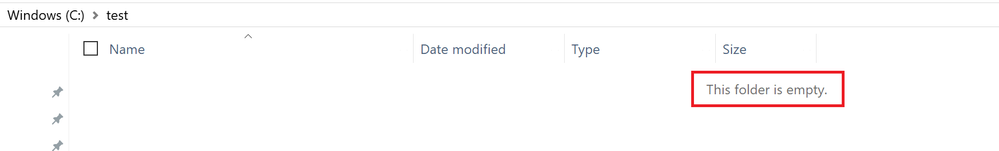
In Power Query, I select Transform from the ribbon and then Run R script, e.g.:

I'm now prompted to provide my code. The pre-filled comment in the text box tells me that dataset holds the input data (results of the previous step, i.e. my table), e.g.:

I want to save the output from my SQL query as results.csv in the test subfolder I created earlier, so I add the code to do this. Because Power Query tells me I can use dataset for this, I can add this to my R code, e.g.:
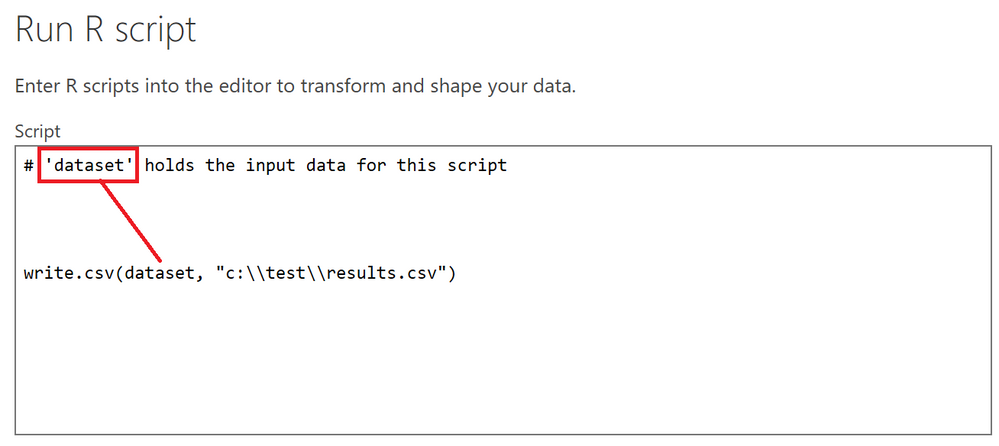
When I click OK, my code will run. Here's what my query looks like now:
I can then navigate to my folder to check I have a file:
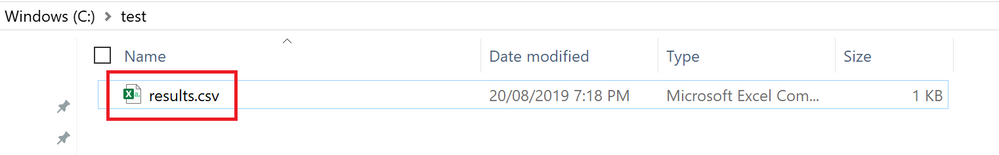
I can verify this is correct by opening it, e.g.: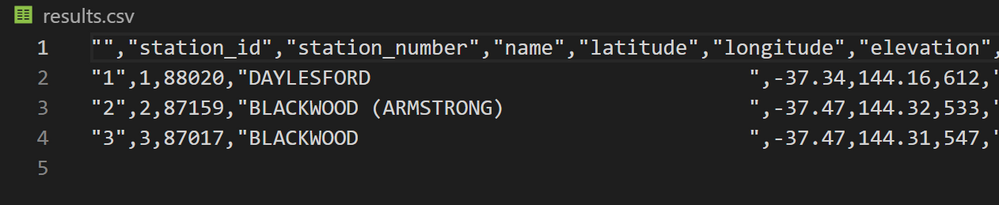
Now I know this works, I can refresh my data in Power BI Desktop any time I like and the file will be overwritten in the target location, e.g.:
I'm hoping that this clarifies things end-to-end.
Regards,
Daniel
Did I answer your question? Mark my post as a solution!
Proud to be a Super User!
On how to ask a technical question, if you really want an answer (courtesy of SQLBI)
- Mark as New
- Bookmark
- Subscribe
- Mute
- Subscribe to RSS Feed
- Permalink
- Report Inappropriate Content
thanks a lot!
Helpful resources

Power BI Dataviz World Championships
Vote for your favorite vizzies from the Power BI World Championship submissions!

Join our Community Sticker Challenge 2026
If you love stickers, then you will definitely want to check out our Community Sticker Challenge!

Power BI Monthly Update - January 2026
Check out the January 2026 Power BI update to learn about new features.

| User | Count |
|---|---|
| 3 | |
| 2 | |
| 2 | |
| 1 | |
| 1 |
| User | Count |
|---|---|
| 4 | |
| 4 | |
| 3 | |
| 2 | |
| 2 |