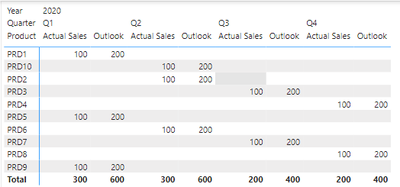FabCon is coming to Atlanta
Join us at FabCon Atlanta from March 16 - 20, 2026, for the ultimate Fabric, Power BI, AI and SQL community-led event. Save $200 with code FABCOMM.
Register now!- Power BI forums
- Get Help with Power BI
- Desktop
- Service
- Report Server
- Power Query
- Mobile Apps
- Developer
- DAX Commands and Tips
- Custom Visuals Development Discussion
- Health and Life Sciences
- Power BI Spanish forums
- Translated Spanish Desktop
- Training and Consulting
- Instructor Led Training
- Dashboard in a Day for Women, by Women
- Galleries
- Data Stories Gallery
- Themes Gallery
- Contests Gallery
- QuickViz Gallery
- Quick Measures Gallery
- Visual Calculations Gallery
- Notebook Gallery
- Translytical Task Flow Gallery
- TMDL Gallery
- R Script Showcase
- Webinars and Video Gallery
- Ideas
- Custom Visuals Ideas (read-only)
- Issues
- Issues
- Events
- Upcoming Events
Get Fabric Certified for FREE during Fabric Data Days. Don't miss your chance! Request now
- Power BI forums
- Forums
- Get Help with Power BI
- Developer
- Quarterly Trend in Power bi matrix
- Subscribe to RSS Feed
- Mark Topic as New
- Mark Topic as Read
- Float this Topic for Current User
- Bookmark
- Subscribe
- Printer Friendly Page
- Mark as New
- Bookmark
- Subscribe
- Mute
- Subscribe to RSS Feed
- Permalink
- Report Inappropriate Content
Quarterly Trend in Power bi matrix
Problem statement –
Business wants to see Quarterly/monthly trend of KPI/Measure in Power bi.
However it is known that in power bi Matrix/visual the Quarterly trend of multiple KPIs cannot be viewed.
By default the Power bi Matrix takes rows ,columns and values – in this combination the values are always displayed below the columns .
Available view
Desired View
Solution-
PBIX File -- Solution_PBIX
There are 2 scenarios in this case
Scenario 1 -- No calculated columns on the KPIs
To get that view follow the steps :-
- Transform data --> select the KPIs columns
- Goto transform data tab --> selected unpivot only selected columns
- Arrange the values in the matrix as shown and now you can have the view of Actuals by Year/Quarter/Month
Scenario2 -
Next Scenario is where ,you need to do some calculation on the KPI . in this case the above simple unpivot will not work ,
As there the calculation will be performed on DAX and for that new calculated columns will be required , these columns can not be pivoted.
Follow these steps to achieve the functionality -
- Add Custom columns with value =1 , add the same number of columns as the number of kpis you want to use , in my case i have 2 Kpis actuals and outlook , thus i have used 2 custom columns. Dummy and dummy1
- Unpivot the custom columns
- Create conditional columns , such that dummy will have value for actuals and dummy1 for outlook
- now you can perform the calculations on Dummy and dummy1 considering them as the KPIs
- here Actual Sales Dummy__ and Outlook Sales Dummy1__ are created and added into a new Measure
- Also a new column is created for attribute and for giving the name matching to the KPIS
- Now use rename attribute column and value for attribute column in your matrix to get the final view
Feel free to use any optimization approach in the solution
Solved! Go to Solution.
- Mark as New
- Bookmark
- Subscribe
- Mute
- Subscribe to RSS Feed
- Permalink
- Report Inappropriate Content
Thanks for the response , i belive that i have already shared the solution in my post and working file along with that. Please go through and let me know if any further explanation is needed.
Happy to help 🙂
- Mark as New
- Bookmark
- Subscribe
- Mute
- Subscribe to RSS Feed
- Permalink
- Report Inappropriate Content
Thanks for the response , i belive that i have already shared the solution in my post and working file along with that. Please go through and let me know if any further explanation is needed.
Happy to help 🙂
- Mark as New
- Bookmark
- Subscribe
- Mute
- Subscribe to RSS Feed
- Permalink
- Report Inappropriate Content
You need to use an additional disconnected table with the desired buckets ("Actual Sales", "Outlook") and then use that field for the column hierarchy.
Let me know if this is enough guidance or if you want me to show you based on your sample file.
Helpful resources

Power BI Monthly Update - November 2025
Check out the November 2025 Power BI update to learn about new features.

Fabric Data Days
Advance your Data & AI career with 50 days of live learning, contests, hands-on challenges, study groups & certifications and more!

| User | Count |
|---|---|
| 5 | |
| 2 | |
| 2 | |
| 2 | |
| 2 |