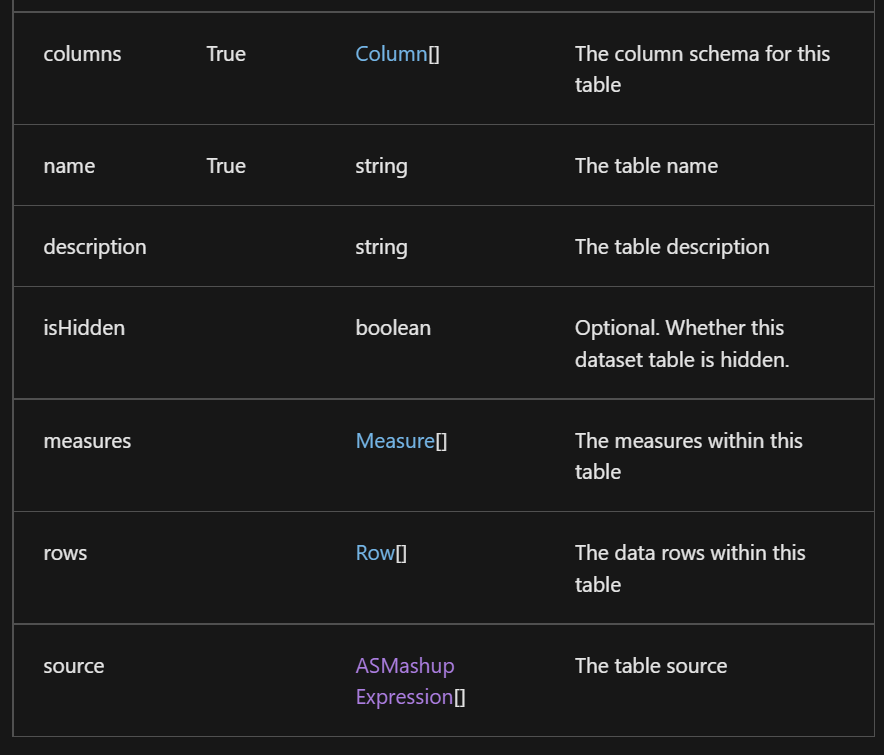FabCon is coming to Atlanta
Join us at FabCon Atlanta from March 16 - 20, 2026, for the ultimate Fabric, Power BI, AI and SQL community-led event. Save $200 with code FABCOMM.
Register now!- Power BI forums
- Get Help with Power BI
- Desktop
- Service
- Report Server
- Power Query
- Mobile Apps
- Developer
- DAX Commands and Tips
- Custom Visuals Development Discussion
- Health and Life Sciences
- Power BI Spanish forums
- Translated Spanish Desktop
- Training and Consulting
- Instructor Led Training
- Dashboard in a Day for Women, by Women
- Galleries
- Data Stories Gallery
- Themes Gallery
- Contests Gallery
- QuickViz Gallery
- Quick Measures Gallery
- Visual Calculations Gallery
- Notebook Gallery
- Translytical Task Flow Gallery
- TMDL Gallery
- R Script Showcase
- Webinars and Video Gallery
- Ideas
- Custom Visuals Ideas (read-only)
- Issues
- Issues
- Events
- Upcoming Events
The Power BI Data Visualization World Championships is back! Get ahead of the game and start preparing now! Learn more
- Power BI forums
- Forums
- Get Help with Power BI
- Developer
- Re: PushDataset Table source
- Subscribe to RSS Feed
- Mark Topic as New
- Mark Topic as Read
- Float this Topic for Current User
- Bookmark
- Subscribe
- Printer Friendly Page
- Mark as New
- Bookmark
- Subscribe
- Mute
- Subscribe to RSS Feed
- Permalink
- Report Inappropriate Content
PushDataset Table source
Hi,
I am trying to make a push dataset with table that have source from other table created in the dataset. Say, we have a dataset, where is table Product with columns as ID, Name and Description. I want make a other table RefProduct which will be connected to table Product. I can make it in Power BI Desktop, where it easy to make, but I can´t find right syntax doing it for push dataset. If it able to do, is there a option make a filter too?
Thanks, Martin
PS: I want make that push dataset by API.
- Mark as New
- Bookmark
- Subscribe
- Mute
- Subscribe to RSS Feed
- Permalink
- Report Inappropriate Content
Hi @Anonymous ,
You can refer the following link to create the dataset in the workspace:
Push Datasets - Datasets PostDatasetInGroup
{
"name":"dataset name",
"defaultMode":"Push",
"tables":[
{
"name":"Product",
"columns":[
{
"name":"ID",
"dataType":"Int64"
},
{
"name":"Name",
"dataType":"string"
},
{
"name":"Description",
"dataType":"string"
}
]
}
]
}And you can refer the following blog to create relationships among tables in a dataset through Power BI REST API.
“relationships”: [
{
“name”: “2ea345ce-b147-436e-8ac2-9d3c4d82af8d”,
“fromTable”: “sales”,
“fromColumn”: “Date”,
“toTable”: “Date”,
“toColumn”: “Date”,
“crossFilteringBehavior”: “bothDirections”
},
{
“name”: “5d95f419-e589-4345-9581-6e70670b1bba”,
“fromTable”: “forecast”,
“fromColumn”: “date”,
“toTable”: “Date”,
“toColumn”: “Date”,
“crossFilteringBehavior”: “bothDirections”
}
]Best Regards
- Mark as New
- Bookmark
- Subscribe
- Mute
- Subscribe to RSS Feed
- Permalink
- Report Inappropriate Content
Oh, thanks for response, but this isn´t solution what I expected.
Look, in documentation I found what properties table has.
There is a property source and it should be array of ASMashupExpression, so I tried create one table in push dataset like this.
{
"name": "SalesDataset",
"tables":[
{
"name": "Product",
"columns": [
{
"name": "ProductID",
"dataType": "Int64"
},
{
"name": "Name",
"dataType": "string"
},
{
"name": "Category",
"dataType": "string"
}
]
},
{
"name": "Reference",
"columns": [
{
"name": "Category",
"dataType": "string"
},
{
"name": "Count",
"dataType": "Int64"
}
],
"source":[
"SUMMARIZECOLUMNS(Product[Category], \"Count\", Count(Product[ProductID])"
}
]
}
So it created a dataset with two tables, but table Reference will have specific DAX expression and create table from table Product. But when I use it in API, it throws an error. "Cannot deserialize"
{
"name": "Reference",
"columns": [
{
"name": "Category",
"dataType": "string"
},
{
"name": "Count",
"dataType": "Int64"
}
],
"source":[
"SUMMARIZECOLUMNS(Product[Category], \"Count\", Count(Product[ProductID])"
]
}So, I tried to use function PutTable, but there it throws error too, but there is more specific.
"The property with name '' was found with a value node of type 'PrimitiveValue'; however, a complex value of type 'Microsoft.PowerBI.ServiceContracts.ASModel.Metadata.ASMashupExpression' was expected."
Helpful resources

Power BI Dataviz World Championships
The Power BI Data Visualization World Championships is back! Get ahead of the game and start preparing now!

| User | Count |
|---|---|
| 3 | |
| 3 | |
| 2 | |
| 2 | |
| 1 |
| User | Count |
|---|---|
| 4 | |
| 4 | |
| 4 | |
| 3 | |
| 3 |