FabCon is coming to Atlanta
Join us at FabCon Atlanta from March 16 - 20, 2026, for the ultimate Fabric, Power BI, AI and SQL community-led event. Save $200 with code FABCOMM.
Register now!- Power BI forums
- Get Help with Power BI
- Desktop
- Service
- Report Server
- Power Query
- Mobile Apps
- Developer
- DAX Commands and Tips
- Custom Visuals Development Discussion
- Health and Life Sciences
- Power BI Spanish forums
- Translated Spanish Desktop
- Training and Consulting
- Instructor Led Training
- Dashboard in a Day for Women, by Women
- Galleries
- Data Stories Gallery
- Themes Gallery
- Contests Gallery
- QuickViz Gallery
- Quick Measures Gallery
- Visual Calculations Gallery
- Notebook Gallery
- Translytical Task Flow Gallery
- TMDL Gallery
- R Script Showcase
- Webinars and Video Gallery
- Ideas
- Custom Visuals Ideas (read-only)
- Issues
- Issues
- Events
- Upcoming Events
The Power BI Data Visualization World Championships is back! Get ahead of the game and start preparing now! Learn more
- Power BI forums
- Forums
- Get Help with Power BI
- Developer
- Re: Publish a report to the web without any social...
- Subscribe to RSS Feed
- Mark Topic as New
- Mark Topic as Read
- Float this Topic for Current User
- Bookmark
- Subscribe
- Printer Friendly Page
- Mark as New
- Bookmark
- Subscribe
- Mute
- Subscribe to RSS Feed
- Permalink
- Report Inappropriate Content
Publish a report to the web without any social links (facebook, twitter...)
Hi,
Is it possible to publish from PowerBI to web without having the share social feature enabled?
I'm a using the embed in a public website feature that generates a embed code that start with https://app.powerbi.com/view?r=...
Can i add a parameter that will disable the sharing social feature?
Thanks!
- Mark as New
- Bookmark
- Subscribe
- Mute
- Subscribe to RSS Feed
- Permalink
- Report Inappropriate Content
Great solution if you think about integration Power BI reports with WordPress CMS website.
My name is Andreas, and I am responsible for the IT department in a company that creates advanced tools and analytical applications in the field of economics.
I would like to share with you the possibility of integrating Power BI with the WordPress CMS system, through the possibility of publishing reports and applications created in Power BI directly on WordPress pages.
A few months ago, I was looking for a solution that would allow me to safely publish my reports directly from Power BI. I mean a secure and efficient connection through integration with MS Azure API.
Then I found MiniOrange, I bought a WordPress plugin, which not only gave me the ability to fully integrate published reports directly with Power BI for different groups of users of the same report, but also gave me the ability to integrate groups and permissions for different types of users and access levels. The plugin works great with the WordPress component to create groups with different levels of access to published content. The plugin also offers a wide range of integration with AD directory user groups. You can integrate user login with a Microsoft account, even with Power BI Two-Factor Authentication (2FA)
The software gives you the ability to safely publish reports created in Power BI without using a publicly available iframe code.
This ensures full security and control over published reports, depending on the expected level of access to data.
A great thing is professional technical support for the new users or register users MiniOrange customers. Integration of the plugin with WordPress is very simple,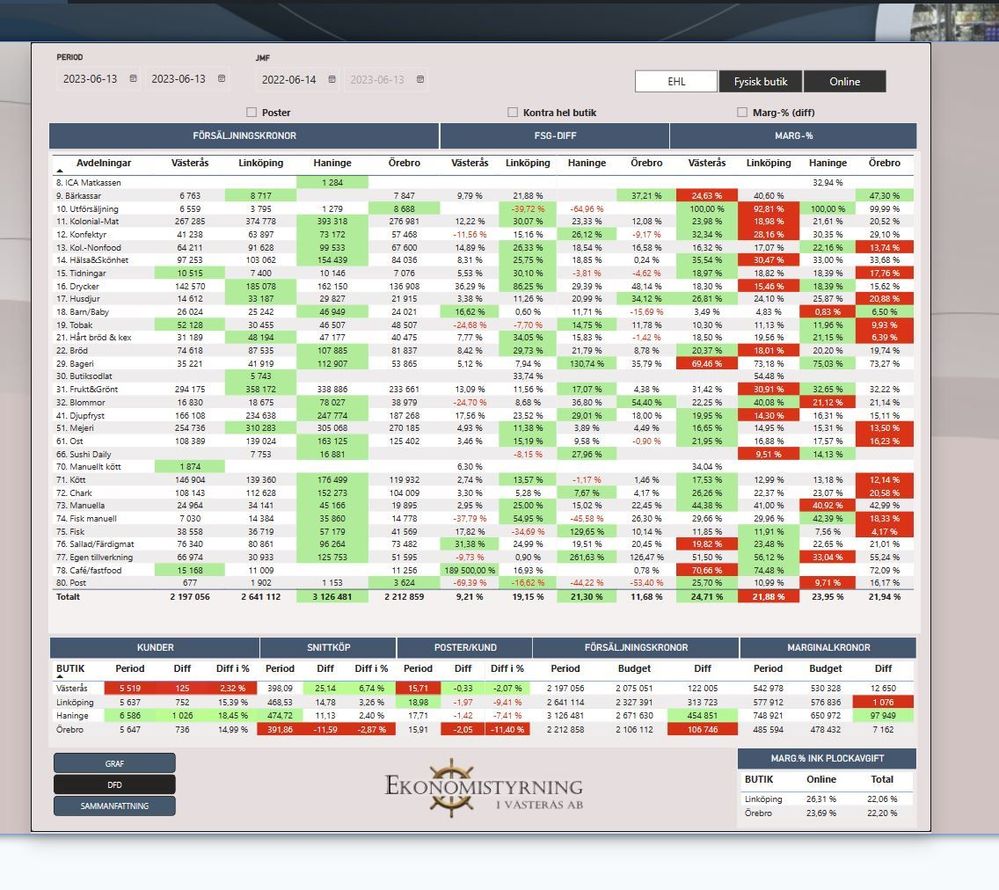
I received complete documentation and help in starting the plugin.
After integrating the plugin with WordPress, you have full control over how your report will look like on the WordPress CMS website.
You get with the MiniOrange plug in, many futures & settings, including support on your own logo icon on starting reports.
You can share a Power BI report without having to sign into the Power BI service, or with full support for a Microsoft account, including the use of two-factor authentication. Furthermore, you have the option of integrating with already defined user groups on your website.
The plug in, is really great, and work great on any WordPress theme.
It's great solution for any organization business or even e-learning idea.
Wide range reliable usage with lots of futures & useful settings.
Quick, secure, and low cost with lots of benefit for any business solutions.
The MiniOrange plugin gives a unique opportunity when it comes to support for the appearance of the Power BI standard report and the mobile appearance for all mobile devices, include Apple & Android.
If your users open a Power BI report by logging into your website using a smartphone or iPad, they will be able to use the standard and mobile interface in real time at once.
All you need to change the position of the smartphone from vertical to horizontal and sweep between different interface created in your Power BI report. The plug-in will automatically adjust and launch the appearance created for mobile devices. You can quickly switch between interfaces by simply changing the position of your smartphone.
Your users do not need to install the Power BI mobile app to have all the possibilities of using the reports you create in Power BI.
I fully recommended using this solution if you want to integrate Power BI report with your website.
- Mark as New
- Bookmark
- Subscribe
- Mute
- Subscribe to RSS Feed
- Permalink
- Report Inappropriate Content
I was trying to hide it using JS or CSS but no luck. Using F12 tools preview I can hide it:
.glyphicon-share-linkedIn {
display: none;
}
Cannot save the changes though.
- Mark as New
- Bookmark
- Subscribe
- Mute
- Subscribe to RSS Feed
- Permalink
- Report Inappropriate Content
+1 to turn this off.
I've voted on the idea link, but this "Feature" now potentially breaks our security model through Share Point and embedding/hiding the URL inside a web part. Being able to share the actual BI Service URL via Social makes a barely acceptable method to share dashboards and lock down access via O365/sharepoint credentials totally useless now.
- Mark as New
- Bookmark
- Subscribe
- Mute
- Subscribe to RSS Feed
- Permalink
- Report Inappropriate Content
As far as I know, there's no such a parameter that can disable the social links. You could sumbit and vote up an idea on Power BI Ideas.
By the way, may I know why you don't like the social links?
- Mark as New
- Bookmark
- Subscribe
- Mute
- Subscribe to RSS Feed
- Permalink
- Report Inappropriate Content
the link to vote is https://ideas.powerbi.com/forums/265200-power-bi-ideas/suggestions/16498078-disable-share-buttons
Not all publish to web reports are designed for social sharing. Especially when you are testing some ideas with your users.
having an option to remove would be very much appreciated
- Mark as New
- Bookmark
- Subscribe
- Mute
- Subscribe to RSS Feed
- Permalink
- Report Inappropriate Content
Hi valeryk16,
Thanks for the link, I just voted.
My reasons are the same as valeryk16. At the beginning of our dev process, we don't want the social sharing.
So now, we are trying to use the new PowerBI Javascript API to display our reports and this is an extremely time-consuming process.
Helpful resources

Power BI Dataviz World Championships
The Power BI Data Visualization World Championships is back! Get ahead of the game and start preparing now!

| User | Count |
|---|---|
| 4 | |
| 2 | |
| 2 | |
| 1 | |
| 1 |
| User | Count |
|---|---|
| 4 | |
| 4 | |
| 4 | |
| 3 | |
| 2 |


