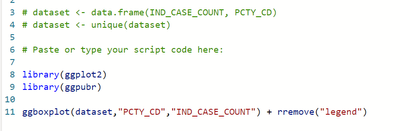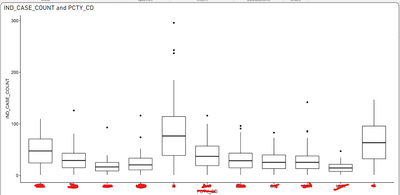FabCon is coming to Atlanta
Join us at FabCon Atlanta from March 16 - 20, 2026, for the ultimate Fabric, Power BI, AI and SQL community-led event. Save $200 with code FABCOMM.
Register now!- Power BI forums
- Get Help with Power BI
- Desktop
- Service
- Report Server
- Power Query
- Mobile Apps
- Developer
- DAX Commands and Tips
- Custom Visuals Development Discussion
- Health and Life Sciences
- Power BI Spanish forums
- Translated Spanish Desktop
- Training and Consulting
- Instructor Led Training
- Dashboard in a Day for Women, by Women
- Galleries
- Data Stories Gallery
- Themes Gallery
- Contests Gallery
- QuickViz Gallery
- Quick Measures Gallery
- Visual Calculations Gallery
- Notebook Gallery
- Translytical Task Flow Gallery
- TMDL Gallery
- R Script Showcase
- Webinars and Video Gallery
- Ideas
- Custom Visuals Ideas (read-only)
- Issues
- Issues
- Events
- Upcoming Events
The Power BI Data Visualization World Championships is back! Get ahead of the game and start preparing now! Learn more
- Power BI forums
- Forums
- Get Help with Power BI
- Developer
- Problem Creating Box plot with R (wrong mean and m...
- Subscribe to RSS Feed
- Mark Topic as New
- Mark Topic as Read
- Float this Topic for Current User
- Bookmark
- Subscribe
- Printer Friendly Page
- Mark as New
- Bookmark
- Subscribe
- Mute
- Subscribe to RSS Feed
- Permalink
- Report Inappropriate Content
Problem Creating Box plot with R (wrong mean and median)
Good morning!
I am encountering some issues while trying to create a box plot with R.
The plot loads on the screen, i..e no problems with libraries; however, the mean and median are completely wrong.
For the far left box, the mean is supposed to be 4.3, yet, as you can see it is closer to 50.
I believe the problem lies with R determining how to calculate mean and median with the raw data. Although, it appears the dots on the box plot are correct, i.e. they correspond with the numbers in the raw data.
For clarity, the raw data contains about 200,000 rows and each row contains a number (IND_CASE_COUNT) and a category (PCTY_CD).
Any help on this would be appreciated. I ran into a similar problem with one of the downloadable visuals, as it produced a box plot but it was not producing the correct mean and median.
Thank you 🙂
- Mark as New
- Bookmark
- Subscribe
- Mute
- Subscribe to RSS Feed
- Permalink
- Report Inappropriate Content
I am not sure if we are allowed to bump messages. I would appreciate some help, even if it means posting this in a different forum. Thanks!
- Mark as New
- Bookmark
- Subscribe
- Mute
- Subscribe to RSS Feed
- Permalink
- Report Inappropriate Content
FYI boxplots do not display means! The lines in the boxplots you posted are the medians of each group and each box stretches between the 1st and 3rd quartiles of your data. So, first thing I'd suggest is checking if some medians you calculate in your data are matching up with the boxplots. If you're finding the box plots are still not lining up with your expectations, the only Power BI element I could see contributing to the issue is if you're summarizing the fields you added to the visual or something. You could also just build the plot in R (outside of PBI) and see if they are the same to confirm whether PBI is affecting the output.
Hope this helps!
Helpful resources

Power BI Dataviz World Championships
The Power BI Data Visualization World Championships is back! Get ahead of the game and start preparing now!

| User | Count |
|---|---|
| 3 | |
| 2 | |
| 1 | |
| 1 | |
| 1 |
| User | Count |
|---|---|
| 10 | |
| 6 | |
| 4 | |
| 4 | |
| 3 |