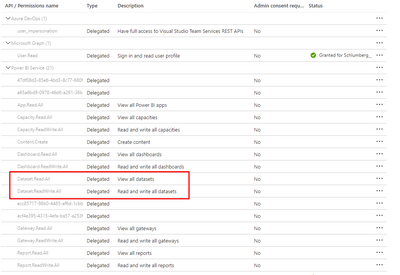FabCon is coming to Atlanta
Join us at FabCon Atlanta from March 16 - 20, 2026, for the ultimate Fabric, Power BI, AI and SQL community-led event. Save $200 with code FABCOMM.
Register now!- Power BI forums
- Get Help with Power BI
- Desktop
- Service
- Report Server
- Power Query
- Mobile Apps
- Developer
- DAX Commands and Tips
- Custom Visuals Development Discussion
- Health and Life Sciences
- Power BI Spanish forums
- Translated Spanish Desktop
- Training and Consulting
- Instructor Led Training
- Dashboard in a Day for Women, by Women
- Galleries
- Data Stories Gallery
- Themes Gallery
- Contests Gallery
- QuickViz Gallery
- Quick Measures Gallery
- Visual Calculations Gallery
- Notebook Gallery
- Translytical Task Flow Gallery
- TMDL Gallery
- R Script Showcase
- Webinars and Video Gallery
- Ideas
- Custom Visuals Ideas (read-only)
- Issues
- Issues
- Events
- Upcoming Events
Vote for your favorite vizzies from the Power BI Dataviz World Championship submissions. Vote now!
- Power BI forums
- Forums
- Get Help with Power BI
- Developer
- PowerShell Rest API /RefreshSchedule Patch doesn't...
- Subscribe to RSS Feed
- Mark Topic as New
- Mark Topic as Read
- Float this Topic for Current User
- Bookmark
- Subscribe
- Printer Friendly Page
- Mark as New
- Bookmark
- Subscribe
- Mute
- Subscribe to RSS Feed
- Permalink
- Report Inappropriate Content
PowerShell Rest API /RefreshSchedule Patch doesn't work
Hello experts,
I'm fairly new to working with API. I've been trying this out without success and in need of assistance to see what went wrong and how could I fix it.
Powershell with Service Principle account is being used to perform this task, I believe all needed permission has been granted via Azure Active Directory.
Process
- Take Over Dataset - Success (Dataset was successfully taken over by the Service principle account)
- Disable Refresh Schedule - Fail (This is where the error shows up)
Script of the PowerShell
$Workspacename = xxx
$Datasetname = xxx
$ClientID = xxx
$ClientSecret = xxx
$TenantID = xxx
$applicationId = $ClientID # Need to pass the clientid from devops variable
$clientsec = $ClientSecret | ConvertTo-SecureString -AsPlainText -Force # Need to pass from devops secret variable
$credential = New-Object -TypeName System.Management.Automation.PSCredential -ArgumentList $applicationId, $clientsec
#Install-Module -Name MicrosoftPowerBIMgmt.Profile -Verbose -Scope CurrentUser -Force
#Install-Module -Name MicrosoftPowerBIMgmt.Workspaces -Verbose -Scope CurrentUser -Force
$Connect = Connect-PowerBIServiceAccount -ServicePrincipal -Credential $credential -Environment Public -Tenant $TenantID
$workspace = Get-PowerBIWorkspace -Name $Workspacename
$DatasetResponse=Invoke-PowerBIRestMethod -Url "groups/$($workspace.id)/datasets" -Method Get | ConvertFrom-Json
$datasets = $DatasetResponse.value
foreach($dataset in $datasets){
if($dataset.name -eq $Datasetname){
$datasetid= $dataset.id;
break;
}
}
Invoke-PowerBIRestMethod -URL "groups/$($Workspace.id)/datasets/$($Dataset.id)/Default.TakeOver" -Method Post
$DisableScriptJson = @{
value= @{
enabled= "false"
}
} | ConvertTo-Json
Invoke-PowerBIRestMethod -URL "groups/$($Workspace.id)/datasets/$($Dataset.id)/refreshSchedule" -METHOD Patch -Body $DisableScriptJson | ConvertFrom-Json
Error
Invoke-PowerBIRestMethod : One or more errors occurred.
At line:42 char:2
+ Invoke-PowerBIRestMethod -URL "groups/$($Workspace.id)/datasets/$($D ...
+ ~~~~~~~~~~~~~~~~~~~~~~~~~~~~~~~~~~~~~~~~~~~~~~~~~~~~~~~~~~~~~~~~~~~~
+ CategoryInfo : WriteError: (Microsoft.Power...werBIRestMethod:InvokePowerBIRestMethod) [Invoke-PowerBIRestMethod], AggregateException
+ FullyQualifiedErrorId : One or more errors occurred.,Microsoft.PowerBI.Commands.Profile.InvokePowerBIRestMethod
Any help is appreciated, let me know if further information is needed
- Mark as New
- Bookmark
- Subscribe
- Mute
- Subscribe to RSS Feed
- Permalink
- Report Inappropriate Content
Hi @zuheirashraf17 ,
Do you have permissions for read and write?
My understanding is that in order for the API to work it actually has to write permissions with the dataset.
Before you run this command, make sure you log in using Connect-PowerBIServiceAccount.
Best Regards,
Liang
If this post helps, then please consider Accept it as the solution to help the other members find it more quickly.
- Mark as New
- Bookmark
- Subscribe
- Mute
- Subscribe to RSS Feed
- Permalink
- Report Inappropriate Content
Hello Liang/@V-lianl-msft , appreciate your reply.
As for the permission, I believe this should be enough right?
As for Connect-PowerBIServiceAccount, it was able to connect just fine, please see my script. And the service account has admin access to the workspace too. In fact it was able to take over the dataset, but fail when trying to update/disable the refresh schedule.
Helpful resources

Power BI Dataviz World Championships
Vote for your favorite vizzies from the Power BI World Championship submissions!

Join our Community Sticker Challenge 2026
If you love stickers, then you will definitely want to check out our Community Sticker Challenge!

Power BI Monthly Update - January 2026
Check out the January 2026 Power BI update to learn about new features.

| User | Count |
|---|---|
| 3 | |
| 2 | |
| 2 | |
| 1 | |
| 1 |
| User | Count |
|---|---|
| 4 | |
| 3 | |
| 3 | |
| 3 | |
| 2 |