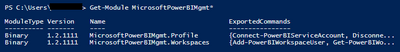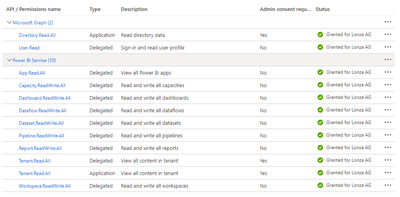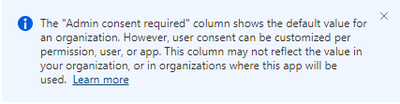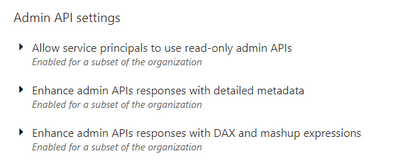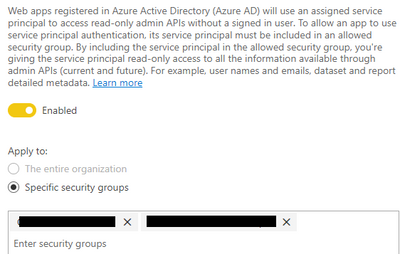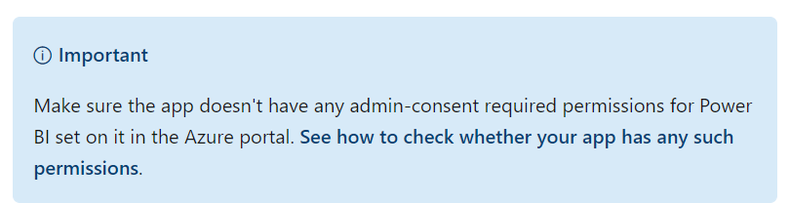FabCon is coming to Atlanta
Join us at FabCon Atlanta from March 16 - 20, 2026, for the ultimate Fabric, Power BI, AI and SQL community-led event. Save $200 with code FABCOMM.
Register now!- Power BI forums
- Get Help with Power BI
- Desktop
- Service
- Report Server
- Power Query
- Mobile Apps
- Developer
- DAX Commands and Tips
- Custom Visuals Development Discussion
- Health and Life Sciences
- Power BI Spanish forums
- Translated Spanish Desktop
- Training and Consulting
- Instructor Led Training
- Dashboard in a Day for Women, by Women
- Galleries
- Data Stories Gallery
- Themes Gallery
- Contests Gallery
- QuickViz Gallery
- Quick Measures Gallery
- Visual Calculations Gallery
- Notebook Gallery
- Translytical Task Flow Gallery
- TMDL Gallery
- R Script Showcase
- Webinars and Video Gallery
- Ideas
- Custom Visuals Ideas (read-only)
- Issues
- Issues
- Events
- Upcoming Events
The Power BI Data Visualization World Championships is back! Get ahead of the game and start preparing now! Learn more
- Power BI forums
- Forums
- Get Help with Power BI
- Developer
- Re: PowerBINotAuthorizedException ServicePrincipal...
- Subscribe to RSS Feed
- Mark Topic as New
- Mark Topic as Read
- Float this Topic for Current User
- Bookmark
- Subscribe
- Printer Friendly Page
- Mark as New
- Bookmark
- Subscribe
- Mute
- Subscribe to RSS Feed
- Permalink
- Report Inappropriate Content
PowerBINotAuthorizedException ServicePrincipal despite all access done
I want to use Power BI PowerShell module. This is what I have done:
1. I got Power BI Moduel installed in PowerShell
2. I got an app registered with the following permissions:
(This message is shown on the top of the permissions screen)
3. I added the Service Principal to a security group and granted him access in Power BI Admin Portal:
E.g.
4. I authenticate in Power Shell using this code:
$client_id = <>
$tenant_id = <>
$secret = <>
$SecurePassword = ConvertTo-SecureString $secret -Force -AsPlainText
$servicePrincipal = New-Object -TypeName PSCredential -ArgumentList $client_id, $SecurePassword
Connect-PowerBIServiceAccount -ServicePrincipal -Credential $servicePrincipal -Tenant $tenant_id
5. I try to call APIs from PowerShell:
Invoke-PowerBIRestMethod -Url 'https://api.powerbi.com/v1.0/myorg/admin/groups/<Group ID>/users' -Method Get
I get the following error message:
Invoke-PowerBIRestMethod : One or more errors occurred.
At line:1 char:1
+ Invoke-PowerBIRestMethod -Url 'https://api.powerbi.com/v1.0/myorg/adm ...
+ ~~~~~~~~~~~~~~~~~~~~~~~~~~~~~~~~~~~~~~~~~~~~~~~~~~~~~~~~~~~~~~~~~~~~~
+ CategoryInfo : WriteError: (Microsoft.Power...werBIRestMethod:InvokePowerBIRestMethod) [Invoke-PowerBIRestMethod], AggregateException
+ FullyQualifiedErrorId : One or more errors occurred.,Microsoft.PowerBI.Commands.Profile.InvokePowerBIRestMethod
Invoke-PowerBIRestMethod : Encountered errors when invoking the command: {
"code": "PowerBINotAuthorizedException",
"pbi.error": {
"code": "PowerBINotAuthorizedException",
"parameters": {},
"details": [],
"exceptionCulprit": 1
}
}
At line:1 char:1
+ Invoke-PowerBIRestMethod -Url 'https://api.powerbi.com/v1.0/myorg/adm ...
+ ~~~~~~~~~~~~~~~~~~~~~~~~~~~~~~~~~~~~~~~~~~~~~~~~~~~~~~~~~~~~~~~~~~~~~
+ CategoryInfo : WriteError: (Microsoft.Power...werBIRestMethod:InvokePowerBIRestMethod) [Invoke-PowerBIRestMethod], Exception
+ FullyQualifiedErrorId : Encountered errors when invoking the command: {
"code": "PowerBINotAuthorizedException",
"pbi.error": {
"code": "PowerBINotAuthorizedException",
"parameters": {},
"details": [],
"exceptionCulprit": 1
}
},Microsoft.PowerBI.Commands.Profile.InvokePowerBIRestMethod
Can you please assist me to know what did I miss?
Thanks
Solved! Go to Solution.
- Mark as New
- Bookmark
- Subscribe
- Mute
- Subscribe to RSS Feed
- Permalink
- Report Inappropriate Content
Hi @BoNDoK00 , it looks like you are trying to connect using a Service Principal to use the Power BI Admin Rest API. There is an important part in the documentation: Enable service principal authentication for read-only admin APIs - Power BI | Microsoft Learn
If you delete all the Power BI API setting in the Azure Portal the "PowerBINotAuthorizedException" should be avoided.
- Mark as New
- Bookmark
- Subscribe
- Mute
- Subscribe to RSS Feed
- Permalink
- Report Inappropriate Content
I have similar issue and got the same error but only for some workspaces. For most of the other workspaces, the powershell script works fine.
- Mark as New
- Bookmark
- Subscribe
- Mute
- Subscribe to RSS Feed
- Permalink
- Report Inappropriate Content
Hi @BoNDoK00 , it looks like you are trying to connect using a Service Principal to use the Power BI Admin Rest API. There is an important part in the documentation: Enable service principal authentication for read-only admin APIs - Power BI | Microsoft Learn
If you delete all the Power BI API setting in the Azure Portal the "PowerBINotAuthorizedException" should be avoided.
Helpful resources

Power BI Dataviz World Championships
The Power BI Data Visualization World Championships is back! Get ahead of the game and start preparing now!

| User | Count |
|---|---|
| 4 | |
| 3 | |
| 2 | |
| 1 | |
| 1 |
| User | Count |
|---|---|
| 4 | |
| 4 | |
| 4 | |
| 3 | |
| 2 |