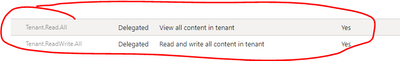FabCon is coming to Atlanta
Join us at FabCon Atlanta from March 16 - 20, 2026, for the ultimate Fabric, Power BI, AI and SQL community-led event. Save $200 with code FABCOMM.
Register now!- Power BI forums
- Get Help with Power BI
- Desktop
- Service
- Report Server
- Power Query
- Mobile Apps
- Developer
- DAX Commands and Tips
- Custom Visuals Development Discussion
- Health and Life Sciences
- Power BI Spanish forums
- Translated Spanish Desktop
- Training and Consulting
- Instructor Led Training
- Dashboard in a Day for Women, by Women
- Galleries
- Data Stories Gallery
- Themes Gallery
- Contests Gallery
- QuickViz Gallery
- Quick Measures Gallery
- Visual Calculations Gallery
- Notebook Gallery
- Translytical Task Flow Gallery
- TMDL Gallery
- R Script Showcase
- Webinars and Video Gallery
- Ideas
- Custom Visuals Ideas (read-only)
- Issues
- Issues
- Events
- Upcoming Events
The Power BI Data Visualization World Championships is back! Get ahead of the game and start preparing now! Learn more
- Power BI forums
- Forums
- Get Help with Power BI
- Developer
- Re: PowerBI Rest API C# throwing 'Operation return...
- Subscribe to RSS Feed
- Mark Topic as New
- Mark Topic as Read
- Float this Topic for Current User
- Bookmark
- Subscribe
- Printer Friendly Page
- Mark as New
- Bookmark
- Subscribe
- Mute
- Subscribe to RSS Feed
- Permalink
- Report Inappropriate Content
PowerBI Rest API C# throwing 'Operation returned an invalid status code 'Unauthorized''
Hey all,
I've been following some tutorials and am trying to access some reports from our Power BI instance. I can successfully authenticate and get a Bearer Auth token, but when using my PowerBIClient to try to communicate I get an Unauthorized error.
Can someone tell me if what I am doing is wrong?
Any help to point me in the right direction would be awesome, thank you!
public async Task<string> GetToken()
{
//The client id that Azure AD created when you registered your client app.
try
{
System.Net.ServicePointManager.SecurityProtocol = SecurityProtocolType.Tls12;
List<string> scopes = new List<string>();
scopes.Add("https://analysis.windows.net/powerbi/api/.default");
var confidentialClient = ConfidentialClientApplicationBuilder
.Create("{my app ID from Azure"")
.WithClientSecret("{my client secret from azure}")
.WithAuthority(new Uri("https://login.microsoftonline.com/{my azure tenant ID}"))
.WithRedirectUri("https://localhost:44300/")
.Build();
var accessTokenRequest = confidentialClient.AcquireTokenForClient(scopes);
var authResult = await accessTokenRequest.ExecuteAsync();
return authResult.AccessToken;
}
catch
{
throw;
}
} private async Task Authenticate()
{
if (_currentAccessToken == null)
{
var tokenCredentials = new TokenCredentials(await GetToken(), "Bearer");
client = new PowerBIClient(new Uri("https://api.powerbi.com/"), tokenCredentials);
_currentAccessToken = tokenCredentials;
}
}
public async Task<string> PostExportRequest(Guid reportId, Guid groupId, FileFormat format, IList<string> pageNames = null, string urlFilter = null)
{
try
{
var exportRequest = new ExportReportRequest
{
Format = format
};
if(_currentAccessToken == null)
await Authenticate();
//also fails
var groups = await client.Groups.GetGroupsAsync();
//fails with unauthorized
var export = await client.Reports.ExportToFileInGroupAsync(reportId, groupId, exportRequest);
// Save the export ID, you'll need it for polling and getting the exported file
return export.Id;
}
catch
{
throw;
}
}
- Mark as New
- Bookmark
- Subscribe
- Mute
- Subscribe to RSS Feed
- Permalink
- Report Inappropriate Content
My issue was that the API Permissions needed the Tenant.ReadAll and Tenant.WriteAll permissions in Azure AD.
Antriksh - I did try to change my ExecuteAsync() call to use the .Result but it was not working because it was throwing syntax errors.
- Mark as New
- Bookmark
- Subscribe
- Mute
- Subscribe to RSS Feed
- Permalink
- Report Inappropriate Content
but the permission seems too high, need admin consent, is it essential, i meet the same unauthorized errror
- Mark as New
- Bookmark
- Subscribe
- Mute
- Subscribe to RSS Feed
- Permalink
- Report Inappropriate Content
var authResult = await accessTokenRequest.ExecuteAsync();
// This should be
var authResult = await accessTokenRequest.ExecuteAsync().Result;
Make sure that the app has access to workspaces, that's the issue I also faced, I created the application but didn't think of giving access to workspaces.
Also check if the required API Permissions are granted in Azure Appp Registrations.
Helpful resources

Power BI Dataviz World Championships
The Power BI Data Visualization World Championships is back! Get ahead of the game and start preparing now!

| User | Count |
|---|---|
| 4 | |
| 3 | |
| 2 | |
| 1 | |
| 1 |
| User | Count |
|---|---|
| 4 | |
| 4 | |
| 4 | |
| 3 | |
| 3 |