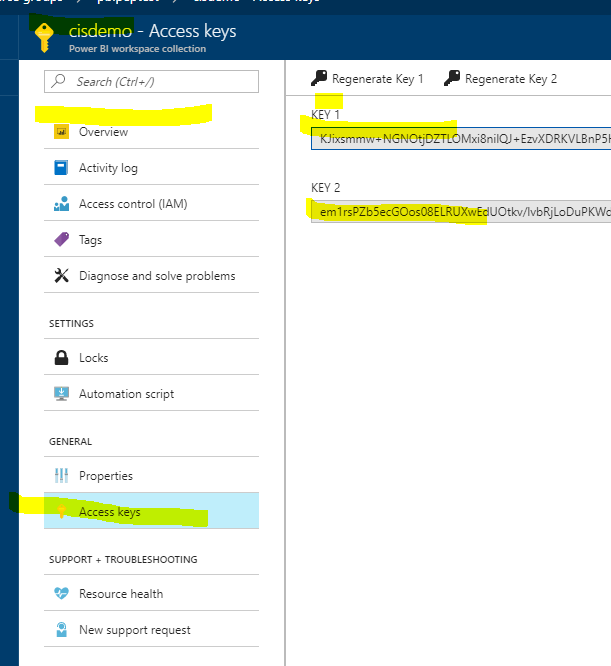Join the Fabric User Panel to shape the future of Fabric.
Share feedback directly with Fabric product managers, participate in targeted research studies and influence the Fabric roadmap.
Sign up now- Power BI forums
- Get Help with Power BI
- Desktop
- Service
- Report Server
- Power Query
- Mobile Apps
- Developer
- DAX Commands and Tips
- Custom Visuals Development Discussion
- Health and Life Sciences
- Power BI Spanish forums
- Translated Spanish Desktop
- Training and Consulting
- Instructor Led Training
- Dashboard in a Day for Women, by Women
- Galleries
- Data Stories Gallery
- Themes Gallery
- Contests Gallery
- QuickViz Gallery
- Quick Measures Gallery
- Visual Calculations Gallery
- Notebook Gallery
- Translytical Task Flow Gallery
- TMDL Gallery
- R Script Showcase
- Webinars and Video Gallery
- Ideas
- Custom Visuals Ideas (read-only)
- Issues
- Issues
- Events
- Upcoming Events
Get Fabric certified for FREE! Don't miss your chance! Learn more
- Power BI forums
- Forums
- Get Help with Power BI
- Developer
- PowerBI Embedded Token with PHP application
- Subscribe to RSS Feed
- Mark Topic as New
- Mark Topic as Read
- Float this Topic for Current User
- Bookmark
- Subscribe
- Printer Friendly Page
- Mark as New
- Bookmark
- Subscribe
- Mute
- Subscribe to RSS Feed
- Permalink
- Report Inappropriate Content
PowerBI Embedded Token with PHP application
Hello everyone,
I'm actually trying to integrate PowerBi report into a Symfony application.
Now what I do is create a script to get an embedded Token:
public function __construct($azureKey, $workSpaceCollectionName, $workSpaceCollectionId, $reportId)
{
$this->key = $azureKey;
$this->payload = [
'ver' => '0.2.0',
'type' => 'embed',
'wcn' => $workSpaceCollectionName,
'wid' => $workSpaceCollectionId,
'rid' => $reportId,
'iss' => 'PowerBISDK',
'aud' => 'https://analysis.windows.net/powerbi/api',
'exp' => time() + 60 * 60,
'nbf' => time(),
];
}
public function getToken()
{
return JWT::encode($this->payload, $this->key);
}
Based on documentation:
https://docs.microsoft.com/en-us/azure/power-bi-embedded/power-bi-embedded-iframe
https://stackoverflow.com/questions/36694170/power-bi-embedded-from-php-obtain-an-azure-authenticati...
And then in the view is use this JS script:
<script>
var accessToken = $('#accessToken').data('token');
var reportToken = $('#reportToken').data('token');
// Read embed URL from Model
var embedUrl = "https://embedded.powerbi.com/appTokenReportEmbed?reportId=" + reportToken;
var embedReportId = reportToken;
var models = window['powerbi-client'].models;
var config = {
type: 'report',
accessToken: accessToken,
embedUrl: embedUrl,
id: embedReportId,
settings: {
filterPaneEnabled: false,
navContentPaneEnabled: false
}
};
// Get a reference to the embedded report HTML element
var reportContainer = $('#reportContainer')[0];
// Embed the report and display it within the div container.
var report = powerbi.embed(reportContainer, config);
</script>
But actually the system return me :
GET https://wabi-us-east2-redirect.analysis.windows.net/metadata/cluster 403 (Forbidden)
The problem is porbably with the token and especially the AzureKey. As the powerBi is now deprecated in the AzurePortal, and or not accessible for new user, i can't access it. So I have created an application in azure active directory, and link powerBi in it, and setup correct permission.
Then i have generated a key for this application, and i'm using this key to generate access token. But as you can see is not working.
So don't really know what i'm doing wrong right now?
Does anyone have an idea?
Thx by advance.
Solved! Go to Solution.
- Mark as New
- Bookmark
- Subscribe
- Mute
- Subscribe to RSS Feed
- Permalink
- Report Inappropriate Content
@chares_has wrote:
AS I said, I can't access workspace collection, and anyway this method is deprecated and will be shutdown. So it doesn't make sense for our company. My question is, how we can have a proper key to embedded Microsoft Bi report in that case ?
Thx a lot
Getting access key in Azure portal is the only approach to get the proper "key" in that being deprecated Power BI Embedded. If you don't like it, you can consider the replacement Embedding with non-Power BI users (app owns data), just follow the tutorial. Note that in latter case, Premium license is required.
- Mark as New
- Bookmark
- Subscribe
- Mute
- Subscribe to RSS Feed
- Permalink
- Report Inappropriate Content
@chares_has wrote:
Hello everyone,
I'm actually trying to integrate PowerBi report into a Symfony application.
Now what I do is create a script to get an embedded Token:public function __construct($azureKey, $workSpaceCollectionName, $workSpaceCollectionId, $reportId) { $this->key = $azureKey; $this->payload = [ 'ver' => '0.2.0', 'type' => 'embed', 'wcn' => $workSpaceCollectionName, 'wid' => $workSpaceCollectionId, 'rid' => $reportId, 'iss' => 'PowerBISDK', 'aud' => 'https://analysis.windows.net/powerbi/api', 'exp' => time() + 60 * 60, 'nbf' => time(), ]; } public function getToken() { return JWT::encode($this->payload, $this->key); }
Based on documentation:
https://docs.microsoft.com/en-us/azure/power-bi-embedded/power-bi-embedded-iframe
https://stackoverflow.com/questions/36694170/power-bi-embedded-from-php-obtain-an-azure-authenticati...
And then in the view is use this JS script:<script> var accessToken = $('#accessToken').data('token'); var reportToken = $('#reportToken').data('token'); // Read embed URL from Model var embedUrl = "https://embedded.powerbi.com/appTokenReportEmbed?reportId=" + reportToken; var embedReportId = reportToken; var models = window['powerbi-client'].models; var config = { type: 'report', accessToken: accessToken, embedUrl: embedUrl, id: embedReportId, settings: { filterPaneEnabled: false, navContentPaneEnabled: false } }; // Get a reference to the embedded report HTML element var reportContainer = $('#reportContainer')[0]; // Embed the report and display it within the div container. var report = powerbi.embed(reportContainer, config); </script>
But actually the system return me :
GET https://wabi-us-east2-redirect.analysis.windows.net/metadata/cluster 403 (Forbidden)
The problem is porbably with the token and especially the AzureKey. As the powerBi is now deprecated in the AzurePortal, and or not accessible for new user, i can't access it. So I have created an application in azure active directory, and link powerBi in it, and setup correct permission.
Then i have generated a key for this application, and i'm using this key to generate access token. But as you can see is not working.
So don't really know what i'm doing wrong right now?
Does anyone have an idea?
Thx by advance.
The accesstoken for embedding has nothing to do with any Azure AD application. What is the "$this->key = $azureKey;" in your case? It shall be the accesskey of Power BI Workspace Collection, you can get it from Azure portal. The Power BI Workspace collection can't be created from Azure portal for new users, however if you already have an exsiting one, you can still access it.
- Mark as New
- Bookmark
- Subscribe
- Mute
- Subscribe to RSS Feed
- Permalink
- Report Inappropriate Content
AS I said, I can't access workspace collection, and anyway this method is deprecated and will be shutdown. So it doesn't make sense for our company. My question is, how we can have a proper key to embedded Microsoft Bi report in that case ?
Thx a lot
- Mark as New
- Bookmark
- Subscribe
- Mute
- Subscribe to RSS Feed
- Permalink
- Report Inappropriate Content
@chares_has wrote:
AS I said, I can't access workspace collection, and anyway this method is deprecated and will be shutdown. So it doesn't make sense for our company. My question is, how we can have a proper key to embedded Microsoft Bi report in that case ?
Thx a lot
Getting access key in Azure portal is the only approach to get the proper "key" in that being deprecated Power BI Embedded. If you don't like it, you can consider the replacement Embedding with non-Power BI users (app owns data), just follow the tutorial. Note that in latter case, Premium license is required.
Helpful resources

Join our Community Sticker Challenge 2026
If you love stickers, then you will definitely want to check out our Community Sticker Challenge!

Power BI Monthly Update - January 2026
Check out the January 2026 Power BI update to learn about new features.

| User | Count |
|---|---|
| 3 | |
| 2 | |
| 2 | |
| 1 | |
| 1 |
| User | Count |
|---|---|
| 5 | |
| 4 | |
| 3 | |
| 2 | |
| 2 |