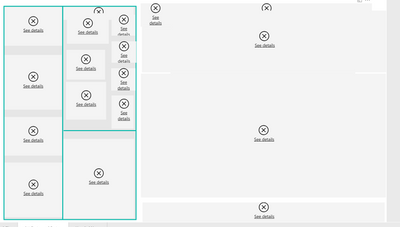FabCon is coming to Atlanta
Join us at FabCon Atlanta from March 16 - 20, 2026, for the ultimate Fabric, Power BI, AI and SQL community-led event. Save $200 with code FABCOMM.
Register now!- Power BI forums
- Get Help with Power BI
- Desktop
- Service
- Report Server
- Power Query
- Mobile Apps
- Developer
- DAX Commands and Tips
- Custom Visuals Development Discussion
- Health and Life Sciences
- Power BI Spanish forums
- Translated Spanish Desktop
- Training and Consulting
- Instructor Led Training
- Dashboard in a Day for Women, by Women
- Galleries
- Data Stories Gallery
- Themes Gallery
- Contests Gallery
- QuickViz Gallery
- Quick Measures Gallery
- Visual Calculations Gallery
- Notebook Gallery
- Translytical Task Flow Gallery
- TMDL Gallery
- R Script Showcase
- Webinars and Video Gallery
- Ideas
- Custom Visuals Ideas (read-only)
- Issues
- Issues
- Events
- Upcoming Events
Vote for your favorite vizzies from the Power BI Dataviz World Championship submissions. Vote now!
- Power BI forums
- Forums
- Get Help with Power BI
- Developer
- PowerBI Embedded: Embed Token Expiration?
- Subscribe to RSS Feed
- Mark Topic as New
- Mark Topic as Read
- Float this Topic for Current User
- Bookmark
- Subscribe
- Printer Friendly Page
- Mark as New
- Bookmark
- Subscribe
- Mute
- Subscribe to RSS Feed
- Permalink
- Report Inappropriate Content
PowerBI Embedded: Embed Token Expiration?
Hi there,
simple question: PowerBI embedded embed tokens require to specify a time span for validity of the tokens. What is the best practice for the time span - eg. can I simply set the validity (exp: claim in JWT token) to large values like +8 hours to minimize issues with expiring tokens? How can an application embedding PowerBI embedded react to expired tokens? Currently when a token expires I seem to just get a "content is not available" from PowerBI. Any insights are highly welcome.
Cheers
Daniel
- Mark as New
- Bookmark
- Subscribe
- Mute
- Subscribe to RSS Feed
- Permalink
- Report Inappropriate Content
I am using the example from Github 'Embed for your customers' - .Net Core version.
Is it possible to renew the token and apply it to the report without having to reload the whole page, using JavaScript running in an ASP.Net Core website with an iFrame containg the report?
- Mark as New
- Bookmark
- Subscribe
- Mute
- Subscribe to RSS Feed
- Permalink
- Report Inappropriate Content
Please see this article regarding refreshing the token without page reload
Refresh the access token in Power BI embedded analytics | Microsoft Learn
Is it available for PBIX reports, not for paginated reports
- Mark as New
- Bookmark
- Subscribe
- Mute
- Subscribe to RSS Feed
- Permalink
- Report Inappropriate Content
Thanks for the reply.
I have looked at this article, but the getNewUserAccessToken(reportId, groupId) doesn't appear to be accessible. An error message indicating that the funtion doesn't exist is displayed in the console.
Is there a link which I should be including for a reference to that funtion?
- Mark as New
- Bookmark
- Subscribe
- Mute
- Subscribe to RSS Feed
- Permalink
- Report Inappropriate Content
It is normally best to keep the token as short as needed. One hour is usually standard. This is just in case the tokens happen to leak out. There are good reasons why you may want to make them longer; 2 - 8+ hours. It really depends on the scenario and how much of a risk long lived tokens would be for you.
- Mark as New
- Bookmark
- Subscribe
- Mute
- Subscribe to RSS Feed
- Permalink
- Report Inappropriate Content
There seems not way to change the expiration span, the demo shows it in 5 mintues.
- Mark as New
- Bookmark
- Subscribe
- Mute
- Subscribe to RSS Feed
- Permalink
- Report Inappropriate Content
Well you can set the expiration span as it's described here: https://azure.microsoft.com/en-us/documentation/articles/power-bi-embedded-app-token-flow/ (search for exp). But my question is more about best practices around how the embedding application can catch a situation where the report embed token has already expired and must be refreshed. Currently when you hit a dashboard where the token has already expired it just shows ugly errors.
Thanks
Daniel
- Mark as New
- Bookmark
- Subscribe
- Mute
- Subscribe to RSS Feed
- Permalink
- Report Inappropriate Content
@daniel12 did you find out a way to prevent the ugly errors? Here's what my embedded site looks like after a short time (sometimes 3 minutes--sometimes somewhat longer) if I select a new report tab. Spectacularly awful, no? Any ideas here?
- Mark as New
- Bookmark
- Subscribe
- Mute
- Subscribe to RSS Feed
- Permalink
- Report Inappropriate Content
In a server generated app you can get around this by generating a token for each render of the page.
In a single page app (SPA) - one option is to set a client-side timer on your page/view that is shorter than your token expiration. At that point you can regenerate the token and reload the report passing in the new access token.
Helpful resources

Power BI Dataviz World Championships
Vote for your favorite vizzies from the Power BI World Championship submissions!

Join our Community Sticker Challenge 2026
If you love stickers, then you will definitely want to check out our Community Sticker Challenge!

Power BI Monthly Update - January 2026
Check out the January 2026 Power BI update to learn about new features.

| User | Count |
|---|---|
| 3 | |
| 2 | |
| 2 | |
| 1 | |
| 1 |
| User | Count |
|---|---|
| 4 | |
| 4 | |
| 3 | |
| 2 | |
| 2 |