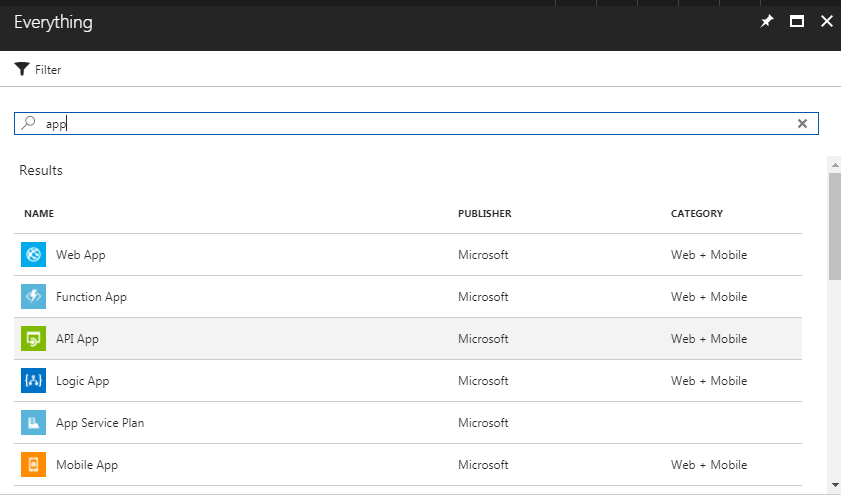FabCon is coming to Atlanta
Join us at FabCon Atlanta from March 16 - 20, 2026, for the ultimate Fabric, Power BI, AI and SQL community-led event. Save $200 with code FABCOMM.
Register now!- Power BI forums
- Get Help with Power BI
- Desktop
- Service
- Report Server
- Power Query
- Mobile Apps
- Developer
- DAX Commands and Tips
- Custom Visuals Development Discussion
- Health and Life Sciences
- Power BI Spanish forums
- Translated Spanish Desktop
- Training and Consulting
- Instructor Led Training
- Dashboard in a Day for Women, by Women
- Galleries
- Data Stories Gallery
- Themes Gallery
- Contests Gallery
- QuickViz Gallery
- Quick Measures Gallery
- Visual Calculations Gallery
- Notebook Gallery
- Translytical Task Flow Gallery
- TMDL Gallery
- R Script Showcase
- Webinars and Video Gallery
- Ideas
- Custom Visuals Ideas (read-only)
- Issues
- Issues
- Events
- Upcoming Events
The Power BI Data Visualization World Championships is back! It's time to submit your entry. Live now!
- Power BI forums
- Forums
- Get Help with Power BI
- Developer
- Re: PowerBI Developer Example - Authentication Err...
- Subscribe to RSS Feed
- Mark Topic as New
- Mark Topic as Read
- Float this Topic for Current User
- Bookmark
- Subscribe
- Printer Friendly Page
- Mark as New
- Bookmark
- Subscribe
- Mute
- Subscribe to RSS Feed
- Permalink
- Report Inappropriate Content
PowerBI Developer Example - Authentication Error
Hi,
I am following the example at: https://github.com/Microsoft/PowerBI-Developer-Samples/tree/master/App%20Owns%20Data
Edit: specifically /App Owns Data/PowerBIEmbedded_AppOwnsData/Controllers/EmbedReport
var authenticationResult = await authenticationContext.AcquireTokenAsync(resourceUrl, clientId, credential);
After plugging in user credentials and ClientId I am getting the following error response to the access token request:
{"error":"invalid_client","error_description":"AADSTS70002: The request body must contain the following parameter: 'client_secret or client_assertion'..."}
I'm using the application id from Azure Portal -> App Registrations as the ClientId. I've set appropriate app permissions (https://powerbi.microsoft.com/en-us/documentation/powerbi-developer-embedding-content/#appreg) and the user credentials work fine and have permission.
It seems all of this stuff is in heavy flux. Please help get these dev examples working.
Solved! Go to Solution.
- Mark as New
- Bookmark
- Subscribe
- Mute
- Subscribe to RSS Feed
- Permalink
- Report Inappropriate Content
The APP Owns Data demo requires a Native app, please ensure that you're not using a Web App.
- Mark as New
- Bookmark
- Subscribe
- Mute
- Subscribe to RSS Feed
- Permalink
- Report Inappropriate Content
How did you get this solved?
Im running the example code locally - it starts as a web app. I get the same error.
- Mark as New
- Bookmark
- Subscribe
- Mute
- Subscribe to RSS Feed
- Permalink
- Report Inappropriate Content
The APP Owns Data demo requires a Native app, please ensure that you're not using a Web App.
- Mark as New
- Bookmark
- Subscribe
- Mute
- Subscribe to RSS Feed
- Permalink
- Report Inappropriate Content
What is a "native" app? When I login to Azure Portal, I don't see "native" app, I only see Web App or Mobile App.
- Mark as New
- Bookmark
- Subscribe
- Mute
- Subscribe to RSS Feed
- Permalink
- Report Inappropriate Content
"The demo requires a native app" is something thats sort of hard to find in any of the documentation. I got this to work by using dev.powerbi.com/apps and http://radacad.com/integrate-power-bi-into-your-application-part-1-register-your-app
Helpful resources
| User | Count |
|---|---|
| 4 | |
| 3 | |
| 2 | |
| 2 | |
| 1 |
| User | Count |
|---|---|
| 6 | |
| 5 | |
| 4 | |
| 4 | |
| 3 |