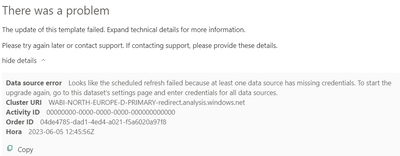Join the Fabric User Panel to shape the future of Fabric.
Share feedback directly with Fabric product managers, participate in targeted research studies and influence the Fabric roadmap.
Sign up now- Power BI forums
- Get Help with Power BI
- Desktop
- Service
- Report Server
- Power Query
- Mobile Apps
- Developer
- DAX Commands and Tips
- Custom Visuals Development Discussion
- Health and Life Sciences
- Power BI Spanish forums
- Translated Spanish Desktop
- Training and Consulting
- Instructor Led Training
- Dashboard in a Day for Women, by Women
- Galleries
- Data Stories Gallery
- Themes Gallery
- Contests Gallery
- QuickViz Gallery
- Quick Measures Gallery
- Visual Calculations Gallery
- Notebook Gallery
- Translytical Task Flow Gallery
- TMDL Gallery
- R Script Showcase
- Webinars and Video Gallery
- Ideas
- Custom Visuals Ideas (read-only)
- Issues
- Issues
- Events
- Upcoming Events
Get Fabric certified for FREE! Don't miss your chance! Learn more
- Power BI forums
- Forums
- Get Help with Power BI
- Developer
- PowerAutomate with PowerBI | Data source credentia...
- Subscribe to RSS Feed
- Mark Topic as New
- Mark Topic as Read
- Float this Topic for Current User
- Bookmark
- Subscribe
- Printer Friendly Page
- Mark as New
- Bookmark
- Subscribe
- Mute
- Subscribe to RSS Feed
- Permalink
- Report Inappropriate Content
PowerAutomate with PowerBI | Data source credentials
Olá!
Estou tentando atualizar e publicar um Power BI automaticamente através do PowerAutomate, mas estou lidando com o erro abaixo:
Havia um problema
A atualização deste modelo falhou. Expanda os detalhes técnicos para obter mais informações.
- Erro de fonte de dados Parece que a atualização agendada falhou porque pelo menos uma fonte de dados tem credenciais ausentes. Para iniciar a atualização novamente, vá para a página de configurações deste conjunto de dados e insira as credenciais para todas as fontes de dados.
Além disso, a guia Credenciais da fonte de dados está desativada, conforme mostrado na imagem abaixo.
Você poderia me dizer o que devo fazer para que o PowerAutomate possa atualizar e publicar o PowerBi?
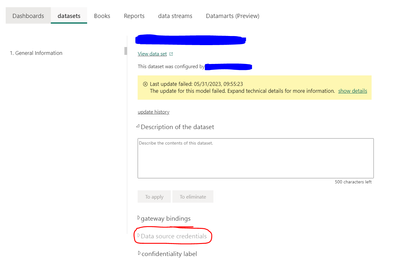
- Mark as New
- Bookmark
- Subscribe
- Mute
- Subscribe to RSS Feed
- Permalink
- Report Inappropriate Content
Please provide more details. Are you the owner of the dataset? what are the data sources?
- Mark as New
- Bookmark
- Subscribe
- Mute
- Subscribe to RSS Feed
- Permalink
- Report Inappropriate Content
Hi,
Yes, I am the owner of the dataset.
The data sources are files in excel and sharepoint. But my account (credentials) has all access. 😊😊
- Mark as New
- Bookmark
- Subscribe
- Mute
- Subscribe to RSS Feed
- Permalink
- Report Inappropriate Content
- Mark as New
- Bookmark
- Subscribe
- Mute
- Subscribe to RSS Feed
- Permalink
- Report Inappropriate Content
Here:
There was a problem
The update of this template failed. Expand technical details for more information.
- Data source error Looks like the scheduled refresh failed because at least one data source has missing credentials. To start the upgrade again, go to this dataset's settings page and enter credentials for all data sources.
- Cluster URI WABI-NORTH-EUROPE-D-PRIMARY-redirect.analysis.windows.net
- Activity ID 00000000-0000-0000-0000-000000000000
- Order ID 04de4785-dad1-4ed4-a021-f5a6020a97f8
- Hora 2023-06-05 12:45:56Z
- Mark as New
- Bookmark
- Subscribe
- Mute
- Subscribe to RSS Feed
- Permalink
- Report Inappropriate Content
please follow the instructions: " at least one data source has missing credentials. To start the upgrade again, go to this dataset's settings page and enter credentials for all data sources "
- Mark as New
- Bookmark
- Subscribe
- Mute
- Subscribe to RSS Feed
- Permalink
- Report Inappropriate Content
yes, but if you see the firts image (in the first message here), the tab "data source credentials" it's blocked. I wanna know how to desbloked.
Helpful resources

Join our Fabric User Panel
Share feedback directly with Fabric product managers, participate in targeted research studies and influence the Fabric roadmap.

Join our Community Sticker Challenge 2026
If you love stickers, then you will definitely want to check out our Community Sticker Challenge!

Power BI Monthly Update - January 2026
Check out the January 2026 Power BI update to learn about new features.

| User | Count |
|---|---|
| 3 | |
| 2 | |
| 2 | |
| 1 | |
| 1 |
| User | Count |
|---|---|
| 5 | |
| 4 | |
| 3 | |
| 3 | |
| 2 |