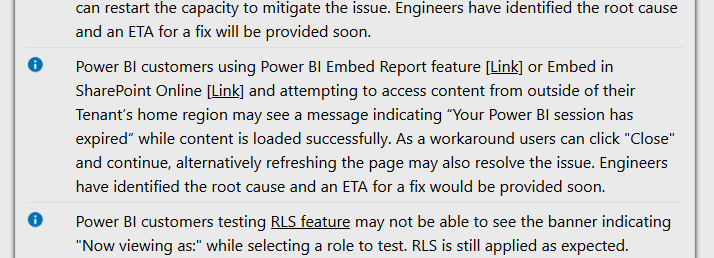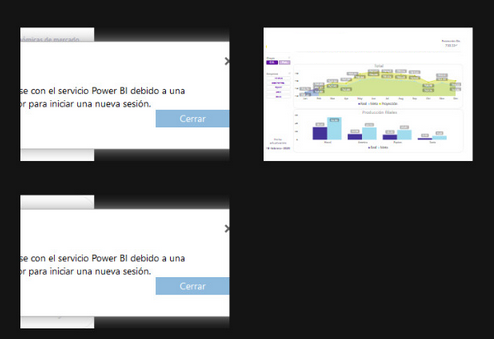FabCon is coming to Atlanta
Join us at FabCon Atlanta from March 16 - 20, 2026, for the ultimate Fabric, Power BI, AI and SQL community-led event. Save $200 with code FABCOMM.
Register now!- Power BI forums
- Get Help with Power BI
- Desktop
- Service
- Report Server
- Power Query
- Mobile Apps
- Developer
- DAX Commands and Tips
- Custom Visuals Development Discussion
- Health and Life Sciences
- Power BI Spanish forums
- Translated Spanish Desktop
- Training and Consulting
- Instructor Led Training
- Dashboard in a Day for Women, by Women
- Galleries
- Data Stories Gallery
- Themes Gallery
- Contests Gallery
- QuickViz Gallery
- Quick Measures Gallery
- Visual Calculations Gallery
- Notebook Gallery
- Translytical Task Flow Gallery
- TMDL Gallery
- R Script Showcase
- Webinars and Video Gallery
- Ideas
- Custom Visuals Ideas (read-only)
- Issues
- Issues
- Events
- Upcoming Events
Get Fabric Certified for FREE during Fabric Data Days. Don't miss your chance! Request now
- Power BI forums
- Forums
- Get Help with Power BI
- Developer
- Re: Power BI Session Expired on PowerBI
- Subscribe to RSS Feed
- Mark Topic as New
- Mark Topic as Read
- Float this Topic for Current User
- Bookmark
- Subscribe
- Printer Friendly Page
- Mark as New
- Bookmark
- Subscribe
- Mute
- Subscribe to RSS Feed
- Permalink
- Report Inappropriate Content
Power BI Session Expired on PowerBI
Hi All
Intermittentaly, I am getting below mentioned error from 12 th Feb 2020.
"Your Power BI session expired
The current Power BI session can no longer be used to communicate with the Power BI service because of a service modification. You must close and re-open your browser to start a new session."
I am using Power BI Embedded and have A1 licencse as well.
Is anyone idea about it
Solved! Go to Solution.
- Mark as New
- Bookmark
- Subscribe
- Mute
- Subscribe to RSS Feed
- Permalink
- Report Inappropriate Content
- Mark as New
- Bookmark
- Subscribe
- Mute
- Subscribe to RSS Feed
- Permalink
- Report Inappropriate Content
Hello, I'm having this error since Yesterday when signing into PBi Service...
- I tried log-out of all different devices and logins
- restarded computer
-> I can access the reports in the mobile app but the service is not working in either Safari nor Firefox
- Mark as New
- Bookmark
- Subscribe
- Mute
- Subscribe to RSS Feed
- Permalink
- Report Inappropriate Content
Same here!
In a incognito browser it works..
- Mark as New
- Bookmark
- Subscribe
- Mute
- Subscribe to RSS Feed
- Permalink
- Report Inappropriate Content
It may caused by a double sign in in the same browser. Try to close the original sign in in the first browser as it only allows you to sign in once in the same browser.
- Mark as New
- Bookmark
- Subscribe
- Mute
- Subscribe to RSS Feed
- Permalink
- Report Inappropriate Content
Anyone else facing the same issue? Does Microsoft changed something on the meantime?
- Mark as New
- Bookmark
- Subscribe
- Mute
- Subscribe to RSS Feed
- Permalink
- Report Inappropriate Content
Hello there,
Well i do have the same issue with all the reports of the organization.... any solution to provide?
We use the share embed report in webstie or portal...
- Mark as New
- Bookmark
- Subscribe
- Mute
- Subscribe to RSS Feed
- Permalink
- Report Inappropriate Content
Since beginning of this day we experience this error again, but only for our colleagues in other countries. We host the PowerBI dashboards from Germany, all colleagues based in Germany have no problem, all colleagues based in other countries within the EU get the error message and get logged of. Sometimes even right after logging in! 🙄
- Mark as New
- Bookmark
- Subscribe
- Mute
- Subscribe to RSS Feed
- Permalink
- Report Inappropriate Content
I got the same today, 24/07/2020.
Shouldn't this be already fixed by now?
Any idea on how to submit this issue to Microsoft?
- Mark as New
- Bookmark
- Subscribe
- Mute
- Subscribe to RSS Feed
- Permalink
- Report Inappropriate Content
Power BI is not the most intelligent software. This message randomly appears for no known reason or when the dataset source changes. This message can be cleared by updating your credentials and/or updating the report link in SharePoint.
- Mark as New
- Bookmark
- Subscribe
- Mute
- Subscribe to RSS Feed
- Permalink
- Report Inappropriate Content
Same as mine. I'm using the PoweBI embedded report.
When launch the report, it will popup this alert..
- Mark as New
- Bookmark
- Subscribe
- Mute
- Subscribe to RSS Feed
- Permalink
- Report Inappropriate Content
Having the same problem still. This does not appear to be "fixed".
- Mark as New
- Bookmark
- Subscribe
- Mute
- Subscribe to RSS Feed
- Permalink
- Report Inappropriate Content
@avigdorth - According to the Microsoft, issue has ebeen resolved. If still, you are facing this issue. You should raise a ticket to Micorosft
Kind Regards
Ashwani
- Mark as New
- Bookmark
- Subscribe
- Mute
- Subscribe to RSS Feed
- Permalink
- Report Inappropriate Content
Nope. Guess again.
- Mark as New
- Bookmark
- Subscribe
- Mute
- Subscribe to RSS Feed
- Permalink
- Report Inappropriate Content
Hi All,
I have also faced the same issue and still no luck.
Looks like the problem is with Power BI embeded report pages are getting redirect on landing/sign-in page and throwing given error.
It is primariliy happening in Firefox/Safari on browser new instance.
If I am making this "https://app.powerbi.com/?noSignUpCheck=1" as home page and saved the password than the issue looks like resolved
BUT i am having many executives who uses FireFox and I can't say this as solution.
We need to have fixed backend solution, Please help with solution as soon as possible.
Regards, Alok
- Mark as New
- Bookmark
- Subscribe
- Mute
- Subscribe to RSS Feed
- Permalink
- Report Inappropriate Content
We're having the same issue with multiple embedded Power BI reports in an azure web app. It is intermittent.
- Mark as New
- Bookmark
- Subscribe
- Mute
- Subscribe to RSS Feed
- Permalink
- Report Inappropriate Content
- Mark as New
- Bookmark
- Subscribe
- Mute
- Subscribe to RSS Feed
- Permalink
- Report Inappropriate Content
- Mark as New
- Bookmark
- Subscribe
- Mute
- Subscribe to RSS Feed
- Permalink
- Report Inappropriate Content
The most recent update from Microsoft Support says:
the fix will be published to product on 3rd of March by the end of day.
Regards,
Joanna
- Mark as New
- Bookmark
- Subscribe
- Mute
- Subscribe to RSS Feed
- Permalink
- Report Inappropriate Content
Same problem here, actually we have several real time dashboars in production and our customers was reporting the problem.
- Mark as New
- Bookmark
- Subscribe
- Mute
- Subscribe to RSS Feed
- Permalink
- Report Inappropriate Content
I'm having the same issue with multiple embedded Power BI reports. They're embedded to SharePoint Online.
I tried re-embedding them to SharePoint with no luck.
Helpful resources

Power BI Monthly Update - November 2025
Check out the November 2025 Power BI update to learn about new features.

Fabric Data Days
Advance your Data & AI career with 50 days of live learning, contests, hands-on challenges, study groups & certifications and more!