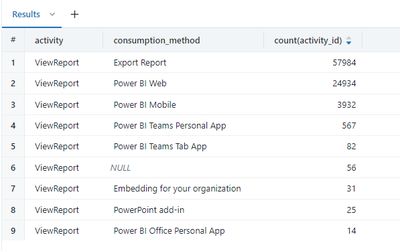FabCon is coming to Atlanta
Join us at FabCon Atlanta from March 16 - 20, 2026, for the ultimate Fabric, Power BI, AI and SQL community-led event. Save $200 with code FABCOMM.
Register now!- Power BI forums
- Get Help with Power BI
- Desktop
- Service
- Report Server
- Power Query
- Mobile Apps
- Developer
- DAX Commands and Tips
- Custom Visuals Development Discussion
- Health and Life Sciences
- Power BI Spanish forums
- Translated Spanish Desktop
- Training and Consulting
- Instructor Led Training
- Dashboard in a Day for Women, by Women
- Galleries
- Data Stories Gallery
- Themes Gallery
- Contests Gallery
- QuickViz Gallery
- Quick Measures Gallery
- Visual Calculations Gallery
- Notebook Gallery
- Translytical Task Flow Gallery
- TMDL Gallery
- R Script Showcase
- Webinars and Video Gallery
- Ideas
- Custom Visuals Ideas (read-only)
- Issues
- Issues
- Events
- Upcoming Events
Get Fabric certified for FREE! Don't miss your chance! Learn more
- Power BI forums
- Forums
- Get Help with Power BI
- Developer
- Re: Power BI Rest API - Get Activities - View Repo...
- Subscribe to RSS Feed
- Mark Topic as New
- Mark Topic as Read
- Float this Topic for Current User
- Bookmark
- Subscribe
- Printer Friendly Page
- Mark as New
- Bookmark
- Subscribe
- Mute
- Subscribe to RSS Feed
- Permalink
- Report Inappropriate Content
Power BI Rest API - Get Activities - View Report - Consumption Method
Hello,
I am using Power BI REST API to get Activities. It's pretty straightforward, so no issue there, however, I am getting weird data directly from the source.
As you can see, I have data grouped by Activity as ViewReport and then I use the consumption method to determine the way they get the report.
Most of them again are straightforward, but I see the tremendous view on one particular -> "Export Report".
I tried to replicate the consumption method but I have no idea what it means and the numbers are super high. This snapshot is just one report and you can see that the Export Report method has way more views than regular Power BI Web, which is probably the most common, can you explain to me how this Export Report consumption method works?
Thank you very much
Solved! Go to Solution.
- Mark as New
- Bookmark
- Subscribe
- Mute
- Subscribe to RSS Feed
- Permalink
- Report Inappropriate Content
The high amount of View with Export Report consumption method was caused by EmailSubscription, each subscription and each page created a log.
- Mark as New
- Bookmark
- Subscribe
- Mute
- Subscribe to RSS Feed
- Permalink
- Report Inappropriate Content
- Mark as New
- Bookmark
- Subscribe
- Mute
- Subscribe to RSS Feed
- Permalink
- Report Inappropriate Content
I suspect that the "Export Report" consumption method includes all the times the report is being exported (to PPTX/PDF/...) through Power BI portal / REST API / Email Subscriptions / etc.
Moreover the numbers might indicate that if your export includes multiple pages each of them in counted seperately.
Does it make sense?
- Mark as New
- Bookmark
- Subscribe
- Mute
- Subscribe to RSS Feed
- Permalink
- Report Inappropriate Content
Hello, @AmosHersch ,
interesting.
So could you help me understand how these big numbers can be created in single report for single user?
The report has 9 pages.
Thank you
- Mark as New
- Bookmark
- Subscribe
- Mute
- Subscribe to RSS Feed
- Permalink
- Report Inappropriate Content
Home many times do you export the report? Which method are you using to export it (web portal / API / email subscription)?
Can you give me the report ID ? I might be able to check deeper
- Mark as New
- Bookmark
- Subscribe
- Mute
- Subscribe to RSS Feed
- Permalink
- Report Inappropriate Content
@AmosHersch
the user that I showed you the statistics for is not me but some other employee that I have hard times contacting. So I wanted to check what exactly he does there because it's messing up with the normal numbers.
So I am not sure how he creates that number, the report id I will send to your directly into message.
Thank you
- Mark as New
- Bookmark
- Subscribe
- Mute
- Subscribe to RSS Feed
- Permalink
- Report Inappropriate Content
Normally using the Audit records the tenant admin should be able to monitor the actions of each user
Helpful resources

Join our Fabric User Panel
Share feedback directly with Fabric product managers, participate in targeted research studies and influence the Fabric roadmap.

Power BI Monthly Update - January 2026
Check out the January 2026 Power BI update to learn about new features.

| User | Count |
|---|---|
| 3 | |
| 2 | |
| 2 | |
| 1 | |
| 1 |
| User | Count |
|---|---|
| 5 | |
| 4 | |
| 3 | |
| 3 | |
| 2 |