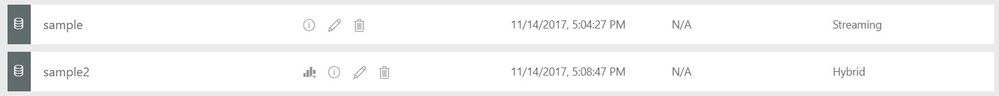FabCon is coming to Atlanta
Join us at FabCon Atlanta from March 16 - 20, 2026, for the ultimate Fabric, Power BI, AI and SQL community-led event. Save $200 with code FABCOMM.
Register now!- Power BI forums
- Get Help with Power BI
- Desktop
- Service
- Report Server
- Power Query
- Mobile Apps
- Developer
- DAX Commands and Tips
- Custom Visuals Development Discussion
- Health and Life Sciences
- Power BI Spanish forums
- Translated Spanish Desktop
- Training and Consulting
- Instructor Led Training
- Dashboard in a Day for Women, by Women
- Galleries
- Data Stories Gallery
- Themes Gallery
- Contests Gallery
- QuickViz Gallery
- Quick Measures Gallery
- Visual Calculations Gallery
- Notebook Gallery
- Translytical Task Flow Gallery
- TMDL Gallery
- R Script Showcase
- Webinars and Video Gallery
- Ideas
- Custom Visuals Ideas (read-only)
- Issues
- Issues
- Events
- Upcoming Events
The Power BI Data Visualization World Championships is back! It's time to submit your entry. Live now!
- Power BI forums
- Forums
- Get Help with Power BI
- Developer
- Re: Power BI Rest API Error
- Subscribe to RSS Feed
- Mark Topic as New
- Mark Topic as Read
- Float this Topic for Current User
- Bookmark
- Subscribe
- Printer Friendly Page
- Mark as New
- Bookmark
- Subscribe
- Mute
- Subscribe to RSS Feed
- Permalink
- Report Inappropriate Content
Power BI Rest API Error
Hi All,
I have problem in posting data to REST API using the python3, part of the script below
REST_API_URL = "https://api.powerbi.com/beta/93fc8b07-5b2f-4a23-ae62-844e9ba4e216/datasets/83bc213e-1fa1-4264-ae43-39a88fdbdd93/rows?key=o4owv8NDQVFxVE6MUjf0oCXOrGomEHIgbClSRm3ao%2FfTnnDefPLpJMbK6owk%2FkPmMPymnEA8SrG0KfPSNMp5gg%3D%3D"
data ='[{{ "extraction_datetime": "2017-11-11 00:00:00", "location": "Bayombong", "rainfall": "0" }}]'
data=data.encode('utf-8')
req=urllib.reqeust.Request(REST_API_URL,data)
response=urllib.request.urlopen(req)At first it works fine and my dashboard working really well. After few days (started last November 10) I got a problem HTTP Error 404: Not Found (when executing the main script).
Please help.
Thanks in advance.
- Mark as New
- Bookmark
- Subscribe
- Mute
- Subscribe to RSS Feed
- Permalink
- Report Inappropriate Content
@cmtarayao wrote:
Hi All,
I have problem in posting data to REST API using the python3, part of the script below
REST_API_URL = "https://api.powerbi.com/beta/93fc8b07-5b2f-4a23-ae62-844e9ba4e216/datasets/83bc213e-1fa1-4264-ae43-39a88fdbdd93/rows?key=o4owv8NDQVFxVE6MUjf0oCXOrGomEHIgbClSRm3ao%2FfTnnDefPLpJMbK6owk%2FkPmMPymnEA8SrG0KfPSNMp5gg%3D%3D" data ='[{{ "extraction_datetime": "2017-11-11 00:00:00", "location": "Bayombong", "rainfall": "0" }}]' data=data.encode('utf-8') req=urllib.reqeust.Request(REST_API_URL,data) response=urllib.request.urlopen(req)At first it works fine and my dashboard working really well. After few days (started last November 10) I got a problem HTTP Error 404: Not Found (when executing the main script).
Please help.
Thanks in advance.
The endpoints indicates that you're calling a POST API to send data to a streaming dataset. In this case, the non-existence of the target dataset usually causes the 404 error. Please go to Power BI Service to check if the streaming dataset exists or not.
- Mark as New
- Bookmark
- Subscribe
- Mute
- Subscribe to RSS Feed
- Permalink
- Report Inappropriate Content
Hi Eric,
Thanks for the quick reply. Checking the Power BI Service, I found out that the error occur when the historic data analysis is turned ON. I tried two cases, sample not saving history while sample2 does save.
With historic data analysis OFF, calling POST API is successful. On the otherhand, if turned ON, that's the time the problem occur. Does any other solution when I want historic data to be saved while having streaming dataset/dashboard?
Thanks.
- Mark as New
- Bookmark
- Subscribe
- Mute
- Subscribe to RSS Feed
- Permalink
- Report Inappropriate Content
@cmtarayao wrote:
Hi Eric,
Thanks for the quick reply. Checking the Power BI Service, I found out that the error occur when the historic data analysis is turned ON. I tried two cases, sample not saving history while sample2 does save.
With historic data analysis OFF, calling POST API is successful. On the otherhand, if turned ON, that's the time the problem occur. Does any other solution when I want historic data to be saved while having streaming dataset/dashboard?
Thanks.
That is weird. I don't reproduce this issue. Could you try to re-copy the endpoints from those two datasets and test? What's going on if you copy the powershell scription and execute in teh PowerShell ISE?
Helpful resources

Power BI Dataviz World Championships
The Power BI Data Visualization World Championships is back! It's time to submit your entry.

Power BI Monthly Update - January 2026
Check out the January 2026 Power BI update to learn about new features.

| User | Count |
|---|---|
| 3 | |
| 3 | |
| 2 | |
| 1 | |
| 1 |
| User | Count |
|---|---|
| 6 | |
| 3 | |
| 3 | |
| 2 | |
| 2 |