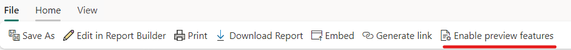FabCon is coming to Atlanta
Join us at FabCon Atlanta from March 16 - 20, 2026, for the ultimate Fabric, Power BI, AI and SQL community-led event. Save $200 with code FABCOMM.
Register now!- Power BI forums
- Get Help with Power BI
- Desktop
- Service
- Report Server
- Power Query
- Mobile Apps
- Developer
- DAX Commands and Tips
- Custom Visuals Development Discussion
- Health and Life Sciences
- Power BI Spanish forums
- Translated Spanish Desktop
- Training and Consulting
- Instructor Led Training
- Dashboard in a Day for Women, by Women
- Galleries
- Data Stories Gallery
- Themes Gallery
- Contests Gallery
- QuickViz Gallery
- Quick Measures Gallery
- Visual Calculations Gallery
- Notebook Gallery
- Translytical Task Flow Gallery
- TMDL Gallery
- R Script Showcase
- Webinars and Video Gallery
- Ideas
- Custom Visuals Ideas (read-only)
- Issues
- Issues
- Events
- Upcoming Events
Get Fabric certified for FREE! Don't miss your chance! Learn more
- Power BI forums
- Forums
- Get Help with Power BI
- Developer
- Re: Power BI Report Builder - Issue loading image ...
- Subscribe to RSS Feed
- Mark Topic as New
- Mark Topic as Read
- Float this Topic for Current User
- Bookmark
- Subscribe
- Printer Friendly Page
- Mark as New
- Bookmark
- Subscribe
- Mute
- Subscribe to RSS Feed
- Permalink
- Report Inappropriate Content
Power BI Report Builder - Issue loading image from Database
Hello all,
I really need some help on this issue.
Target
Be able to see images in Power BI Report Builder
Context
I'm loading images from a database, the image field type is Binary and I can see the images in Power BI Desktop by converting the Binary to Text and to Base64 after it.
This dataset is published in a Premium Workspace.
Dataset Fields
ID (Number)
logo (text)
base64Logo (Image URL)
Problem
In Report Builder, I'm loading the dataset from the Premium Workspace and add the image by following the next steps:
1- Insert Table
2- Add ID field
3- Insert Image
3.1- Select the image source -> Database
3.2- Use this field -> logo
3.3- Use this MIME type -> image/jpeg
After publishing, I'm receiving the following error:
'This report makes use of an external image which could not be fetched.
Please contact the report author to update this report, and verify that the image exists and can be accessed anonymously'
Does anyone have a clue on how to solve this?
Thanks in advance
- Mark as New
- Bookmark
- Subscribe
- Mute
- Subscribe to RSS Feed
- Permalink
- Report Inappropriate Content
Hi, I think the reason you can't upload the images is because you are trying to access them with some kind of authentication and not anonymously. I have been checking that if the image you want to upload is published, for example, on the webpage of an online newspaper, it loads without problem. However, if you try to load an image that is on Google drive, or Sharepoint, the program is not able to access it.
This is what the system tells you when the error occurs: "verify that the image exists and can be accessed anonymously'".
I am also trying to do the same as you, but I think the PBI Report Builder program has this limitation, I hope for the time being.
- Mark as New
- Bookmark
- Subscribe
- Mute
- Subscribe to RSS Feed
- Permalink
- Report Inappropriate Content
I think I solve the main issue by clicking in the following option, 'Enable preview features'.
, but right now the images don't load.
Can anyone help me with this issue?
Helpful resources

Join our Fabric User Panel
Share feedback directly with Fabric product managers, participate in targeted research studies and influence the Fabric roadmap.

Power BI Monthly Update - February 2026
Check out the February 2026 Power BI update to learn about new features.

| User | Count |
|---|---|
| 3 | |
| 3 | |
| 2 | |
| 1 | |
| 1 |
| User | Count |
|---|---|
| 5 | |
| 4 | |
| 3 | |
| 3 | |
| 2 |