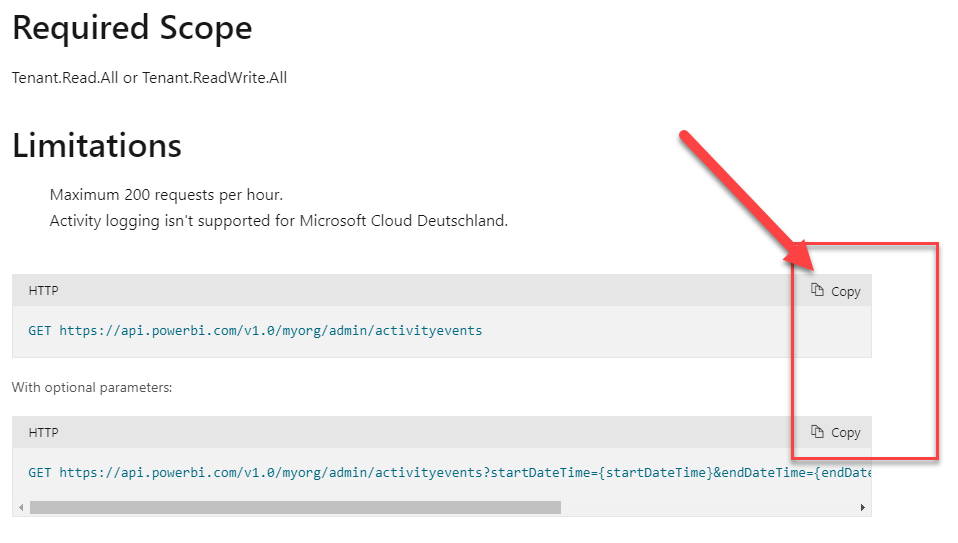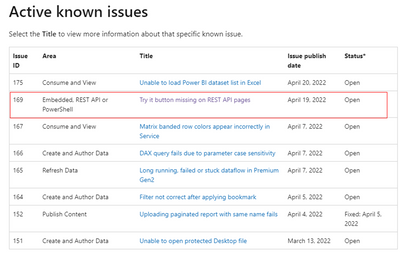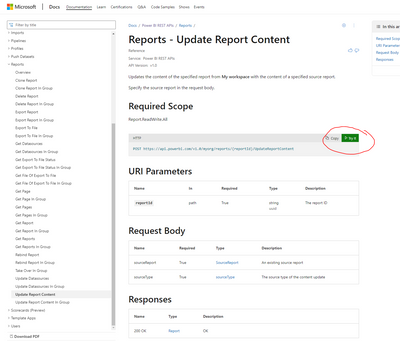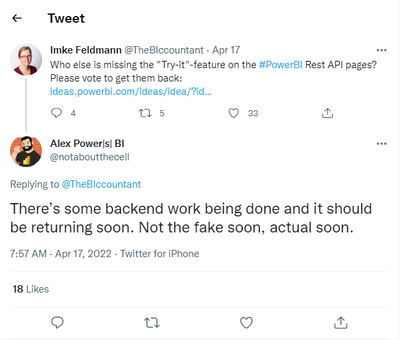Fabric Data Days starts November 4th!
Advance your Data & AI career with 50 days of live learning, dataviz contests, hands-on challenges, study groups & certifications and more!
Get registered- Power BI forums
- Get Help with Power BI
- Desktop
- Service
- Report Server
- Power Query
- Mobile Apps
- Developer
- DAX Commands and Tips
- Custom Visuals Development Discussion
- Health and Life Sciences
- Power BI Spanish forums
- Translated Spanish Desktop
- Training and Consulting
- Instructor Led Training
- Dashboard in a Day for Women, by Women
- Galleries
- Data Stories Gallery
- Themes Gallery
- Contests Gallery
- Quick Measures Gallery
- Visual Calculations Gallery
- Notebook Gallery
- Translytical Task Flow Gallery
- TMDL Gallery
- R Script Showcase
- Webinars and Video Gallery
- Ideas
- Custom Visuals Ideas (read-only)
- Issues
- Issues
- Events
- Upcoming Events
Get Fabric Certified for FREE during Fabric Data Days. Don't miss your chance! Learn more
- Power BI forums
- Forums
- Get Help with Power BI
- Developer
- Re: Power BI REST API "Try-It" feature GONE?
- Subscribe to RSS Feed
- Mark Topic as New
- Mark Topic as Read
- Float this Topic for Current User
- Bookmark
- Subscribe
- Printer Friendly Page
- Mark as New
- Bookmark
- Subscribe
- Mute
- Subscribe to RSS Feed
- Permalink
- Report Inappropriate Content
Power BI REST API "Try-It" feature GONE?
Question to the community, is the Try-It feature now gone on Power BI REST API documentation page?
Solved! Go to Solution.
- Mark as New
- Bookmark
- Subscribe
- Mute
- Subscribe to RSS Feed
- Permalink
- Report Inappropriate Content
Hi @mwade_cte1926 ,
"Try It" feature be disabled on every pages in PBI REST API has been confirmed as an active known issue.
A temporary alternative solution is to use postman.
Get access token first, then you can call Power BI Rest API in postman by this token.
For reference: Power BI REST API using postman - generate embed token.
I will keep an eye on this case and update if there are new developments.
And I will mark my reply as the answer for more people to see this message.
Best Regards,
Rico Zhou
If this post helps, then please consider Accept it as the solution to help the other members find it more quickly.
- Mark as New
- Bookmark
- Subscribe
- Mute
- Subscribe to RSS Feed
- Permalink
- Report Inappropriate Content
It seems to be back 🙂 https://twitter.com/BenniDeJagere/status/1561950734836457475
- Mark as New
- Bookmark
- Subscribe
- Mute
- Subscribe to RSS Feed
- Permalink
- Report Inappropriate Content
Cool, but it't not working for me, unfortunately: The pop-up window where you can pick an account from, immediately disappears after it popped up, so no chance to pick an account.
@Anonymous , are you able to forward this feedback to the engineers?
Imke Feldmann (The BIccountant)
If you liked my solution, please give it a thumbs up. And if I did answer your question, please mark this post as a solution. Thanks!
How to integrate M-code into your solution -- How to get your questions answered quickly -- How to provide sample data -- Check out more PBI- learning resources here -- Performance Tipps for M-queries
- Mark as New
- Bookmark
- Subscribe
- Mute
- Subscribe to RSS Feed
- Permalink
- Report Inappropriate Content
Same here. The Try It button is back, but won't let you sign-in to authenticate. How does this feedback get back to Microsoft?
- Mark as New
- Bookmark
- Subscribe
- Mute
- Subscribe to RSS Feed
- Permalink
- Report Inappropriate Content
Thanks for bringing back this feature.
Kudos to the team.
Thanks,
Rahul
- Mark as New
- Bookmark
- Subscribe
- Mute
- Subscribe to RSS Feed
- Permalink
- Report Inappropriate Content
It's back but doesn't work.
- Mark as New
- Bookmark
- Subscribe
- Mute
- Subscribe to RSS Feed
- Permalink
- Report Inappropriate Content
FANTASTIC NEWS!!!!
You made my day!!😀
- Mark as New
- Bookmark
- Subscribe
- Mute
- Subscribe to RSS Feed
- Permalink
- Report Inappropriate Content
I do see the try it button enabled now. Can you all try below link? Or go to your specific API.
https://docs.microsoft.com/en-us/rest/api/power-bi/reports/update-report-content
- Mark as New
- Bookmark
- Subscribe
- Mute
- Subscribe to RSS Feed
- Permalink
- Report Inappropriate Content
If still cofused or facing issue.
Please follow below video to extract token using Powershell.
https://www.youtube.com/watch?v=f7HLyiAk-lQ (Credits - Adam(#GuyInACube))
Note - if you're using powershell for the first time, U will need to install Powerbi Module by running below command in Powershell as adminstrator.
Install-Module -Name MicrosoftPowerBIMgmt
Cheers!!
Ritesh Singh
- Mark as New
- Bookmark
- Subscribe
- Mute
- Subscribe to RSS Feed
- Permalink
- Report Inappropriate Content
Its officially a "known issue" https://docs.microsoft.com/en-us/power-bi/troubleshoot/known-issues/power-bi-known-issues
- Mark as New
- Bookmark
- Subscribe
- Mute
- Subscribe to RSS Feed
- Permalink
- Report Inappropriate Content
So, maybe it's coming back soon!!
- Mark as New
- Bookmark
- Subscribe
- Mute
- Subscribe to RSS Feed
- Permalink
- Report Inappropriate Content
Another apparently unnecessary productivity killer. I was always using this UI for exploratory testing before implementing anything, now I have to go through the hassle of using 3rd tools and obtaining tokens.
- Mark as New
- Bookmark
- Subscribe
- Mute
- Subscribe to RSS Feed
- Permalink
- Report Inappropriate Content
Same issue here. Hope it gets fixed soon.
- Mark as New
- Bookmark
- Subscribe
- Mute
- Subscribe to RSS Feed
- Permalink
- Report Inappropriate Content
It disappeared for me too. I was relying on this "Try" feature to fetch my Auth Token so that my script can fetch API records. Does anyone know of an alternate way to fetch this Auth Token??
- Mark as New
- Bookmark
- Subscribe
- Mute
- Subscribe to RSS Feed
- Permalink
- Report Inappropriate Content
Also, I found this PBI Custom REST API connector to be helpful.
- Mark as New
- Bookmark
- Subscribe
- Mute
- Subscribe to RSS Feed
- Permalink
- Report Inappropriate Content
Hi @mwade_cte1926 ,
I'm so sorry for your bad experience. I have checked the offical documents about Power BI REST API, "Try it" has been indeed removed. As far as I know, "Try it" has been disabled by the Documentation Team. Currently, there is no ETA about this yet. I will keep an eye on this case and update if there are new developments. I will mark my reply as the answer for more people to see this message.
Best Regards,
Rico Zhou
If this post helps, then please consider Accept it as the solution to help the other members find it more quickly.
- Mark as New
- Bookmark
- Subscribe
- Mute
- Subscribe to RSS Feed
- Permalink
- Report Inappropriate Content
That is a shame! Please send any links or reference for this announcement.
- Mark as New
- Bookmark
- Subscribe
- Mute
- Subscribe to RSS Feed
- Permalink
- Report Inappropriate Content
There is an open issue-thread here that might be worth voting up as well: Power BI REST API Sandbox is gone ! - Microsoft Power BI Community
Imke Feldmann (The BIccountant)
If you liked my solution, please give it a thumbs up. And if I did answer your question, please mark this post as a solution. Thanks!
How to integrate M-code into your solution -- How to get your questions answered quickly -- How to provide sample data -- Check out more PBI- learning resources here -- Performance Tipps for M-queries
- Mark as New
- Bookmark
- Subscribe
- Mute
- Subscribe to RSS Feed
- Permalink
- Report Inappropriate Content
Thanks for the response, even though it's quite a shame. The "Try It" feature was a very useful feature that I used quite frequently weekly. Is this something that we can vote to get back?
- Mark as New
- Bookmark
- Subscribe
- Mute
- Subscribe to RSS Feed
- Permalink
- Report Inappropriate Content
Hi @mwade_cte1926 ,
"Try It" feature be disabled on every pages in PBI REST API has been confirmed as an active known issue.
A temporary alternative solution is to use postman.
Get access token first, then you can call Power BI Rest API in postman by this token.
For reference: Power BI REST API using postman - generate embed token.
I will keep an eye on this case and update if there are new developments.
And I will mark my reply as the answer for more people to see this message.
Best Regards,
Rico Zhou
If this post helps, then please consider Accept it as the solution to help the other members find it more quickly.
- Mark as New
- Bookmark
- Subscribe
- Mute
- Subscribe to RSS Feed
- Permalink
- Report Inappropriate Content
Thanks @Anonymous , the article works.
For other users reading the article that Rico referenced, please note:
1) You will likely need to create the App registration FOR YOUR ORGANIZATION (i.e. User Owns Data option)
2) Make sure to record the Application Secret which is displayed on your screen after the app is registered
3) When granting permissions in the Azure Portal, be sure to check "Grant Permissions for [Your Organization Name]"
If anyone is having issues, feel free to PM me.
Helpful resources

Fabric Data Days
Advance your Data & AI career with 50 days of live learning, contests, hands-on challenges, study groups & certifications and more!

Power BI Monthly Update - October 2025
Check out the October 2025 Power BI update to learn about new features.

| User | Count |
|---|---|
| 3 | |
| 2 | |
| 1 | |
| 1 | |
| 1 |