FabCon is coming to Atlanta
Join us at FabCon Atlanta from March 16 - 20, 2026, for the ultimate Fabric, Power BI, AI and SQL community-led event. Save $200 with code FABCOMM.
Register now!- Power BI forums
- Get Help with Power BI
- Desktop
- Service
- Report Server
- Power Query
- Mobile Apps
- Developer
- DAX Commands and Tips
- Custom Visuals Development Discussion
- Health and Life Sciences
- Power BI Spanish forums
- Translated Spanish Desktop
- Training and Consulting
- Instructor Led Training
- Dashboard in a Day for Women, by Women
- Galleries
- Data Stories Gallery
- Themes Gallery
- Contests Gallery
- QuickViz Gallery
- Quick Measures Gallery
- Visual Calculations Gallery
- Notebook Gallery
- Translytical Task Flow Gallery
- TMDL Gallery
- R Script Showcase
- Webinars and Video Gallery
- Ideas
- Custom Visuals Ideas (read-only)
- Issues
- Issues
- Events
- Upcoming Events
The Power BI Data Visualization World Championships is back! It's time to submit your entry. Live now!
- Power BI forums
- Forums
- Get Help with Power BI
- Developer
- Re: Power BI REST API Authentication with Postman
- Subscribe to RSS Feed
- Mark Topic as New
- Mark Topic as Read
- Float this Topic for Current User
- Bookmark
- Subscribe
- Printer Friendly Page
- Mark as New
- Bookmark
- Subscribe
- Mute
- Subscribe to RSS Feed
- Permalink
- Report Inappropriate Content
Power BI REST API Authentication with Postman
Hello,
CONTEXT
I am trying to get the lineage data, user data through PowerBI REST API, to be able to manage the usage of the tool and of the objects (reports, datasets, dataflows, ...) basically doing the admin.
I have tried to configure some simple calls to the API with Postman with the help of this tutorial (How to Call the Power BI REST API from Postman - Carl de Souza). I have set up the App in Azure and I am the owner of the app. The client ID is the tenantID and the secret has been set up
ISSUE
When I try this POST: https://login.microsoftonline.com/common/oauth2/token
I get this error message
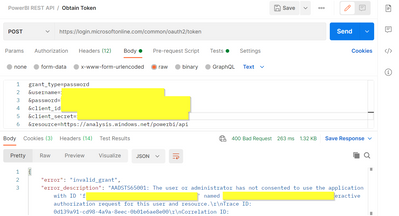
Have anyone encountered this before? I have tried looking as some AAD forum threads but nothing that could help me...
Thanks in advance!
Solved! Go to Solution.
- Mark as New
- Bookmark
- Subscribe
- Mute
- Subscribe to RSS Feed
- Permalink
- Report Inappropriate Content
I'm not sure if I can help but check this post seems similar:
Thanks,
Kasia
- Mark as New
- Bookmark
- Subscribe
- Mute
- Subscribe to RSS Feed
- Permalink
- Report Inappropriate Content
all good now 🙂
using the app client id and the client secret value and all is working well 🙂
- Mark as New
- Bookmark
- Subscribe
- Mute
- Subscribe to RSS Feed
- Permalink
- Report Inappropriate Content
If you are using C#, the request to get access token would be as following:
var clientHandler = new HttpClientHandler
{
UseCookies = false,
};
var client = new HttpClient(clientHandler);
var request = new HttpRequestMessage
{
Method = HttpMethod.Get,
RequestUri = new Uri("https://login.microsoftonline.com/<your_tenant_id>/oauth2/v2.0/token"),
Content = new FormUrlEncodedContent(new Dictionary<string, string>
{
{ "client_id", "<your_client_id>" },
{ "scope", "https://analysis.windows.net/powerbi/api/.default" },
{ "client_secret", "<your_client_secret>" },
{ "grant_type", "client_credentials" },
}),
};
using (var response = await client.SendAsync(request))
{
response.EnsureSuccessStatusCode();
var body = await response.Content.ReadAsStringAsync();
Console.WriteLine(body);
}
To get more details, see: https://kalcancode.wordpress.com/2025/02/18/powerbiclient-how-to-get-access-token/
- Mark as New
- Bookmark
- Subscribe
- Mute
- Subscribe to RSS Feed
- Permalink
- Report Inappropriate Content
Did u managed to resolve this issue ?
- Mark as New
- Bookmark
- Subscribe
- Mute
- Subscribe to RSS Feed
- Permalink
- Report Inappropriate Content
all good now 🙂
using the app client id and the client secret value and all is working well 🙂
- Mark as New
- Bookmark
- Subscribe
- Mute
- Subscribe to RSS Feed
- Permalink
- Report Inappropriate Content
Hi @roxane_cz ,
Please review the solution in the following links, hope they can help you resolve the problem.
REST API Silent Authentication (Token)
The user or administrator has not consented to use the application
Best Regards
- Mark as New
- Bookmark
- Subscribe
- Mute
- Subscribe to RSS Feed
- Permalink
- Report Inappropriate Content
I'm not sure if I can help but check this post seems similar:
Thanks,
Kasia
- Mark as New
- Bookmark
- Subscribe
- Mute
- Subscribe to RSS Feed
- Permalink
- Report Inappropriate Content
Hi kasia,
thanks for that link!
seems, related, I have tried it but I still have an issue with a parameter, the redirection_uri for this object 😕
so still not working
Helpful resources

Power BI Dataviz World Championships
The Power BI Data Visualization World Championships is back! It's time to submit your entry.

Power BI Monthly Update - January 2026
Check out the January 2026 Power BI update to learn about new features.

| User | Count |
|---|---|
| 2 | |
| 2 | |
| 2 | |
| 2 | |
| 1 |
