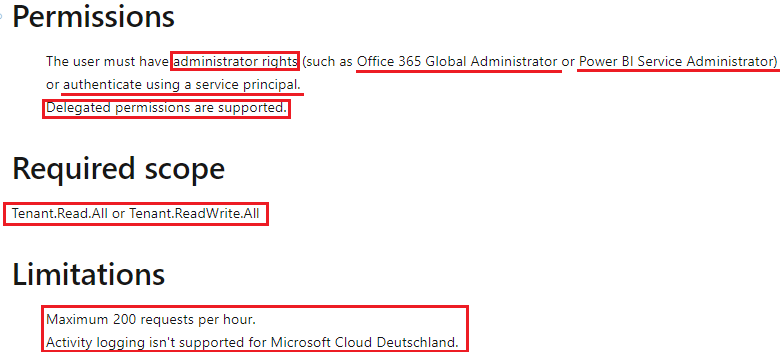FabCon is coming to Atlanta
Join us at FabCon Atlanta from March 16 - 20, 2026, for the ultimate Fabric, Power BI, AI and SQL community-led event. Save $200 with code FABCOMM.
Register now!- Power BI forums
- Get Help with Power BI
- Desktop
- Service
- Report Server
- Power Query
- Mobile Apps
- Developer
- DAX Commands and Tips
- Custom Visuals Development Discussion
- Health and Life Sciences
- Power BI Spanish forums
- Translated Spanish Desktop
- Training and Consulting
- Instructor Led Training
- Dashboard in a Day for Women, by Women
- Galleries
- Data Stories Gallery
- Themes Gallery
- Contests Gallery
- QuickViz Gallery
- Quick Measures Gallery
- Visual Calculations Gallery
- Notebook Gallery
- Translytical Task Flow Gallery
- TMDL Gallery
- R Script Showcase
- Webinars and Video Gallery
- Ideas
- Custom Visuals Ideas (read-only)
- Issues
- Issues
- Events
- Upcoming Events
The Power BI Data Visualization World Championships is back! It's time to submit your entry. Live now!
- Power BI forums
- Forums
- Get Help with Power BI
- Developer
- Power BI REST API: Admin - Get Activity Events / ...
- Subscribe to RSS Feed
- Mark Topic as New
- Mark Topic as Read
- Float this Topic for Current User
- Bookmark
- Subscribe
- Printer Friendly Page
- Mark as New
- Bookmark
- Subscribe
- Mute
- Subscribe to RSS Feed
- Permalink
- Report Inappropriate Content
Power BI REST API: Admin - Get Activity Events / error 400
Hello lovely members ,
Currently im working with an Power BI rest API.
i created an application on azure and i set up everything and i was able to use admin API in my script
Unfortunately , when i try to use the "Admin - Get Activity Events" API i have the 400 error. here is my python script :
Tenant_id = 'Test'
client_id = 'Test'
client_secret = 'Test'
scope = 'https://analysis.windows.net/powerbi/api/.default'
client_secret_credential_class = ClientSecretCredential(tenant_id=tenant_id, client_id=client_id, client_secret=client_secret)
Solved! Go to Solution.
- Mark as New
- Bookmark
- Subscribe
- Mute
- Subscribe to RSS Feed
- Permalink
- Report Inappropriate Content
Hi @Anonymous ,
First, you need to make sure you have the following required permissions and scopes, and check if you hit any of following limitations.
After check the above info are OK, please try to update the API with the parameters. In the ActivityEvents REST API call, you must specify a start date and end date and optionally a filter to select activities by activity type or user ID. Because the activity log could contain a large amount of data, the ActivityEvents API currently only supports downloading up to one day of data per request. In other words, the start date and end date must specify the same day, as in the following example. Make sure you specify the DateTime values in UTC format. You can get the details from the following documentation:
https://api.powerbi.com/v1.0/myorg/admin/activityevents?startDateTime='2021-12-21T00:00:00'&endDateTime='2021-12-21T23:59:59'Finally, check out the solution in the following thread with similar problem to yours, and hopefully it will solve your problem as well.
Error accessing Power BI REST API: Admin - Get Activity Events using Service Principal auth
we had the same issue and after investigations with MS support we found out that the Admin Consent should be removed from the app permissions. Once removed the
PowerBINotAuthorizedExceptionerror was gone !
Best Regards
- Mark as New
- Bookmark
- Subscribe
- Mute
- Subscribe to RSS Feed
- Permalink
- Report Inappropriate Content
Hi @Anonymous ,
First, you need to make sure you have the following required permissions and scopes, and check if you hit any of following limitations.
After check the above info are OK, please try to update the API with the parameters. In the ActivityEvents REST API call, you must specify a start date and end date and optionally a filter to select activities by activity type or user ID. Because the activity log could contain a large amount of data, the ActivityEvents API currently only supports downloading up to one day of data per request. In other words, the start date and end date must specify the same day, as in the following example. Make sure you specify the DateTime values in UTC format. You can get the details from the following documentation:
https://api.powerbi.com/v1.0/myorg/admin/activityevents?startDateTime='2021-12-21T00:00:00'&endDateTime='2021-12-21T23:59:59'Finally, check out the solution in the following thread with similar problem to yours, and hopefully it will solve your problem as well.
Error accessing Power BI REST API: Admin - Get Activity Events using Service Principal auth
we had the same issue and after investigations with MS support we found out that the Admin Consent should be removed from the app permissions. Once removed the
PowerBINotAuthorizedExceptionerror was gone !
Best Regards
Helpful resources

Power BI Dataviz World Championships
The Power BI Data Visualization World Championships is back! It's time to submit your entry.

Power BI Monthly Update - January 2026
Check out the January 2026 Power BI update to learn about new features.

| User | Count |
|---|---|
| 3 | |
| 3 | |
| 2 | |
| 1 | |
| 1 |