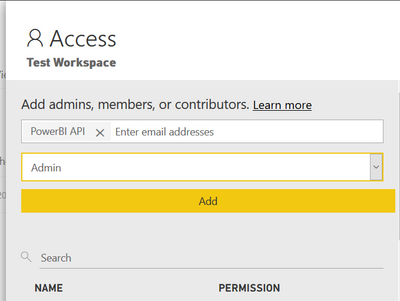FabCon is coming to Atlanta
Join us at FabCon Atlanta from March 16 - 20, 2026, for the ultimate Fabric, Power BI, AI and SQL community-led event. Save $200 with code FABCOMM.
Register now!- Power BI forums
- Get Help with Power BI
- Desktop
- Service
- Report Server
- Power Query
- Mobile Apps
- Developer
- DAX Commands and Tips
- Custom Visuals Development Discussion
- Health and Life Sciences
- Power BI Spanish forums
- Translated Spanish Desktop
- Training and Consulting
- Instructor Led Training
- Dashboard in a Day for Women, by Women
- Galleries
- Data Stories Gallery
- Themes Gallery
- Contests Gallery
- QuickViz Gallery
- Quick Measures Gallery
- Visual Calculations Gallery
- Notebook Gallery
- Translytical Task Flow Gallery
- TMDL Gallery
- R Script Showcase
- Webinars and Video Gallery
- Ideas
- Custom Visuals Ideas (read-only)
- Issues
- Issues
- Events
- Upcoming Events
The Power BI Data Visualization World Championships is back! Get ahead of the game and start preparing now! Learn more
- Power BI forums
- Forums
- Get Help with Power BI
- Developer
- Power BI Embed Errors
- Subscribe to RSS Feed
- Mark Topic as New
- Mark Topic as Read
- Float this Topic for Current User
- Bookmark
- Subscribe
- Printer Friendly Page
- Mark as New
- Bookmark
- Subscribe
- Mute
- Subscribe to RSS Feed
- Permalink
- Report Inappropriate Content
Power BI Embed Errors
It was noticed shortly after 7/1 that our production Power BI Embed webpage started returnning "Unauthorized access"I thought it was maybe the app registration secret had expired, nope, it is set to never. I used the production code and configured for http://localhost:13526/ and yesterday that was working fine, kept working with it and now I get . "The remote server returned an error: (401) Unauthorized." Tried created a new app registration using https://dev.powerbi.com/apps and set it up server side, usedd http://localhost:13526/ for the target and redirect urls. After request for credentials, I get the authorization to use the api, and then after that I know get "The remote server returned an error: (401) Unauthorized." I did notice the Embed samples are updated to .Net 4.8, I am not sure if that is what is causing my issue as I used the embed samples from about 3 years ago. Any insight into this is much appreciated. Rick
Solved! Go to Solution.
- Mark as New
- Bookmark
- Subscribe
- Mute
- Subscribe to RSS Feed
- Permalink
- Report Inappropriate Content
Hi, The issue was resolved by upgrading the PBI code line to .Net 4.8 and adding SSL to the website (now required for redirect).
- Mark as New
- Bookmark
- Subscribe
- Mute
- Subscribe to RSS Feed
- Permalink
- Report Inappropriate Content
Hi, The issue was resolved by upgrading the PBI code line to .Net 4.8 and adding SSL to the website (now required for redirect).
- Mark as New
- Bookmark
- Subscribe
- Mute
- Subscribe to RSS Feed
- Permalink
- Report Inappropriate Content
Hi @fosters4him
A couple of things come to mind...
Have you configured your app registration (in Azure) to have all required permissions for the actions you are trying to perform with the Power BI REST API?
In Azure you should be able to see something like the following.
If you are trying to fetch a list of dashboards for instance... then you will need 'Dashboard.Read.All' enabled.
If these are set correctly... and the generated secret hasn't expired, then it may be access to one of your workspaces in Power BI.
It is worth double checking that the workspace you are connecting through to - has got the registered account listed within the workspace access list.
I cannot remember if you still need to add the service account as an admin still - but that is what I have mine set to.
Let me know if any of this helps.
Cheers, Matt
Helpful resources

Power BI Dataviz World Championships
The Power BI Data Visualization World Championships is back! Get ahead of the game and start preparing now!

| User | Count |
|---|---|
| 3 | |
| 2 | |
| 1 | |
| 1 | |
| 1 |
| User | Count |
|---|---|
| 8 | |
| 4 | |
| 4 | |
| 4 | |
| 3 |