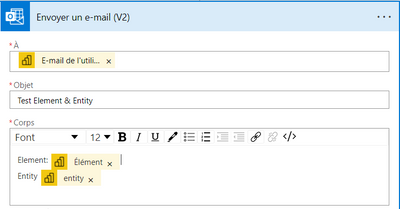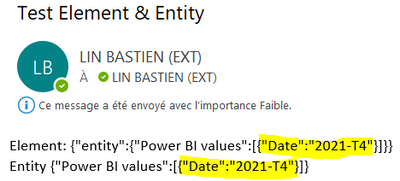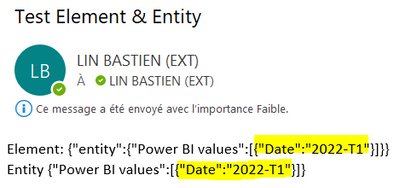FabCon is coming to Atlanta
Join us at FabCon Atlanta from March 16 - 20, 2026, for the ultimate Fabric, Power BI, AI and SQL community-led event. Save $200 with code FABCOMM.
Register now!- Power BI forums
- Get Help with Power BI
- Desktop
- Service
- Report Server
- Power Query
- Mobile Apps
- Developer
- DAX Commands and Tips
- Custom Visuals Development Discussion
- Health and Life Sciences
- Power BI Spanish forums
- Translated Spanish Desktop
- Training and Consulting
- Instructor Led Training
- Dashboard in a Day for Women, by Women
- Galleries
- Data Stories Gallery
- Themes Gallery
- Contests Gallery
- QuickViz Gallery
- Quick Measures Gallery
- Visual Calculations Gallery
- Notebook Gallery
- Translytical Task Flow Gallery
- TMDL Gallery
- R Script Showcase
- Webinars and Video Gallery
- Ideas
- Custom Visuals Ideas (read-only)
- Issues
- Issues
- Events
- Upcoming Events
The Power BI Data Visualization World Championships is back! Get ahead of the game and start preparing now! Learn more
- Power BI forums
- Forums
- Get Help with Power BI
- Developer
- Re: Power Automate button - export pages to pdf or...
- Subscribe to RSS Feed
- Mark Topic as New
- Mark Topic as Read
- Float this Topic for Current User
- Bookmark
- Subscribe
- Printer Friendly Page
- Mark as New
- Bookmark
- Subscribe
- Mute
- Subscribe to RSS Feed
- Permalink
- Report Inappropriate Content
Power Automate button - export pages to pdf or pptx problem
Hello, I am posting here because I got no reply in Power Automate Community.
I wanted to add a button to my PBI report to extract pages from this dashboard to PDF and send it to me by email.
The problem is that the filters I apply on the published version are not taken into account. For example when i select values in Slicers about the Date, I want it to be displayed on my extracted pdf version of my dashboard. Nevertheless it isn't the case as I still see the default state of my dashboard (the state when it is published into the PBI Service): I don't see that I selected a date on my slicer .
Did I miss something in my flow ? I only have 3 steps: 1. click on the button, 2. Export to fil for PBI (PDF or PPTX) 3. Send email.
Thank you for your help !
Solved! Go to Solution.
- Mark as New
- Bookmark
- Subscribe
- Mute
- Subscribe to RSS Feed
- Permalink
- Report Inappropriate Content
ReportLevelFilter works just like URL filters which are explained here https://docs.microsoft.com/en-us/power-bi/collaborate-share/service-url-filters
If you can dynamically construct a string like this example: "Store/Territory in ('NC', 'TN')" and pass it in the ReportLevelFilters it will filter your report accordingly.
- Mark as New
- Bookmark
- Subscribe
- Mute
- Subscribe to RSS Feed
- Permalink
- Report Inappropriate Content
Hi @Bastienlin_
Unless you have a specific reason to use Power Automate, you can automate the selection of dynamic filter and slicer values at report run-time entirely within Power BI. See https://medium.com/p/bfebd39d4c84 for details.
- Mark as New
- Bookmark
- Subscribe
- Mute
- Subscribe to RSS Feed
- Permalink
- Report Inappropriate Content
Hi @Bastienlin_ ,
See this article for automated export of Power BI reports with filters and slicers applied to PDF / PPTX using BI Helper.
https://medium.com/bi-helper/burst-your-power-bi-reports-838ab593f7bc
This tool works with a single Power BI Pro license.
- Mark as New
- Bookmark
- Subscribe
- Mute
- Subscribe to RSS Feed
- Permalink
- Report Inappropriate Content
Hello, I am posting here because I got no reply in Power Automate Community.
I wanted to add a button to my PBI report to extract pages from this dashboard to PDF and send it to me by email.
The problem is that the filters I apply on the published version are not taken into account. For example when i select values in Slicers about the Date, I want it to be displayed on my extracted pdf version of my dashboard. Nevertheless it isn't the case as I still see the default state of my dashboard (the state when it is published into the PBI Service): I don't see that I selected a date on my slicer .
Did I miss something in my flow ? I only have 3 steps: 1. click on the button, 2. Export to fil for PBI (PDF or PPTX) 3. Send email.
Thank you for your help !
- Mark as New
- Bookmark
- Subscribe
- Mute
- Subscribe to RSS Feed
- Permalink
- Report Inappropriate Content
Hi @Bastienlin_ ,
The "export to file" API will always export the report in it's saved state.
You can't just make changes to the report without saving it, and expect the API to export it with your changes.
If you want to apply filters you can add filter to the request. For filters and slicers you can use bookmarks
- Mark as New
- Bookmark
- Subscribe
- Mute
- Subscribe to RSS Feed
- Permalink
- Report Inappropriate Content
Hello @AmosHersch,
So it is impossible to expect the "export to file" to be dynamic depending on the selections we do in the different slicers of the report ?
It is necessary that the print button take into account what we select in the slicers for the user...
Thank you for your answer !
- Mark as New
- Bookmark
- Subscribe
- Mute
- Subscribe to RSS Feed
- Permalink
- Report Inappropriate Content
@Bastienlin_ that's right, unless you have the Power BI report embedded in your own app, and then you can use Power BI Javascript API to capture bookmark of current state of the report, and provide that bookmark in the API request.
- Mark as New
- Bookmark
- Subscribe
- Mute
- Subscribe to RSS Feed
- Permalink
- Report Inappropriate Content
Hi @AmosHersch,
Do you know if we can use a solution by including the fields in the Power Automate visual ?
For example I tried if I can get different Dates by triggering the flow with my button, without saving the report and it worked, I tried several times and I received emails with different date.
With this step:
By doing it 2 times with 2 different dates without saving my report, I am able to get the 2 values I selected:
I thought I could do the same but putting this "Element" Field or "Entity" Field in the ReportLevelFilters Filter from the Export to File step, but it doesn't filter the report:
- Do you know if I can use this Element field to make the Export to File dynamic with what the user select without saving it ?
- And do you know how the ReportLevelFilters Filter work ? I really thought it would work like this...
Thank you for your help !
- Mark as New
- Bookmark
- Subscribe
- Mute
- Subscribe to RSS Feed
- Permalink
- Report Inappropriate Content
ReportLevelFilter works just like URL filters which are explained here https://docs.microsoft.com/en-us/power-bi/collaborate-share/service-url-filters
If you can dynamically construct a string like this example: "Store/Territory in ('NC', 'TN')" and pass it in the ReportLevelFilters it will filter your report accordingly.
Helpful resources

Power BI Monthly Update - November 2025
Check out the November 2025 Power BI update to learn about new features.

Fabric Data Days
Advance your Data & AI career with 50 days of live learning, contests, hands-on challenges, study groups & certifications and more!

| User | Count |
|---|---|
| 4 | |
| 2 | |
| 2 | |
| 1 | |
| 1 |
| User | Count |
|---|---|
| 10 | |
| 10 | |
| 4 | |
| 3 | |
| 3 |