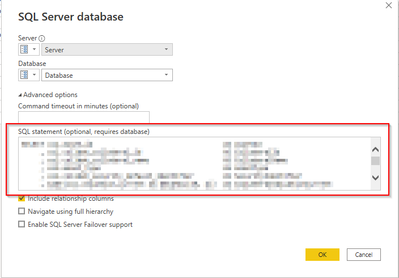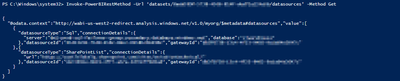FabCon is coming to Atlanta
Join us at FabCon Atlanta from March 16 - 20, 2026, for the ultimate Fabric, Power BI, AI and SQL community-led event. Save $200 with code FABCOMM.
Register now!- Power BI forums
- Get Help with Power BI
- Desktop
- Service
- Report Server
- Power Query
- Mobile Apps
- Developer
- DAX Commands and Tips
- Custom Visuals Development Discussion
- Health and Life Sciences
- Power BI Spanish forums
- Translated Spanish Desktop
- Training and Consulting
- Instructor Led Training
- Dashboard in a Day for Women, by Women
- Galleries
- Data Stories Gallery
- Themes Gallery
- Contests Gallery
- QuickViz Gallery
- Quick Measures Gallery
- Visual Calculations Gallery
- Notebook Gallery
- Translytical Task Flow Gallery
- TMDL Gallery
- R Script Showcase
- Webinars and Video Gallery
- Ideas
- Custom Visuals Ideas (read-only)
- Issues
- Issues
- Events
- Upcoming Events
Vote for your favorite vizzies from the Power BI Dataviz World Championship submissions. Vote now!
- Power BI forums
- Forums
- Get Help with Power BI
- Developer
- Re: Possible to Query Keywords in SQL Statement Da...
- Subscribe to RSS Feed
- Mark Topic as New
- Mark Topic as Read
- Float this Topic for Current User
- Bookmark
- Subscribe
- Printer Friendly Page
- Mark as New
- Bookmark
- Subscribe
- Mute
- Subscribe to RSS Feed
- Permalink
- Report Inappropriate Content
Possible to Query Keywords in SQL Statement Datasource Using API?
Hello Power BI Community,
I recently gained access to the Power BI REST API. I was hoping there would be a way to do a keyword search on the SQL Statement that is part of part of a SQL Server datasource for a dataset for a report. See screen shot below for where I am refering to.
Our issue is that instead of using views or stored procedures in our SQL statements, 90% of our reports are using inline SQL code. It's almost impossible to do a dependecy check or impact analysis with our reports written this way and I was hoping the REST API would allow us to do an organization wide search of the SQL statement in all datasources across all datasets so we could search for specific tables and objects.
Using the Datasets - Get Datasources endpoint only gets me the datasource type and connectiondetails (being the server and database) for a given datasource, but not the sql statement.
Is there any way that I can query for the SQL statement?
Edit: Adding @Greg_Deckler since his expertise has helped me in the past 🙂
Thank you
Solved! Go to Solution.
- Mark as New
- Bookmark
- Subscribe
- Mute
- Subscribe to RSS Feed
- Permalink
- Report Inappropriate Content
You have to run it against each dataset (that you have access to) separately. However you can sort of automate that by running the queries from PowerShell.
- Mark as New
- Bookmark
- Subscribe
- Mute
- Subscribe to RSS Feed
- Permalink
- Report Inappropriate Content
Invoke-ASCmd -Server "powerbi://api.powerbi.com/v1.0/myorg/<workspace name here>" -Database "<dataset name here>" -Query "select * from `$SYSTEM.TMSCHEMA_PARTITIONS" | Out-File -FilePath c:\users\xxx\Downloads\dmv.xml
- Mark as New
- Bookmark
- Subscribe
- Mute
- Subscribe to RSS Feed
- Permalink
- Report Inappropriate Content
You're in for a treat. You will want to learn about XMLA endpoints, and DMX queries. You can run these against all your datasets and extract the complete M code for all connections (including the embedded SQL).
NOTE: This is only valid for Import Mode connections. For Direct Query you have no control over, or visibility of the queries that are generated on the fly for each visual.
- Mark as New
- Bookmark
- Subscribe
- Mute
- Subscribe to RSS Feed
- Permalink
- Report Inappropriate Content
Thank you, do you have any helpful links or resources you'd reccomend?
- Mark as New
- Bookmark
- Subscribe
- Mute
- Subscribe to RSS Feed
- Permalink
- Report Inappropriate Content
There's DAX Studio , but beyond that the air is pretty thin. Mostly trial and error.
- Mark as New
- Bookmark
- Subscribe
- Mute
- Subscribe to RSS Feed
- Permalink
- Report Inappropriate Content
I have DAX studio, but I'm unfamilar with any function or code that extracts the M code. I'll do some digging, was just hoping to be pointed in the right direction. Thanks again.
- Mark as New
- Bookmark
- Subscribe
- Mute
- Subscribe to RSS Feed
- Permalink
- Report Inappropriate Content
In DAX Studio connect to your dataset (local or in service)
Run two queries (individually)
select * from $SYSTEM.TMSCHEMA_PARTITIONS
select * from $SYSTEM.TMSCHEMA_EXPRESSIONS
Grab the QueryDefinition column from the first and the Expression column from the second
Rinse and repeat for all your datasets.
- Mark as New
- Bookmark
- Subscribe
- Mute
- Subscribe to RSS Feed
- Permalink
- Report Inappropriate Content
Thank you! Do you know if I'm able to run this against a shared power bi dataset? Or if it can be ran more in bulk rather than foiir just one dataset at a time? Much appreciated.
- Mark as New
- Bookmark
- Subscribe
- Mute
- Subscribe to RSS Feed
- Permalink
- Report Inappropriate Content
You have to run it against each dataset (that you have access to) separately. However you can sort of automate that by running the queries from PowerShell.
- Mark as New
- Bookmark
- Subscribe
- Mute
- Subscribe to RSS Feed
- Permalink
- Report Inappropriate Content
Circling back here. I've been unable to find a way to run these queries from powershell. Any help would be greatly appreciated.
Thanks!
- Mark as New
- Bookmark
- Subscribe
- Mute
- Subscribe to RSS Feed
- Permalink
- Report Inappropriate Content
Invoke-ASCmd -Server "powerbi://api.powerbi.com/v1.0/myorg/<workspace name here>" -Database "<dataset name here>" -Query "select * from `$SYSTEM.TMSCHEMA_PARTITIONS" | Out-File -FilePath c:\users\xxx\Downloads\dmv.xml
- Mark as New
- Bookmark
- Subscribe
- Mute
- Subscribe to RSS Feed
- Permalink
- Report Inappropriate Content
This ended up working great!
- Mark as New
- Bookmark
- Subscribe
- Mute
- Subscribe to RSS Feed
- Permalink
- Report Inappropriate Content
Note that there is a subtle difference between "PARTITIONS" and "EXPRESSIONS".
- Mark as New
- Bookmark
- Subscribe
- Mute
- Subscribe to RSS Feed
- Permalink
- Report Inappropriate Content
Thanks for pointing this out. I'm noticing for a report I'm currently working on I have 3 SQL Server datasources showing under PARTITIONS and 1 SQL Server source showing under EXPRESSIONS. I'm not able to determine the difference or why one shows under expressions. Any further insight is appreciated.
- Mark as New
- Bookmark
- Subscribe
- Mute
- Subscribe to RSS Feed
- Permalink
- Report Inappropriate Content
Both are queries. Partitions are loaded into the Vertipaq engine. Expressions are not loaded into the engine but may participate in the data pull, especially when other queries depend on them (even when you explicitly state you don't want to refresh them !).
You can tell by the italicization of the query name in Power Query.
- Mark as New
- Bookmark
- Subscribe
- Mute
- Subscribe to RSS Feed
- Permalink
- Report Inappropriate Content
I really appreciate all your help, going to give this a try and get back to you! Thank you!
Helpful resources

Power BI Dataviz World Championships
Vote for your favorite vizzies from the Power BI World Championship submissions!

Join our Community Sticker Challenge 2026
If you love stickers, then you will definitely want to check out our Community Sticker Challenge!

Power BI Monthly Update - January 2026
Check out the January 2026 Power BI update to learn about new features.

| User | Count |
|---|---|
| 3 | |
| 2 | |
| 1 | |
| 1 | |
| 1 |
| User | Count |
|---|---|
| 4 | |
| 3 | |
| 3 | |
| 2 | |
| 2 |