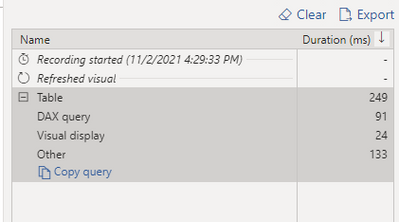FabCon is coming to Atlanta
Join us at FabCon Atlanta from March 16 - 20, 2026, for the ultimate Fabric, Power BI, AI and SQL community-led event. Save $200 with code FABCOMM.
Register now!- Power BI forums
- Get Help with Power BI
- Desktop
- Service
- Report Server
- Power Query
- Mobile Apps
- Developer
- DAX Commands and Tips
- Custom Visuals Development Discussion
- Health and Life Sciences
- Power BI Spanish forums
- Translated Spanish Desktop
- Training and Consulting
- Instructor Led Training
- Dashboard in a Day for Women, by Women
- Galleries
- Data Stories Gallery
- Themes Gallery
- Contests Gallery
- Quick Measures Gallery
- Notebook Gallery
- Translytical Task Flow Gallery
- TMDL Gallery
- R Script Showcase
- Webinars and Video Gallery
- Ideas
- Custom Visuals Ideas (read-only)
- Issues
- Issues
- Events
- Upcoming Events
To celebrate FabCon Vienna, we are offering 50% off select exams. Ends October 3rd. Request your discount now.
- Power BI forums
- Forums
- Get Help with Power BI
- Developer
- Paginated report dataset from Power BI DAX query
- Subscribe to RSS Feed
- Mark Topic as New
- Mark Topic as Read
- Float this Topic for Current User
- Bookmark
- Subscribe
- Printer Friendly Page
- Mark as New
- Bookmark
- Subscribe
- Mute
- Subscribe to RSS Feed
- Permalink
- Report Inappropriate Content
Paginated report dataset from Power BI DAX query
Hello,
Is there anyone who created a datset in Paginated report using Power BI Dax query (from Performance Analyzer)?
Query:
// DAX Query
DEFINE
VAR __DS0Core =
SELECTCOLUMNS(
KEEPFILTERS(
FILTER(
KEEPFILTERS(
SUMMARIZECOLUMNS(
'DimLocation'[Country],
'Action'[Control],
"CountRowsFactAction", CALCULATE(COUNTROWS('Action'))
)
),
OR(
NOT(ISBLANK('DimLocation'[Country])),
NOT(ISBLANK('Action'[Control]))
)
)
),
"'DimLocation'[Country]", 'DimLocation'[Country],
"'FactAction'[Control]", 'Action'[Control]
)
VAR __DS0PrimaryWindowed =
TOPN(501, __DS0Core, 'DimLocation'[Country], 1, 'Action'[Control], 1)
EVALUATE
__DS0PrimaryWindowed
ORDER BY
'DimLocation'[Country], 'Action'[Control]
My question: How can I create a parameter if I use this query? How to write a DAX code included in this query to create a parameter in paginated report?
Solved! Go to Solution.
- Mark as New
- Bookmark
- Subscribe
- Mute
- Subscribe to RSS Feed
- Permalink
- Report Inappropriate Content
Use the @ symbol for a parameter and make sure it's mapped in the parameters section.
Here's a simplified example based on your query:
DEFINE
VAR CountryFilter = TREATAS ( { @Country }, 'DimLocation'[Country] )
EVALUATE
SUMMARIZECOLUMNS (
'DimLocation'[Country],
'Action'[Control],
CountryFilter,
"CountRowsFactAction", CALCULATE ( COUNTROWS ( 'Action' ) )
)
More detail in my answer here: https://stackoverflow.com/questions/68820105
- Mark as New
- Bookmark
- Subscribe
- Mute
- Subscribe to RSS Feed
- Permalink
- Report Inappropriate Content
- Mark as New
- Bookmark
- Subscribe
- Mute
- Subscribe to RSS Feed
- Permalink
- Report Inappropriate Content
Use the @ symbol for a parameter and make sure it's mapped in the parameters section.
Here's a simplified example based on your query:
DEFINE
VAR CountryFilter = TREATAS ( { @Country }, 'DimLocation'[Country] )
EVALUATE
SUMMARIZECOLUMNS (
'DimLocation'[Country],
'Action'[Control],
CountryFilter,
"CountRowsFactAction", CALCULATE ( COUNTROWS ( 'Action' ) )
)
More detail in my answer here: https://stackoverflow.com/questions/68820105
- Mark as New
- Bookmark
- Subscribe
- Mute
- Subscribe to RSS Feed
- Permalink
- Report Inappropriate Content