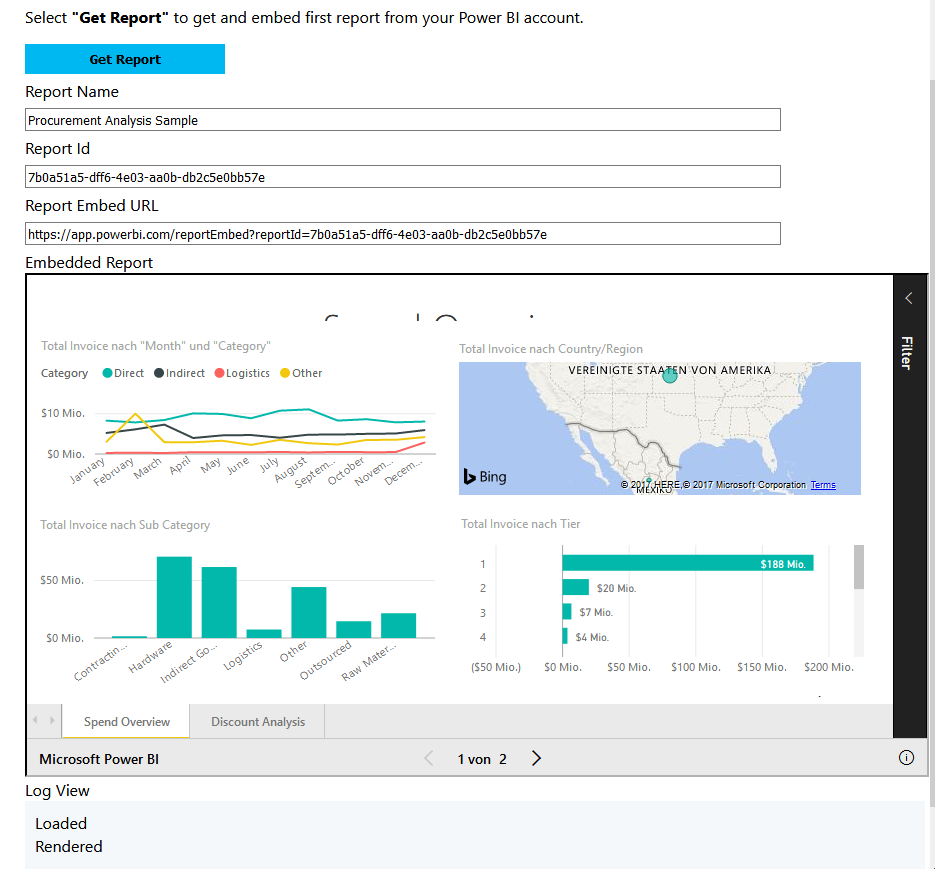Join us at FabCon Vienna from September 15-18, 2025
The ultimate Fabric, Power BI, SQL, and AI community-led learning event. Save €200 with code FABCOMM.
Get registered- Power BI forums
- Get Help with Power BI
- Desktop
- Service
- Report Server
- Power Query
- Mobile Apps
- Developer
- DAX Commands and Tips
- Custom Visuals Development Discussion
- Health and Life Sciences
- Power BI Spanish forums
- Translated Spanish Desktop
- Training and Consulting
- Instructor Led Training
- Dashboard in a Day for Women, by Women
- Galleries
- Data Stories Gallery
- Themes Gallery
- Contests Gallery
- Quick Measures Gallery
- Notebook Gallery
- Translytical Task Flow Gallery
- TMDL Gallery
- R Script Showcase
- Webinars and Video Gallery
- Ideas
- Custom Visuals Ideas (read-only)
- Issues
- Issues
- Events
- Upcoming Events
Compete to become Power BI Data Viz World Champion! First round ends August 18th. Get started.
- Power BI forums
- Forums
- Get Help with Power BI
- Developer
- Navigation and Info pane in embedded report
- Subscribe to RSS Feed
- Mark Topic as New
- Mark Topic as Read
- Float this Topic for Current User
- Bookmark
- Subscribe
- Printer Friendly Page
- Mark as New
- Bookmark
- Subscribe
- Mute
- Subscribe to RSS Feed
- Permalink
- Report Inappropriate Content
Navigation and Info pane in embedded report
I am currently working with the PowerBI embedded sample web app from
Whenever I embed one of my reports I get a pane at the bottom. On the left it says "Microsoft PowerBI", there are page navigation controls in the center and an info icon on the right.
Is there a way to remove this pane from the embedded report?
First it takes up space at the bottom and second I would like to show custom controls for page navigation. Also this pane is not shown in any of the online demos that I have seen before like in this one:
https://microsoft.github.io/PowerBI-JavaScript/demo/filters.html
(I am not talking about the normal nav content pane. The one that you can hide through the JS API)
Solved! Go to Solution.
- Mark as New
- Bookmark
- Subscribe
- Mute
- Subscribe to RSS Feed
- Permalink
- Report Inappropriate Content
Original Post: "I found out that this pane at the bottom is only shown if the report is in "MyWorkspace" whereas it won't show if the report is in an app workspace."
Seems I was mistaken and the actual reason is whether you are a PowerBI free or pro user.
- Mark as New
- Bookmark
- Subscribe
- Mute
- Subscribe to RSS Feed
- Permalink
- Report Inappropriate Content
@FabianM wrote:
I am currently working with the PowerBI embedded sample web app from
Whenever I embed one of my reports I get a pane at the bottom. On the left it says "Microsoft PowerBI", there are page navigation controls in the center and an info icon on the right.
Is there a way to remove this pane from the embedded report?
First it takes up space at the bottom and second I would like to show custom controls for page navigation. Also this pane is not shown in any of the online demos that I have seen before like in this one:
https://microsoft.github.io/PowerBI-JavaScript/demo/filters.html
(I am not talking about the normal nav content pane. The one that you can hide through the JS API)
I‘m not seeing any "Microsoft Power BI" or "info icon" when testing with the User Owns Data demo, could you upload a snapshot?
The snapshot in my test.
- Mark as New
- Bookmark
- Subscribe
- Mute
- Subscribe to RSS Feed
- Permalink
- Report Inappropriate Content
- Mark as New
- Bookmark
- Subscribe
- Mute
- Subscribe to RSS Feed
- Permalink
- Report Inappropriate Content
Original Post: "I found out that this pane at the bottom is only shown if the report is in "MyWorkspace" whereas it won't show if the report is in an app workspace."
Seems I was mistaken and the actual reason is whether you are a PowerBI free or pro user.