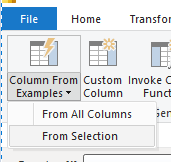FabCon is coming to Atlanta
Join us at FabCon Atlanta from March 16 - 20, 2026, for the ultimate Fabric, Power BI, AI and SQL community-led event. Save $200 with code FABCOMM.
Register now!- Power BI forums
- Get Help with Power BI
- Desktop
- Service
- Report Server
- Power Query
- Mobile Apps
- Developer
- DAX Commands and Tips
- Custom Visuals Development Discussion
- Health and Life Sciences
- Power BI Spanish forums
- Translated Spanish Desktop
- Training and Consulting
- Instructor Led Training
- Dashboard in a Day for Women, by Women
- Galleries
- Data Stories Gallery
- Themes Gallery
- Contests Gallery
- QuickViz Gallery
- Quick Measures Gallery
- Visual Calculations Gallery
- Notebook Gallery
- Translytical Task Flow Gallery
- TMDL Gallery
- R Script Showcase
- Webinars and Video Gallery
- Ideas
- Custom Visuals Ideas (read-only)
- Issues
- Issues
- Events
- Upcoming Events
Vote for your favorite vizzies from the Power BI Dataviz World Championship submissions. Vote now!
- Power BI forums
- Forums
- Get Help with Power BI
- Developer
- Monday.com Connector
- Subscribe to RSS Feed
- Mark Topic as New
- Mark Topic as Read
- Float this Topic for Current User
- Bookmark
- Subscribe
- Printer Friendly Page
- Mark as New
- Bookmark
- Subscribe
- Mute
- Subscribe to RSS Feed
- Permalink
- Report Inappropriate Content
Monday.com Connector
Does anyone know of a sure way to get data from Monday.com into Power BI?
I’ve tried this Loading GraphQL data (monday.com API v2) into PowerBI · GitHub
However it’s not working returning an error “We found extra characters at the end of JSON input.”
I have yet to identify why its returning this error as its a copy paste of what other use and say works.
Any help or insight would be greatly appreciated.
Thank you!
- Mark as New
- Bookmark
- Subscribe
- Mute
- Subscribe to RSS Feed
- Permalink
- Report Inappropriate Content
I'm late to this, but it will hopefully help others.
I have been using Tugger (https://tuggerapp.com/) for a while now. I joined 'em before they even had a Monday connector; what they do is pull (or Tug as they call it) you data into their data warehouse. (It's also nice to see that they are now ISO 27001 certified.) Although, I'm software dev, the subscription they charge is easily worth the development cost.
Once your data is in Tugger's warehouse, they provide secure OData credentials to import into the reporting option of your choice, such as: Power BI, Excel and Tableau.
Trying em out is a no-brainer, IMO, as they offer a free trial.
- Mark as New
- Bookmark
- Subscribe
- Mute
- Subscribe to RSS Feed
- Permalink
- Report Inappropriate Content
A reliable way to get data from Monday.com into Power BI is by using Skyvia. It offers a user-friendly platform for integration, bypassing complexities like GraphQL queries and JSON parsing errors. Skyvia can handle data synchronization between Monday.com and Power BI, ensuring a smooth and error-free data transfer.
- Mark as New
- Bookmark
- Subscribe
- Mute
- Subscribe to RSS Feed
- Permalink
- Report Inappropriate Content
Hi @FlamingoJoe ,
You can try using Power BI Connector for monday.com
All you have to do is install it, create a data source, and upload it to Power BI.
Power BI Connector for monday.com by DOIT-BI has a 14 day free trial.
Best regards,
DOIT-BI Team
- Mark as New
- Bookmark
- Subscribe
- Mute
- Subscribe to RSS Feed
- Permalink
- Report Inappropriate Content
Hi @FlamingoJoe ,
This may be an error occurred when extracting data. Which column does the error appear in? Is it related to a null field?
In Power Query Editor, try to select the JSON column and then choose add Column From Examples.
Best Regards,
Liang
If this post helps, then please consider Accept it as the solution to help the other members find it more quickly.
Helpful resources

Power BI Dataviz World Championships
Vote for your favorite vizzies from the Power BI World Championship submissions!

Join our Community Sticker Challenge 2026
If you love stickers, then you will definitely want to check out our Community Sticker Challenge!

Power BI Monthly Update - January 2026
Check out the January 2026 Power BI update to learn about new features.

| User | Count |
|---|---|
| 3 | |
| 2 | |
| 2 | |
| 1 | |
| 1 |
| User | Count |
|---|---|
| 4 | |
| 4 | |
| 3 | |
| 2 | |
| 2 |