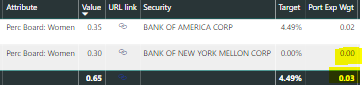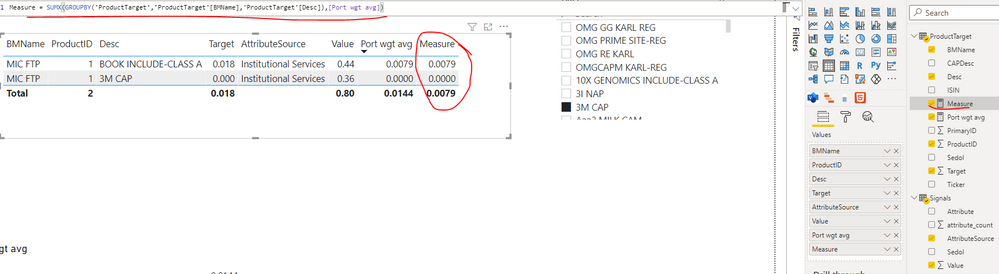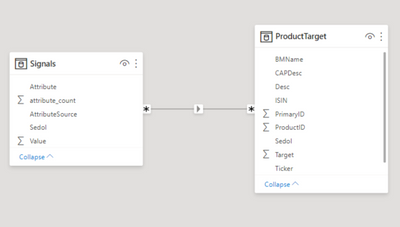Fabric Data Days starts November 4th!
Advance your Data & AI career with 50 days of live learning, dataviz contests, hands-on challenges, study groups & certifications and more!
Get registered- Power BI forums
- Get Help with Power BI
- Desktop
- Service
- Report Server
- Power Query
- Mobile Apps
- Developer
- DAX Commands and Tips
- Custom Visuals Development Discussion
- Health and Life Sciences
- Power BI Spanish forums
- Translated Spanish Desktop
- Training and Consulting
- Instructor Led Training
- Dashboard in a Day for Women, by Women
- Galleries
- Data Stories Gallery
- Themes Gallery
- Contests Gallery
- QuickViz Gallery
- Quick Measures Gallery
- Visual Calculations Gallery
- Notebook Gallery
- Translytical Task Flow Gallery
- TMDL Gallery
- R Script Showcase
- Webinars and Video Gallery
- Ideas
- Custom Visuals Ideas (read-only)
- Issues
- Issues
- Events
- Upcoming Events
Get Fabric Certified for FREE during Fabric Data Days. Don't miss your chance! Request now
- Power BI forums
- Forums
- Get Help with Power BI
- Developer
- Measure Total not correct when created from 2 diff...
- Subscribe to RSS Feed
- Mark Topic as New
- Mark Topic as Read
- Float this Topic for Current User
- Bookmark
- Subscribe
- Printer Friendly Page
- Mark as New
- Bookmark
- Subscribe
- Mute
- Subscribe to RSS Feed
- Permalink
- Report Inappropriate Content
Measure Total not correct when created from 2 different tables
I have 2 tables as ProductTarget and Signals. I want to create a measure like ProductTarget[Target] * Signals[Value]. Some of the ProductTarget[Target] values are 0. So the multiplication will be 0.
I have used Dax like SUMX(ProductTarget[Target]) * SUMX(Signals[Value]). It gives correct values at row level, but total is incorrect.
If you see the total should be 0.02 as second value 0. But instead total is showing like total(sum) of Value (0.65) * total(sum) of target(0.0449) = 0.03.
I want to do multiplication and then summation. But in this case it is doing summation first and then multiplication.
How do I can acheive this?
Solved! Go to Solution.
- Mark as New
- Bookmark
- Subscribe
- Mute
- Subscribe to RSS Feed
- Permalink
- Report Inappropriate Content
Hi @krish007na ,
You can create another new measure as below to replace the previous measure [Port wgt avg]:
Measure = SUMX(GROUPBY('ProductTarget','ProductTarget'[BMName],'ProductTarget'[Desc]),[Port wgt avg])Best Regards
- Mark as New
- Bookmark
- Subscribe
- Mute
- Subscribe to RSS Feed
- Permalink
- Report Inappropriate Content
Hi @krish007na ,
You can create another new measure as below to replace the previous measure [Port wgt avg]:
Measure = SUMX(GROUPBY('ProductTarget','ProductTarget'[BMName],'ProductTarget'[Desc]),[Port wgt avg])Best Regards
- Mark as New
- Bookmark
- Subscribe
- Mute
- Subscribe to RSS Feed
- Permalink
- Report Inappropriate Content
@krish007na
Hope these two tables are connected using a relationship?
Try this measure, if it doesn't work share your sample PBIX file.
Port Exp Wgt =
SUMX(
ProductTarget,
ProductTarget[Target] * RELATED (Signals[Value])
)
⭕ Subscribe and learn Power BI from these videos
⚪ Website ⚪ LinkedIn ⚪ PBI User Group
- Mark as New
- Bookmark
- Subscribe
- Mute
- Subscribe to RSS Feed
- Permalink
- Report Inappropriate Content
RELATED is not working
- Mark as New
- Bookmark
- Subscribe
- Mute
- Subscribe to RSS Feed
- Permalink
- Report Inappropriate Content
@krish007na
Please share a sample PBIX file. You can save in Google or One Drive and share the link here.
⭕ Subscribe and learn Power BI from these videos
⚪ Website ⚪ LinkedIn ⚪ PBI User Group
- Mark as New
- Bookmark
- Subscribe
- Mute
- Subscribe to RSS Feed
- Permalink
- Report Inappropriate Content
- Mark as New
- Bookmark
- Subscribe
- Mute
- Subscribe to RSS Feed
- Permalink
- Report Inappropriate Content
@krish007na
Your model needs to be fixed first. You have created Many-to-many relationship and the whole file behaves unexpectedly.
If Signal is the dimension file, remove duplicates from the Column "Sedol" and set the relation to One-To-Many.
⭕ Subscribe and learn Power BI from these videos
⚪ Website ⚪ LinkedIn ⚪ PBI User Group
Helpful resources

Fabric Data Days
Advance your Data & AI career with 50 days of live learning, contests, hands-on challenges, study groups & certifications and more!

Power BI Monthly Update - October 2025
Check out the October 2025 Power BI update to learn about new features.

| User | Count |
|---|---|
| 6 | |
| 3 | |
| 1 | |
| 1 | |
| 1 |