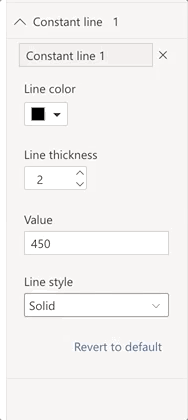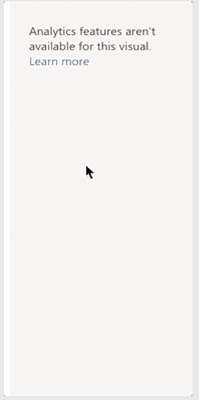FabCon is coming to Atlanta
Join us at FabCon Atlanta from March 16 - 20, 2026, for the ultimate Fabric, Power BI, AI and SQL community-led event. Save $200 with code FABCOMM.
Register now!- Power BI forums
- Get Help with Power BI
- Desktop
- Service
- Report Server
- Power Query
- Mobile Apps
- Developer
- DAX Commands and Tips
- Custom Visuals Development Discussion
- Health and Life Sciences
- Power BI Spanish forums
- Translated Spanish Desktop
- Training and Consulting
- Instructor Led Training
- Dashboard in a Day for Women, by Women
- Galleries
- Data Stories Gallery
- Themes Gallery
- Contests Gallery
- QuickViz Gallery
- Quick Measures Gallery
- Visual Calculations Gallery
- Notebook Gallery
- Translytical Task Flow Gallery
- TMDL Gallery
- R Script Showcase
- Webinars and Video Gallery
- Ideas
- Custom Visuals Ideas (read-only)
- Issues
- Issues
- Events
- Upcoming Events
Vote for your favorite vizzies from the Power BI Dataviz World Championship submissions. Vote now!
- Power BI forums
- Forums
- Get Help with Power BI
- Developer
- Re: Issues with Analytics Pane in Custom Visual
- Subscribe to RSS Feed
- Mark Topic as New
- Mark Topic as Read
- Float this Topic for Current User
- Bookmark
- Subscribe
- Printer Friendly Page
- Mark as New
- Bookmark
- Subscribe
- Mute
- Subscribe to RSS Feed
- Permalink
- Report Inappropriate Content
Issues with Analytics Pane in Custom Visual
Hi,
I am trying to add the analystics-pane to my custom visual but i do have some issues.
I hope some one here can help me with these issues.
In the GIF below you can see that the Constant line in the analytics pane is created and displayed in my visual.
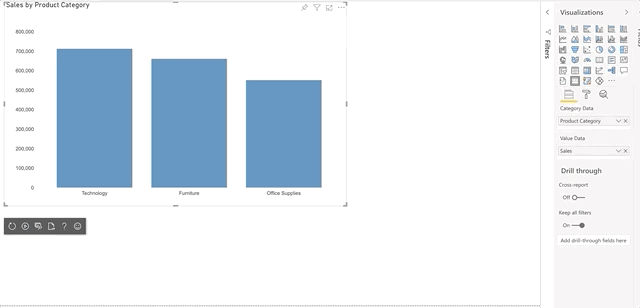
I do have the following questions:
- How can I add another Constant line to the visual ? (as you can see I do NOT get another "+Add" below the added constant line)
- Is it possible to prevent the redraw of the Constant line-pane each time I make a change to it ? (This does not happen in the native visuals that are using the analytics pane).
I have created a very basic custom visual showing a bar chart to have not such a large amount of code.
You can find the code on the following repository on Git Hub: Github Repo This repo is specifically created to show the issues.
It would be nice if someone can help me with these questions, because I do get the same behavior when using the code from the Sample Bar Chart where an Average Line is implemented. (https://github.com/microsoft/PowerBI-visuals-sampleBarChart)
Thanks in advance!
Paul
Solved! Go to Solution.
- Mark as New
- Bookmark
- Subscribe
- Mute
- Subscribe to RSS Feed
- Permalink
- Report Inappropriate Content
I've gone ahead and raised an issue on the github repo.
https://github.com/microsoft/PowerBI-visuals-tools/issues/351
- Mark as New
- Bookmark
- Subscribe
- Mute
- Subscribe to RSS Feed
- Permalink
- Report Inappropriate Content
It should be fixed already. Please check it again.
Team Leader
Microsoft Power BI Custom Visuals,
pbicvsupport@microsoft.com
- Mark as New
- Bookmark
- Subscribe
- Mute
- Subscribe to RSS Feed
- Permalink
- Report Inappropriate Content
I tested it and it is solved indeed. Thanks.
I also noticed that the issue on Github us closed.
Regards
Paul
- Mark as New
- Bookmark
- Subscribe
- Mute
- Subscribe to RSS Feed
- Permalink
- Report Inappropriate Content
- Mark as New
- Bookmark
- Subscribe
- Mute
- Subscribe to RSS Feed
- Permalink
- Report Inappropriate Content
Good afternoon, @paul-maessen !
Please check and let me know if the issue with the Analytics Pane is still relevant, thanks!
Ilona
- Mark as New
- Bookmark
- Subscribe
- Mute
- Subscribe to RSS Feed
- Permalink
- Report Inappropriate Content
Yes this issue is still relevant.
The issue on GitHub is also still open: https://github.com/microsoft/PowerBI-visuals-tools/issues/351
Regards,
Paul
- Mark as New
- Bookmark
- Subscribe
- Mute
- Subscribe to RSS Feed
- Permalink
- Report Inappropriate Content
HI @paul-maessen,
After I check your 'renderConstantLine' function, I found you use the 'select' function to extract '.constant-line' elements.
As the document mentioned, the select function only returns the first match result, but 'Constantline' may contain multiple instances. I think you need to change these parts to handle multiple instance proceedings.
BTW, I attached the link of 'power bi visuals core' here, you can take a look at the old version of official visuals processings if helps:
Regards,
Xiaoxin Sheng
- Mark as New
- Bookmark
- Subscribe
- Mute
- Subscribe to RSS Feed
- Permalink
- Report Inappropriate Content
Hi @Anonymous ,
Thanks for your reply.
You are right about the "renderContantLine"-function. But in this case I am only able to create just one line because I do not get the "+Add" again once I created a constant line. In that case there is only one line...
One of my questions is now. How do I get this "+Add"-button to be able to create multiple lines?
Regards
Paul
- Mark as New
- Bookmark
- Subscribe
- Mute
- Subscribe to RSS Feed
- Permalink
- Report Inappropriate Content
Hi @paul-maessen,
Thanks for dm-p 's notice, it seems like I missed the document that lists the known limitations of adding an analysis line to custom visuals.
As the document mentions, currently you can't do multiple instance processing of constant line. For this scenario, perhaps you can consider submitting an idea to add support for this feature.
Regards,
Xiaoxin Sheng
- Mark as New
- Bookmark
- Subscribe
- Mute
- Subscribe to RSS Feed
- Permalink
- Report Inappropriate Content
Hi @paul-maessenn,
There's no multi instance support yet, so you currently cannot add further instances to an object. 1 is the limit 😞
Regards,
Daniel
Did I answer your question? Mark my post as a solution!
Proud to be a Super User!
On how to ask a technical question, if you really want an answer (courtesy of SQLBI)
- Mark as New
- Bookmark
- Subscribe
- Mute
- Subscribe to RSS Feed
- Permalink
- Report Inappropriate Content
Hi @dm-p , @Anonymous
Indeed I completely missed the limitation about multi-instance support also.
Then there is just one issue left...
As you can see in the initial post the analytics pane is rerendered every time something is changed. Can this be solved?
Regards
Paul
- Mark as New
- Bookmark
- Subscribe
- Mute
- Subscribe to RSS Feed
- Permalink
- Report Inappropriate Content
Hi @paul-maessen,
It's a bit late in the evening for me to check out your code and reproduce locally, and I'm having a look at your repo on my phone but if I had to guess, it looks like you might be executing VisualSettings.enumerateObjectInstances three times in your Visual.enumerateObjectInstances method (here, here and also here in the console.log). Each time this is executed, even for logging, it's going to enumerate your objects and probably refresh the pane each time. I might try to use the const declared in the first occurrence in your log statement and your return statement so you don't re-exexute the method again and see if this mitigates things.
Regards,
Daniel
Did I answer your question? Mark my post as a solution!
Proud to be a Super User!
On how to ask a technical question, if you really want an answer (courtesy of SQLBI)
- Mark as New
- Bookmark
- Subscribe
- Mute
- Subscribe to RSS Feed
- Permalink
- Report Inappropriate Content
I have noticed the same re-rendering behaviour in the example bar chart code (https://github.com/microsoft/PowerBI-visuals-sampleBarChart). Having done a few checks I can see that the enumerateObjectInstances() function seems to be called only once.
- Mark as New
- Bookmark
- Subscribe
- Mute
- Subscribe to RSS Feed
- Permalink
- Report Inappropriate Content
Agreed - I've just set up a bare-minimum example on a new visual and the re-rendering does appear to always happen, irrespective of any code to customise the object enumeration. I'd suggest raising an issue for this (if you haven't already) and see if the team can take a look.
Regards,
Daniel
Did I answer your question? Mark my post as a solution!
Proud to be a Super User!
On how to ask a technical question, if you really want an answer (courtesy of SQLBI)
- Mark as New
- Bookmark
- Subscribe
- Mute
- Subscribe to RSS Feed
- Permalink
- Report Inappropriate Content
I've gone ahead and raised an issue on the github repo.
https://github.com/microsoft/PowerBI-visuals-tools/issues/351
- Mark as New
- Bookmark
- Subscribe
- Mute
- Subscribe to RSS Feed
- Permalink
- Report Inappropriate Content
Hi @dm-p ,
I have removed all the console.logs and it still happens.
If you can see in the attached gif it looks like it is "removing" the added constant-line and then adding it again after each change.
When I just look at the individual frames in the attached gif I see that the following screen is showing up after making a change
As you can see here it is just saying there is no content for the Analytics Pane. So I am guessing that I am doing something wrong here 🙂
@dm-p Don't stay up late to look at it, there will be another day 🙂
Thanks!
Regards,
Paul
- Mark as New
- Bookmark
- Subscribe
- Mute
- Subscribe to RSS Feed
- Permalink
- Report Inappropriate Content
Hi @dm-p ,
Thanks! I will check and disable logging also to see if that removes the rerendering.
Regards
Paul
Helpful resources

Power BI Dataviz World Championships
Vote for your favorite vizzies from the Power BI World Championship submissions!

Join our Community Sticker Challenge 2026
If you love stickers, then you will definitely want to check out our Community Sticker Challenge!

Power BI Monthly Update - January 2026
Check out the January 2026 Power BI update to learn about new features.

| User | Count |
|---|---|
| 3 | |
| 2 | |
| 1 | |
| 1 | |
| 1 |
| User | Count |
|---|---|
| 4 | |
| 3 | |
| 3 | |
| 2 | |
| 2 |