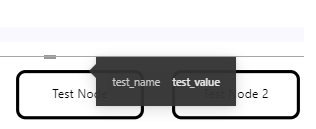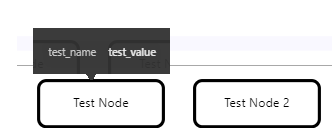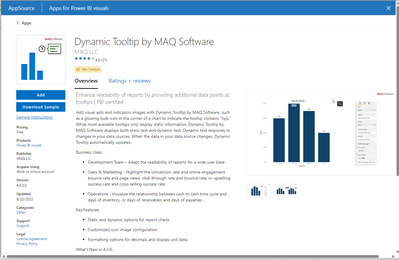Fabric Data Days starts November 4th!
Advance your Data & AI career with 50 days of live learning, dataviz contests, hands-on challenges, study groups & certifications and more!
Get registered- Power BI forums
- Get Help with Power BI
- Desktop
- Service
- Report Server
- Power Query
- Mobile Apps
- Developer
- DAX Commands and Tips
- Custom Visuals Development Discussion
- Health and Life Sciences
- Power BI Spanish forums
- Translated Spanish Desktop
- Training and Consulting
- Instructor Led Training
- Dashboard in a Day for Women, by Women
- Galleries
- Data Stories Gallery
- Themes Gallery
- Contests Gallery
- QuickViz Gallery
- Quick Measures Gallery
- Visual Calculations Gallery
- Notebook Gallery
- Translytical Task Flow Gallery
- TMDL Gallery
- R Script Showcase
- Webinars and Video Gallery
- Ideas
- Custom Visuals Ideas (read-only)
- Issues
- Issues
- Events
- Upcoming Events
Get Fabric Certified for FREE during Fabric Data Days. Don't miss your chance! Request now
- Power BI forums
- Forums
- Get Help with Power BI
- Developer
- Re: Is it possible to change the tooltip orientati...
- Subscribe to RSS Feed
- Mark Topic as New
- Mark Topic as Read
- Float this Topic for Current User
- Bookmark
- Subscribe
- Printer Friendly Page
- Mark as New
- Bookmark
- Subscribe
- Mute
- Subscribe to RSS Feed
- Permalink
- Report Inappropriate Content
Is it possible to change the tooltip orientation?
I'm using the power bi tooltips and would like them to appear above my nodes.
When I set the coordinates to the topmost position of my node, the triangle part of the tooltip starts there but goes to the right or left. The tooltip box itself will then overlap with my node.
Is it possible to make the tooltip appear in a certain direction? e.g. from my coordinates the tooltip should be centered above them
Instead of this:
I want something like this:
This is the code for showing the tooltip:
const bRect: DOMRect = cellView.el.getBoundingClientRect();
tooltipService.show({
dataItems: dataItem,
identities: [],
coordinates: [bRect.left + bRect.width / 2, bRect.top],
isTouchEvent: false,
});
Solved! Go to Solution.
- Mark as New
- Bookmark
- Subscribe
- Mute
- Subscribe to RSS Feed
- Permalink
- Report Inappropriate Content
Hi @MatsSchrader,
The main Power BI window currently manages the orientation of the tooltip relative to the supplied coordinates. The current API does not have the functionality to override this, so if you feel particularly strongly about it, you would need to request the feature from MS. This can either be done by creating an issue in the API repo or email them directly - pbicvsupport@microsoft.com
Regards,
Daniel
Did I answer your question? Mark my post as a solution!
Proud to be a Super User!
On how to ask a technical question, if you really want an answer (courtesy of SQLBI)
- Mark as New
- Bookmark
- Subscribe
- Mute
- Subscribe to RSS Feed
- Permalink
- Report Inappropriate Content
Hi @MatsSchrader,
The main Power BI window currently manages the orientation of the tooltip relative to the supplied coordinates. The current API does not have the functionality to override this, so if you feel particularly strongly about it, you would need to request the feature from MS. This can either be done by creating an issue in the API repo or email them directly - pbicvsupport@microsoft.com
Regards,
Daniel
Did I answer your question? Mark my post as a solution!
Proud to be a Super User!
On how to ask a technical question, if you really want an answer (courtesy of SQLBI)
- Mark as New
- Bookmark
- Subscribe
- Mute
- Subscribe to RSS Feed
- Permalink
- Report Inappropriate Content
Hi @MatsSchrader ,
You might look at this visual
or https://learn.microsoft.com/en-us/power-bi/create-reports/desktop-visual-tooltips?tabs=desktop-new
or https://learn.microsoft.com/en-us/power-bi/create-reports/desktop-tooltips?tabs=powerbi-desktop
for some good info.
Let me know if you have any questions.
If this solves your issues, please mark it as the solution, so that others can find it easily. Kudos 👍are nice too.
Nathaniel
Did I answer your question? Mark my post as a solution!
Proud to be a Super User!
Helpful resources

Fabric Data Days
Advance your Data & AI career with 50 days of live learning, contests, hands-on challenges, study groups & certifications and more!

Power BI Monthly Update - October 2025
Check out the October 2025 Power BI update to learn about new features.

| User | Count |
|---|---|
| 6 | |
| 3 | |
| 1 | |
| 1 | |
| 1 |