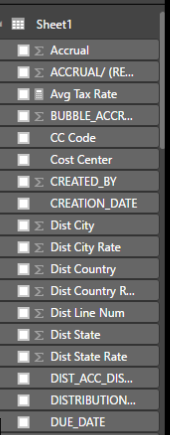Fabric Data Days starts November 4th!
Advance your Data & AI career with 50 days of live learning, dataviz contests, hands-on challenges, study groups & certifications and more!
Get registered- Power BI forums
- Get Help with Power BI
- Desktop
- Service
- Report Server
- Power Query
- Mobile Apps
- Developer
- DAX Commands and Tips
- Custom Visuals Development Discussion
- Health and Life Sciences
- Power BI Spanish forums
- Translated Spanish Desktop
- Training and Consulting
- Instructor Led Training
- Dashboard in a Day for Women, by Women
- Galleries
- Data Stories Gallery
- Themes Gallery
- Contests Gallery
- Quick Measures Gallery
- Visual Calculations Gallery
- Notebook Gallery
- Translytical Task Flow Gallery
- TMDL Gallery
- R Script Showcase
- Webinars and Video Gallery
- Ideas
- Custom Visuals Ideas (read-only)
- Issues
- Issues
- Events
- Upcoming Events
Join us at FabCon Atlanta from March 16 - 20, 2026, for the ultimate Fabric, Power BI, AI and SQL community-led event. Save $200 with code FABCOMM. Register now.
- Power BI forums
- Forums
- Get Help with Power BI
- Developer
- Re: Is it Possible to add some more column into an...
- Subscribe to RSS Feed
- Mark Topic as New
- Mark Topic as Read
- Float this Topic for Current User
- Bookmark
- Subscribe
- Printer Friendly Page
- Mark as New
- Bookmark
- Subscribe
- Mute
- Subscribe to RSS Feed
- Permalink
- Report Inappropriate Content
Is it Possible to add some more column into an existing visual after the dashboard published to app
Hi Everyone,
I integrated my dashboard into an app using Power BI Embedded method. My doubt is, Can i able to add some more fields to the existing visual after integrating into an app?
May i get this field option into that app for adding some more column for existing visual? Is this option is possible?
Thanks in advance.
Solved! Go to Solution.
- Mark as New
- Bookmark
- Subscribe
- Mute
- Subscribe to RSS Feed
- Permalink
- Report Inappropriate Content
You can edit the reports in Power BI Embedded. Just check below demo, copy and paste the code in a .html file and run it in Chrome. See more demos here.
<html>
<script src="https://microsoft.github.io/PowerBI-JavaScript/demo/node_modules/jquery/dist/jquery.js"></script>
<script src="https://microsoft.github.io/PowerBI-JavaScript/demo/node_modules/powerbi-client/dist/powerbi.js"></script>
<script type="text/javascript">
window.onload = function () {
// Read embed application token from textbox
var txtAccessToken = 'eyJ0eXAiOiJKV1QiLCJhbGciOiJIUzI1NiJ9.eyJ2ZXIiOiIwLjIuMCIsIndjbiI6IlBvd2VyQmlBenVyZVNhbXBsZXMiLCJ3aWQiOiJmODFjMTk2Ni1lZGVlLTQxMWItOGY4YS1mODQ0NjAxOWIwNDQiLCJyaWQiOiJjNTJhZjhhYi0wNDY4LTQxNjUtOTJhZi1kYzM5ODU4ZDY2YWQiLCJpc3MiOiJQb3dlckJJU0RLIiwiYXVkIjoiaHR0cHM6Ly9hbmFseXNpcy53aW5kb3dzLm5ldC9wb3dlcmJpL2FwaSIsImV4cCI6MTg5MzQ0ODgwMCwibmJmIjoxNDgxMDM3MTY5fQ.m4SwqmRWA9rJgfl72lEQ_G-Ijpw9Up5YwmBOfXi00YU';
// Read embed URL from textbox
var txtEmbedUrl = 'https://embedded.powerbi.com/appTokenReportEmbed?reportId=c52af8ab-0468-4165-92af-dc39858d66ad';
// Read report Id from textbox
var txtEmbedReportId = 'c52af8ab-0468-4165-92af-dc39858d66ad';
// Get models. models contains enums that can be used.
var models = window['powerbi-client'].models;
// Embed configuration used to describe the what and how to embed.
// This object is used when calling powerbi.embed.
// This also includes settings and options such as filters.
// You can find more information at https://github.com/Microsoft/PowerBI-JavaScript/wiki/Embed-Configuration-Details.
var config= {
type: 'report',
accessToken: txtAccessToken,
embedUrl: txtEmbedUrl,
id: txtEmbedReportId,
permissions: models.Permissions.All /*gives maximum permissions*/,
viewMode: models.ViewMode.Edit,
settings: {
filterPaneEnabled: true,
navContentPaneEnabled: true
}
};
// Get a reference to the embedded report HTML element
var reportContainer = $('#reportContainer')[0];
// Embed the report and display it within the div container.
var report = powerbi.embed(reportContainer, config);
// Report.off removes a given event handler if it exists.
report.off("loaded");
// Report.on will add an event handler which prints to Log window.
report.on("loaded", function() {
Log.logText("Loaded");
});
report.off("error");
report.on("error", function(event) {
Log.log(event.detail);
});
report.off("saved");
report.on("saved", function(event) {
Log.log(event.detail);
if(event.detail.saveAs) {
Log.logText('In order to interact with the new report, create a new token and load the new report');
}
});
}
</script>
<div id="reportContainer" ></div>
</html>
- Mark as New
- Bookmark
- Subscribe
- Mute
- Subscribe to RSS Feed
- Permalink
- Report Inappropriate Content
You can edit the reports in Power BI Embedded. Just check below demo, copy and paste the code in a .html file and run it in Chrome. See more demos here.
<html>
<script src="https://microsoft.github.io/PowerBI-JavaScript/demo/node_modules/jquery/dist/jquery.js"></script>
<script src="https://microsoft.github.io/PowerBI-JavaScript/demo/node_modules/powerbi-client/dist/powerbi.js"></script>
<script type="text/javascript">
window.onload = function () {
// Read embed application token from textbox
var txtAccessToken = 'eyJ0eXAiOiJKV1QiLCJhbGciOiJIUzI1NiJ9.eyJ2ZXIiOiIwLjIuMCIsIndjbiI6IlBvd2VyQmlBenVyZVNhbXBsZXMiLCJ3aWQiOiJmODFjMTk2Ni1lZGVlLTQxMWItOGY4YS1mODQ0NjAxOWIwNDQiLCJyaWQiOiJjNTJhZjhhYi0wNDY4LTQxNjUtOTJhZi1kYzM5ODU4ZDY2YWQiLCJpc3MiOiJQb3dlckJJU0RLIiwiYXVkIjoiaHR0cHM6Ly9hbmFseXNpcy53aW5kb3dzLm5ldC9wb3dlcmJpL2FwaSIsImV4cCI6MTg5MzQ0ODgwMCwibmJmIjoxNDgxMDM3MTY5fQ.m4SwqmRWA9rJgfl72lEQ_G-Ijpw9Up5YwmBOfXi00YU';
// Read embed URL from textbox
var txtEmbedUrl = 'https://embedded.powerbi.com/appTokenReportEmbed?reportId=c52af8ab-0468-4165-92af-dc39858d66ad';
// Read report Id from textbox
var txtEmbedReportId = 'c52af8ab-0468-4165-92af-dc39858d66ad';
// Get models. models contains enums that can be used.
var models = window['powerbi-client'].models;
// Embed configuration used to describe the what and how to embed.
// This object is used when calling powerbi.embed.
// This also includes settings and options such as filters.
// You can find more information at https://github.com/Microsoft/PowerBI-JavaScript/wiki/Embed-Configuration-Details.
var config= {
type: 'report',
accessToken: txtAccessToken,
embedUrl: txtEmbedUrl,
id: txtEmbedReportId,
permissions: models.Permissions.All /*gives maximum permissions*/,
viewMode: models.ViewMode.Edit,
settings: {
filterPaneEnabled: true,
navContentPaneEnabled: true
}
};
// Get a reference to the embedded report HTML element
var reportContainer = $('#reportContainer')[0];
// Embed the report and display it within the div container.
var report = powerbi.embed(reportContainer, config);
// Report.off removes a given event handler if it exists.
report.off("loaded");
// Report.on will add an event handler which prints to Log window.
report.on("loaded", function() {
Log.logText("Loaded");
});
report.off("error");
report.on("error", function(event) {
Log.log(event.detail);
});
report.off("saved");
report.on("saved", function(event) {
Log.log(event.detail);
if(event.detail.saveAs) {
Log.logText('In order to interact with the new report, create a new token and load the new report');
}
});
}
</script>
<div id="reportContainer" ></div>
</html>
- Mark as New
- Bookmark
- Subscribe
- Mute
- Subscribe to RSS Feed
- Permalink
- Report Inappropriate Content
- Mark as New
- Bookmark
- Subscribe
- Mute
- Subscribe to RSS Feed
- Permalink
- Report Inappropriate Content
@rsmhema1993 wrote:
@Eric_Zhang Is this Possible for both Direct Query & Import data right?
Yes, for both.
- Mark as New
- Bookmark
- Subscribe
- Mute
- Subscribe to RSS Feed
- Permalink
- Report Inappropriate Content