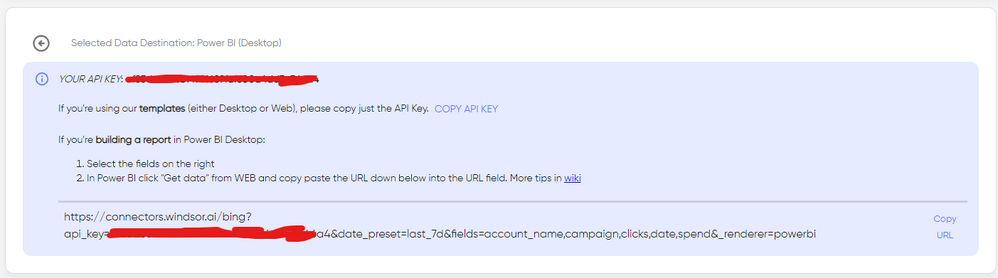Become a Certified Power BI Data Analyst!
Join us for an expert-led overview of the tools and concepts you'll need to pass exam PL-300. The first session starts on June 11th. See you there!
Get registered- Power BI forums
- Get Help with Power BI
- Desktop
- Service
- Report Server
- Power Query
- Mobile Apps
- Developer
- DAX Commands and Tips
- Custom Visuals Development Discussion
- Health and Life Sciences
- Power BI Spanish forums
- Translated Spanish Desktop
- Training and Consulting
- Instructor Led Training
- Dashboard in a Day for Women, by Women
- Galleries
- Webinars and Video Gallery
- Data Stories Gallery
- Themes Gallery
- Contests Gallery
- Quick Measures Gallery
- Notebook Gallery
- Translytical Task Flow Gallery
- R Script Showcase
- Ideas
- Custom Visuals Ideas (read-only)
- Issues
- Issues
- Events
- Upcoming Events
Power BI is turning 10! Let’s celebrate together with dataviz contests, interactive sessions, and giveaways. Register now.
- Power BI forums
- Forums
- Get Help with Power BI
- Developer
- Re: Integration: Power BI X Facebook/Instagram and...
- Subscribe to RSS Feed
- Mark Topic as New
- Mark Topic as Read
- Float this Topic for Current User
- Bookmark
- Subscribe
- Printer Friendly Page
- Mark as New
- Bookmark
- Subscribe
- Mute
- Subscribe to RSS Feed
- Permalink
- Report Inappropriate Content
Integration: Power BI X Facebook/Instagram and Google Ads
Hey!
I'm creating a dashboard in Power BI but I'm having great difficulty getting data from Google Ads and Facebook Ads,
Power Bi no longer has a native connector for these 2 platforms, it was discontinued by Microsoft in the 2nd half of 2023.
I was able to obtain Google Ads data by downloading a data report to a Google Sheets Spreadsheet. My initial intention was to transfer to BigQuery and connect with Power BI ......... there is a native connector in Power, but I was unable to complete the transfer this way.
I managed to obtain the Facebook data with the Marketing API, but I am unable to separate the data from Facebook and Instagram. I discovered that I can identify the social network with the "publisher_plataform" breakdown, but I checked in Meta for Developers that it is no longer making this breakdown (among others) available for "action metrics" outside of Meta.
Instead of making data integration easier, it seems to me that these companies are making interconnection more difficult in order to protect their businesses.
I would like to know if anyone can help me with any tips so I can resolve these interconnections: Power BI X Facebook/Instagram and Google Ads.
Solved! Go to Solution.
- Mark as New
- Bookmark
- Subscribe
- Mute
- Subscribe to RSS Feed
- Permalink
- Report Inappropriate Content
HI @Alex_MaxterTech,
If the native connector not available on power bi side, you can also consider using web connector to get data from the REST API of the data sources.
Solved: Pull data from a REST API Authentication - Microsoft Fabric Community
Regards,
Xiaoxin Sheng
- Mark as New
- Bookmark
- Subscribe
- Mute
- Subscribe to RSS Feed
- Permalink
- Report Inappropriate Content
Hey guys! I may be a little late, but I came here to bring another alternative to this connection.
Overall, 3rd party integration apps are a good solution.
At Albato, for example, there are Power BI, Facebook, and Instagram connectors, enabling the creation of no-code automations to connect these apps.
The full list of apps is at this link: https://albato.com/apps
They offer a free trial and also have a free plan with 100 transactions (tasks) per month.
- Mark as New
- Bookmark
- Subscribe
- Mute
- Subscribe to RSS Feed
- Permalink
- Report Inappropriate Content
Hey guys! I may be a little late, but I came here to bring another alternative to this connection.
Overall, 3rd party integration apps are a good solution.
At Albato, for example, there are Power BI, Facebook, and Instagram connectors, enabling the creation of no-code automations to connect these apps.
The full list of apps is at this link: https://albato.com/apps
They offer a free trial and also have a free plan with 100 transactions (tasks) per month.
- Mark as New
- Bookmark
- Subscribe
- Mute
- Subscribe to RSS Feed
- Permalink
- Report Inappropriate Content
Hi @Alex_MaxterTech , I developed multiple Power BI reports from Facebook Ads using this Power BI connector: https://vidi-corp.com/facebook-ads-connector-to-power-bi-looker/
- Mark as New
- Bookmark
- Subscribe
- Mute
- Subscribe to RSS Feed
- Permalink
- Report Inappropriate Content
Hi @Alex_MaxterTech Since there’s no built-in connector for Facebook Ads and Google Ads to PBI anymore, you will have to look for another way. As a workaround, maybe you can use a 3rd party connector, it can save you a lot of time compared to other options. I've tried windsor.ai, supermetrics and funnel.io. I stayed with windsor because it is much cheaper so just to let you know other options. In case you wonder, to make the connection first search for the Facebook Ads connector in the data sources list:
After that, just grant access to your Facebook Ads account using your credentials, then on preview and destination page you will see a preview of your FB fields:
There just select the fields you need. Finally, just select PBI as your data destination and finally just copy and paste the url on PBI --> Get Data --> Web --> Paste the url. The same applies to Google Ads, you just have to select the Google Ads connector
- Mark as New
- Bookmark
- Subscribe
- Mute
- Subscribe to RSS Feed
- Permalink
- Report Inappropriate Content
HI @Alex_MaxterTech,
If the native connector not available on power bi side, you can also consider using web connector to get data from the REST API of the data sources.
Solved: Pull data from a REST API Authentication - Microsoft Fabric Community
Regards,
Xiaoxin Sheng