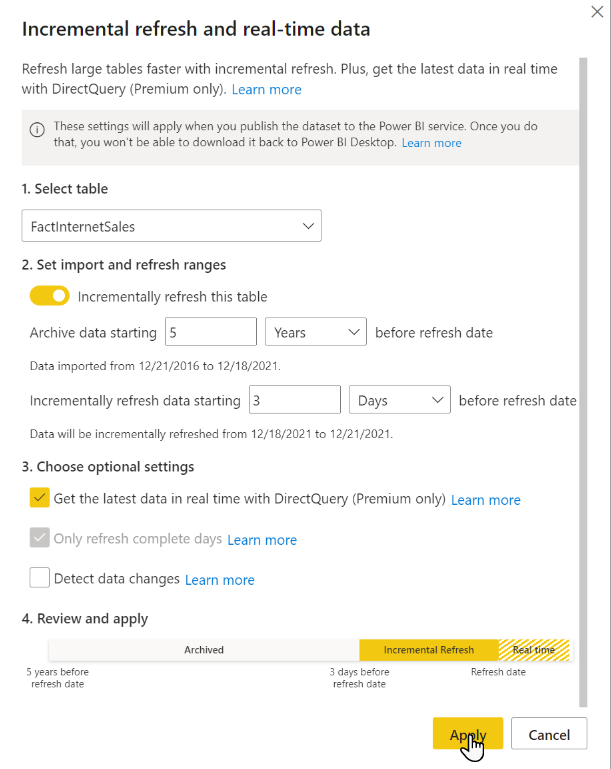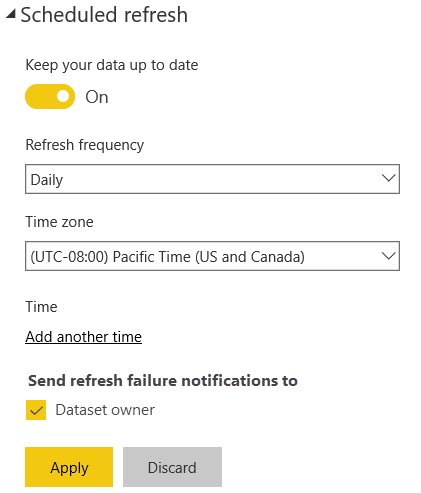FabCon is coming to Atlanta
Join us at FabCon Atlanta from March 16 - 20, 2026, for the ultimate Fabric, Power BI, AI and SQL community-led event. Save $200 with code FABCOMM.
Register now!- Power BI forums
- Get Help with Power BI
- Desktop
- Service
- Report Server
- Power Query
- Mobile Apps
- Developer
- DAX Commands and Tips
- Custom Visuals Development Discussion
- Health and Life Sciences
- Power BI Spanish forums
- Translated Spanish Desktop
- Training and Consulting
- Instructor Led Training
- Dashboard in a Day for Women, by Women
- Galleries
- Data Stories Gallery
- Themes Gallery
- Contests Gallery
- QuickViz Gallery
- Quick Measures Gallery
- Visual Calculations Gallery
- Notebook Gallery
- Translytical Task Flow Gallery
- TMDL Gallery
- R Script Showcase
- Webinars and Video Gallery
- Ideas
- Custom Visuals Ideas (read-only)
- Issues
- Issues
- Events
- Upcoming Events
Vote for your favorite vizzies from the Power BI Dataviz World Championship submissions. Vote now!
- Power BI forums
- Forums
- Get Help with Power BI
- Developer
- Incremental Refresh, multiple policy(?)
- Subscribe to RSS Feed
- Mark Topic as New
- Mark Topic as Read
- Float this Topic for Current User
- Bookmark
- Subscribe
- Printer Friendly Page
- Mark as New
- Bookmark
- Subscribe
- Mute
- Subscribe to RSS Feed
- Permalink
- Report Inappropriate Content
Incremental Refresh, multiple policy(?)
Hi Guys,
I'm wondering, are there any ways to configure multiple configurations on the SINGLE table?
So for example, I would like to refresh only the last say 1 day on weekdays and a full refresh during weekends?
I Heard this was an option on Analysis Services, but does PBI support something like this through Tabular editor/ DAX Studio or custom M?
Thanks,
Best
Solved! Go to Solution.
- Mark as New
- Bookmark
- Subscribe
- Mute
- Subscribe to RSS Feed
- Permalink
- Report Inappropriate Content
Hi @Anonymous ,
I'm afraid that there is no an elegant way to fulfill your needs. If you set incremental refresh for the dataset, there will be an initial refresh operation when you publish the corresponding report to Service. Partitions must be created, historical data loaded, objects such as relationships and hierarchies are built or rebuilt, and calculated objects are recalculated. But the subsequent refresh operations only refreshes the incremental refresh partition(s), so either individual or scheduled are much faster...
Incremental Refresh in Power BI, Part 1: Implementation in Power BI Desktop
All You Need to Know About the Incremental Refresh in Power BI: Load Changes Only
You can consider splitting the data into historical and current data in two separate tables on the data source side. Then configure schedule refreshes with different date period for these two tables (History table on weekends, current data table on full date period)...
Best Regards
- Mark as New
- Bookmark
- Subscribe
- Mute
- Subscribe to RSS Feed
- Permalink
- Report Inappropriate Content
Hi @Anonymous
The default incremental configuration policy supports to create multiple partitions on single table. You can use Tabular editor to create different partitions using M code with different filter conditions.
Ref - https://docs.microsoft.com/en-us/power-bi/connect-data/incremental-refresh-xmla
Thanks
Hari
If I helped you, click on the Thumbs Up to give Kudos.
My Blog :: YouTube Channel :: My Linkedin
- Mark as New
- Bookmark
- Subscribe
- Mute
- Subscribe to RSS Feed
- Permalink
- Report Inappropriate Content
Yes, but my question was more about how, how to schedule incremental refresh with X days during weekdays and full refresh during weekends in an automated fashion,
Is that even possible?
- Mark as New
- Bookmark
- Subscribe
- Mute
- Subscribe to RSS Feed
- Permalink
- Report Inappropriate Content
Hi @Anonymous ,
I'm afraid that there is no an elegant way to fulfill your needs. If you set incremental refresh for the dataset, there will be an initial refresh operation when you publish the corresponding report to Service. Partitions must be created, historical data loaded, objects such as relationships and hierarchies are built or rebuilt, and calculated objects are recalculated. But the subsequent refresh operations only refreshes the incremental refresh partition(s), so either individual or scheduled are much faster...
Incremental Refresh in Power BI, Part 1: Implementation in Power BI Desktop
All You Need to Know About the Incremental Refresh in Power BI: Load Changes Only
You can consider splitting the data into historical and current data in two separate tables on the data source side. Then configure schedule refreshes with different date period for these two tables (History table on weekends, current data table on full date period)...
Best Regards
Helpful resources

Power BI Dataviz World Championships
Vote for your favorite vizzies from the Power BI World Championship submissions!

Join our Community Sticker Challenge 2026
If you love stickers, then you will definitely want to check out our Community Sticker Challenge!

Power BI Monthly Update - January 2026
Check out the January 2026 Power BI update to learn about new features.

| User | Count |
|---|---|
| 3 | |
| 2 | |
| 2 | |
| 1 | |
| 1 |