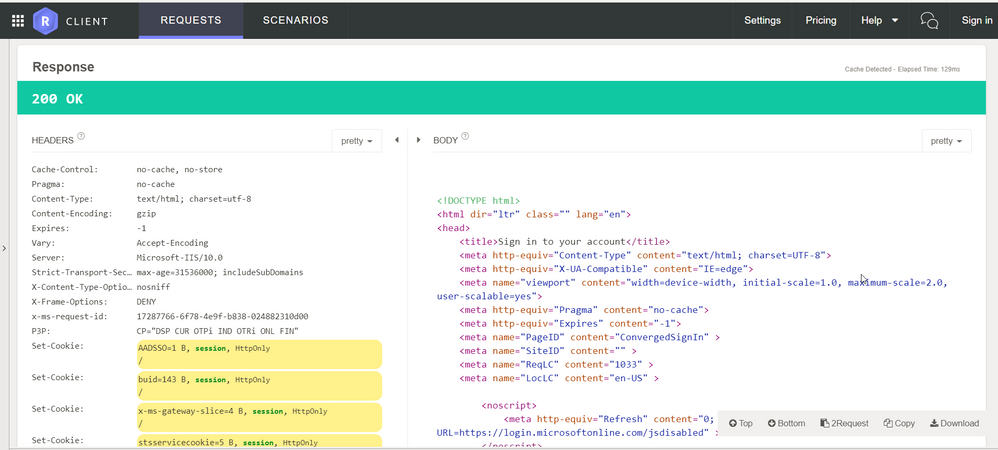Join us at FabCon Vienna from September 15-18, 2025
The ultimate Fabric, Power BI, SQL, and AI community-led learning event. Save €200 with code FABCOMM.
Get registered- Power BI forums
- Get Help with Power BI
- Desktop
- Service
- Report Server
- Power Query
- Mobile Apps
- Developer
- DAX Commands and Tips
- Custom Visuals Development Discussion
- Health and Life Sciences
- Power BI Spanish forums
- Translated Spanish Desktop
- Training and Consulting
- Instructor Led Training
- Dashboard in a Day for Women, by Women
- Galleries
- Data Stories Gallery
- Themes Gallery
- Contests Gallery
- Quick Measures Gallery
- Notebook Gallery
- Translytical Task Flow Gallery
- TMDL Gallery
- R Script Showcase
- Webinars and Video Gallery
- Ideas
- Custom Visuals Ideas (read-only)
- Issues
- Issues
- Events
- Upcoming Events
Compete to become Power BI Data Viz World Champion! First round ends August 18th. Get started.
- Power BI forums
- Forums
- Get Help with Power BI
- Developer
- Re: How to generate the authorization code and the...
- Subscribe to RSS Feed
- Mark Topic as New
- Mark Topic as Read
- Float this Topic for Current User
- Bookmark
- Subscribe
- Printer Friendly Page
- Mark as New
- Bookmark
- Subscribe
- Mute
- Subscribe to RSS Feed
- Permalink
- Report Inappropriate Content
How to generate the authorization code and the access token to embed Powerbi in WebApplication
I am trying to embed the Powerbi report in a web application. As the initial step I am trying to generate the access token to embed.
As specified, I need to invoke a REST API for "Request an authorization code" as mentioned in the article
In Restlet (Google Chrome Browser) I gave the following api url and the parameters using Get method request.
https://login.microsoftonline.com/common/oauth2/authorize? client_id=bee215ce-***********-029dc0351a1e &response_type=code &redirect_uri=http://localhost/12345 &response_mode=query &resource=https://service.contoso.com/ &state=12345
The Response object which I recevied is as below, but as per the article I am supposed to recevie the auth code which in turn I am supposed to use to get the access token. But the response object which I am receving back is not in the expected format.
I am not sure what is the mistake I am doing it here? any ideas? How to generate the authorization code and then the access token?
Solved! Go to Solution.
- Mark as New
- Bookmark
- Subscribe
- Mute
- Subscribe to RSS Feed
- Permalink
- Report Inappropriate Content
Hi,
Have you checked the following article?
How To: Get embed token using Get/Post only
The call to generate Access Token should be
"
POST: https://login.microsoftonline.com/common/oauth2/token
data: {
grant_type: password
scope: openid
resource: https://analysis.windows.net/powerbi/api
client_id: {Client ID}
username: {PBI Account Username}
password: {PBI Account Username}
}
--Returns Json:
{
"token_type": "Bearer",
"scope": "Report.Read.All ...",
"expires_in": "xxxx",
"ext_expires_in": "0",
"expires_on": "xxxxxxxxxx",
"not_before": "xxxxxxxxxxx",
"resource": "https://analysis.windows.net/powerbi/api",
"access_token": "eyJ0eXAi...",
"refresh_token": "AQABA...",
"id_token": "eyJ...."
}"
The resource should be
https://analysis.windows.net/powerbi/api
Make sure you have specified the other data part correctly.
for the process, please also check the document below:
Step 2: Get n authentication access token
Regards,
Michael
- Mark as New
- Bookmark
- Subscribe
- Mute
- Subscribe to RSS Feed
- Permalink
- Report Inappropriate Content
Hi,
Have you checked the following article?
How To: Get embed token using Get/Post only
The call to generate Access Token should be
"
POST: https://login.microsoftonline.com/common/oauth2/token
data: {
grant_type: password
scope: openid
resource: https://analysis.windows.net/powerbi/api
client_id: {Client ID}
username: {PBI Account Username}
password: {PBI Account Username}
}
--Returns Json:
{
"token_type": "Bearer",
"scope": "Report.Read.All ...",
"expires_in": "xxxx",
"ext_expires_in": "0",
"expires_on": "xxxxxxxxxx",
"not_before": "xxxxxxxxxxx",
"resource": "https://analysis.windows.net/powerbi/api",
"access_token": "eyJ0eXAi...",
"refresh_token": "AQABA...",
"id_token": "eyJ...."
}"
The resource should be
https://analysis.windows.net/powerbi/api
Make sure you have specified the other data part correctly.
for the process, please also check the document below:
Step 2: Get n authentication access token
Regards,
Michael