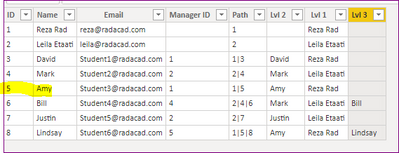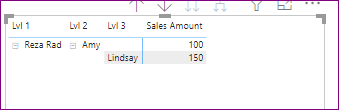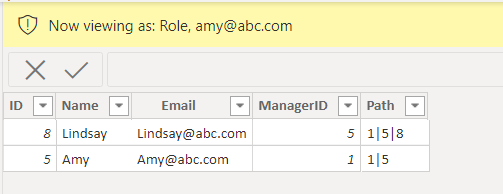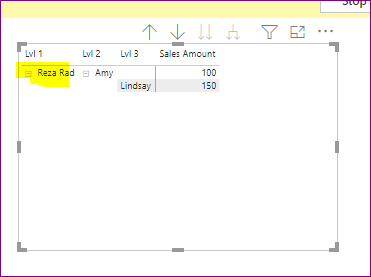FabCon is coming to Atlanta
Join us at FabCon Atlanta from March 16 - 20, 2026, for the ultimate Fabric, Power BI, AI and SQL community-led event. Save $200 with code FABCOMM.
Register now!- Power BI forums
- Get Help with Power BI
- Desktop
- Service
- Report Server
- Power Query
- Mobile Apps
- Developer
- DAX Commands and Tips
- Custom Visuals Development Discussion
- Health and Life Sciences
- Power BI Spanish forums
- Translated Spanish Desktop
- Training and Consulting
- Instructor Led Training
- Dashboard in a Day for Women, by Women
- Galleries
- Data Stories Gallery
- Themes Gallery
- Contests Gallery
- QuickViz Gallery
- Quick Measures Gallery
- Visual Calculations Gallery
- Notebook Gallery
- Translytical Task Flow Gallery
- TMDL Gallery
- R Script Showcase
- Webinars and Video Gallery
- Ideas
- Custom Visuals Ideas (read-only)
- Issues
- Issues
- Events
- Upcoming Events
Vote for your favorite vizzies from the Power BI Dataviz World Championship submissions. Vote now!
- Power BI forums
- Forums
- Get Help with Power BI
- Developer
- Re: How to create dynamic path for role level secu...
- Subscribe to RSS Feed
- Mark Topic as New
- Mark Topic as Read
- Float this Topic for Current User
- Bookmark
- Subscribe
- Printer Friendly Page
- Mark as New
- Bookmark
- Subscribe
- Mute
- Subscribe to RSS Feed
- Permalink
- Report Inappropriate Content
How to create dynamic path for role level security.
Hi All,
I have a requirement where i have to create role level security as per organization structure. I tried doing this using PATH function. However, got stuck in below scenario:
In case when Amy login he should only see the data for himself and Lindsay, But in my current development I am getting below output.
It should not show Reza Rad.
I am gusseing this is happening because in the PATH column, it generated 1|5|8, How can I create such path which is dynamic. i.e.
if Amy logs in he should get data only for those which are below not for above one.
Kindly help.
- Mark as New
- Bookmark
- Subscribe
- Mute
- Subscribe to RSS Feed
- Permalink
- Report Inappropriate Content
@Anonymous
Try the below logic in the RLS.
VAR _email = USERPRINCIPALNAME()
VAR _id = CALCULATE(SELECTEDVALUE('Table'[ID] ),FILTER('Table',[Email]=_email))
VAR _resultFilter = PATHCONTAINS([Path],_id)
return _resultFilter
Please find the attached pbix file.
Nandu Krishna
Did I answer your question? Mark my post as a solution!
Appreciate with a kudos 👍
Proud to be a Super User!
- Mark as New
- Bookmark
- Subscribe
- Mute
- Subscribe to RSS Feed
- Permalink
- Report Inappropriate Content
@nandukrishnavs Thanks for you response. However, the solution which you provided is the same which I already have. My issue is If Amy logs in Reza Rad should not appear.
- Mark as New
- Bookmark
- Subscribe
- Mute
- Subscribe to RSS Feed
- Permalink
- Report Inappropriate Content
- Mark as New
- Bookmark
- Subscribe
- Mute
- Subscribe to RSS Feed
- Permalink
- Report Inappropriate Content
@nandukrishnavs Yes require the level because needs to create matrix in the dashboard.
- Mark as New
- Bookmark
- Subscribe
- Mute
- Subscribe to RSS Feed
- Permalink
- Report Inappropriate Content
- Mark as New
- Bookmark
- Subscribe
- Mute
- Subscribe to RSS Feed
- Permalink
- Report Inappropriate Content
How to attach pbix file. Unable to find the icon.
- Mark as New
- Bookmark
- Subscribe
- Mute
- Subscribe to RSS Feed
- Permalink
- Report Inappropriate Content
Hi,
Looks like I dont have permission to attached pbix file. However, my requirement is, I have to create a matrix which will have all the levels. For example. In my case I have 3 level. Now issue is whenever Reza and Leila login they will see correct data. However, when Others logins, they will get Level 1 value as well. For example: If Bill login he will see Leila and Mark as well. I dont want to show higher level data. It should filter out.
Helpful resources

Power BI Dataviz World Championships
Vote for your favorite vizzies from the Power BI World Championship submissions!

Join our Community Sticker Challenge 2026
If you love stickers, then you will definitely want to check out our Community Sticker Challenge!

Power BI Monthly Update - January 2026
Check out the January 2026 Power BI update to learn about new features.

| User | Count |
|---|---|
| 2 | |
| 2 | |
| 2 | |
| 1 | |
| 1 |