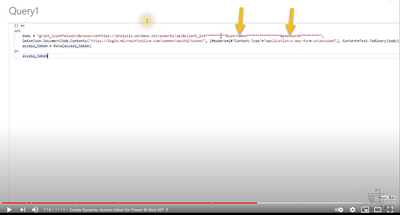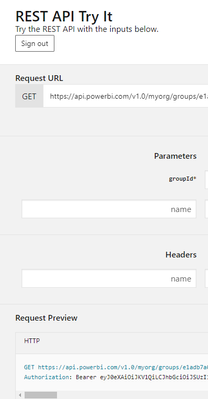FabCon is coming to Atlanta
Join us at FabCon Atlanta from March 16 - 20, 2026, for the ultimate Fabric, Power BI, AI and SQL community-led event. Save $200 with code FABCOMM.
Register now!- Power BI forums
- Get Help with Power BI
- Desktop
- Service
- Report Server
- Power Query
- Mobile Apps
- Developer
- DAX Commands and Tips
- Custom Visuals Development Discussion
- Health and Life Sciences
- Power BI Spanish forums
- Translated Spanish Desktop
- Training and Consulting
- Instructor Led Training
- Dashboard in a Day for Women, by Women
- Galleries
- Data Stories Gallery
- Themes Gallery
- Contests Gallery
- QuickViz Gallery
- Quick Measures Gallery
- Visual Calculations Gallery
- Notebook Gallery
- Translytical Task Flow Gallery
- TMDL Gallery
- R Script Showcase
- Webinars and Video Gallery
- Ideas
- Custom Visuals Ideas (read-only)
- Issues
- Issues
- Events
- Upcoming Events
The Power BI Data Visualization World Championships is back! Get ahead of the game and start preparing now! Learn more
- Power BI forums
- Forums
- Get Help with Power BI
- Developer
- How to create PBI API Authorization header from Ap...
- Subscribe to RSS Feed
- Mark Topic as New
- Mark Topic as Read
- Float this Topic for Current User
- Bookmark
- Subscribe
- Printer Friendly Page
- Mark as New
- Bookmark
- Subscribe
- Mute
- Subscribe to RSS Feed
- Permalink
- Report Inappropriate Content
How to create PBI API Authorization header from AppID and Secret?
I'm trying to use the PBI API to export reports to .png. I followed the docs to get an app registered in Azure and received an App ID and Secret.
How do I create the Authorization header for API request using AppID and Secret?
The only examples I've been able to find all use C# or Java to create a "token". I don't have these tools at my disposal. Need an alternative, preferrably also using REST API of some sort.
Thank you
Solved! Go to Solution.
- Mark as New
- Bookmark
- Subscribe
- Mute
- Subscribe to RSS Feed
- Permalink
- Report Inappropriate Content
I figured it out. My client_secret had both a "+" and a "=" in it. I had to use the Flow action of encodeUriComponent.
Sweet!
- Mark as New
- Bookmark
- Subscribe
- Mute
- Subscribe to RSS Feed
- Permalink
- Report Inappropriate Content
Following up here... the request I created above successfully returns a token, however the token is rejected when make a call to PowerBI REST API.
Why could that be?
- Mark as New
- Bookmark
- Subscribe
- Mute
- Subscribe to RSS Feed
- Permalink
- Report Inappropriate Content
Thank you for the resources. I've read through them.
My challenge is trying to access the PBI REST API from outside PowerBI (from Power Automate in this case). In the video example you shared, the person is using the Client_ID from their Azure registered app along with their own Username and Password to generate an access token.
This will not work in my case.
I need to generate a token with Client_ID and Client_Secret. How is this done?
The error I'm receiving is Invalid Client Secret (though I've checked and double checked that the secret is correct):
{
"error": "invalid_client",
"error_description": "AADSTS7000215: Invalid client secret is provided.\r\nTrace ID: 947ff77d-fc36-480d-a58c-011c126e7400\r\nCorrelation ID: 2af5df99-2ff6-41cb-a094-ca7d5750ef99\r\nTimestamp: 2021-02-24 17:30:39Z",
"error_codes": [
7000215
],
"timestamp": "2021-02-24 17:30:39Z",
"trace_id": "947ff77d-fc36-480d-a58c-011c126e7400",
"correlation_id": "2af5df99-2ff6-41cb-a094-ca7d5750ef99",
"error_uri": "https://login.microsoftonline.com/error?code=7000215"
}
- Mark as New
- Bookmark
- Subscribe
- Mute
- Subscribe to RSS Feed
- Permalink
- Report Inappropriate Content
I figured it out. My client_secret had both a "+" and a "=" in it. I had to use the Flow action of encodeUriComponent.
Sweet!
- Mark as New
- Bookmark
- Subscribe
- Mute
- Subscribe to RSS Feed
- Permalink
- Report Inappropriate Content
Hi @ericOnline ,
Please refer to the links.
Best regards,
Lionel Chen
If this post helps, then please consider Accept it as the solution to help the other members find it more quickly.
Helpful resources

Power BI Dataviz World Championships
The Power BI Data Visualization World Championships is back! Get ahead of the game and start preparing now!

| User | Count |
|---|---|
| 4 | |
| 3 | |
| 2 | |
| 1 | |
| 1 |
| User | Count |
|---|---|
| 4 | |
| 4 | |
| 4 | |
| 3 | |
| 3 |