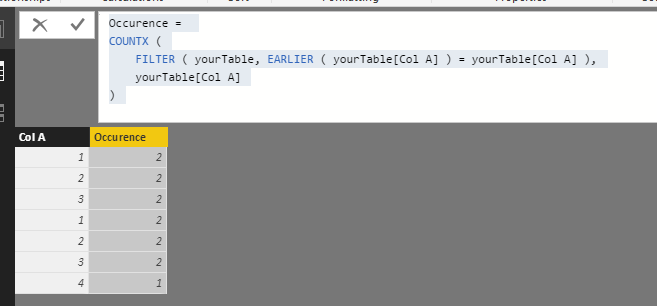FabCon is coming to Atlanta
Join us at FabCon Atlanta from March 16 - 20, 2026, for the ultimate Fabric, Power BI, AI and SQL community-led event. Save $200 with code FABCOMM.
Register now!- Power BI forums
- Get Help with Power BI
- Desktop
- Service
- Report Server
- Power Query
- Mobile Apps
- Developer
- DAX Commands and Tips
- Custom Visuals Development Discussion
- Health and Life Sciences
- Power BI Spanish forums
- Translated Spanish Desktop
- Training and Consulting
- Instructor Led Training
- Dashboard in a Day for Women, by Women
- Galleries
- Data Stories Gallery
- Themes Gallery
- Contests Gallery
- QuickViz Gallery
- Quick Measures Gallery
- Visual Calculations Gallery
- Notebook Gallery
- Translytical Task Flow Gallery
- TMDL Gallery
- R Script Showcase
- Webinars and Video Gallery
- Ideas
- Custom Visuals Ideas (read-only)
- Issues
- Issues
- Events
- Upcoming Events
The Power BI Data Visualization World Championships is back! Get ahead of the game and start preparing now! Learn more
- Power BI forums
- Forums
- Get Help with Power BI
- Developer
- Re: How to count the occurrences of each value in ...
- Subscribe to RSS Feed
- Mark Topic as New
- Mark Topic as Read
- Float this Topic for Current User
- Bookmark
- Subscribe
- Printer Friendly Page
- Mark as New
- Bookmark
- Subscribe
- Mute
- Subscribe to RSS Feed
- Permalink
- Report Inappropriate Content
How to count the occurrences of each value in a column, including repeated values.
Hi All,
I am very new to Power BI , and running with an issue. I am sure I will definitely get the solution to my issue here.
Issue :
The below is a column I have
Col A
1
2
3
1
2
3
4
I need
Col A Occurance
1 2
2 2
3 2
1 2
2 2
3 2
4 1
I want to count the occurrences of each value in a column , including the duplicates.
Thanks a ton in advance.
Regards,
SKD
Solved! Go to Solution.
- Mark as New
- Bookmark
- Subscribe
- Mute
- Subscribe to RSS Feed
- Permalink
- Report Inappropriate Content
Add a calculated column.
Occurence =
COUNTX (
FILTER ( yourTable, EARLIER ( yourTable[Col A] ) = yourTable[Col A] ),
yourTable[Col A]
)
- Mark as New
- Bookmark
- Subscribe
- Mute
- Subscribe to RSS Feed
- Permalink
- Report Inappropriate Content
How about this. Count the occurence with parameters? like count the "Name" that is under the same Column 1 and Column 2?
- Mark as New
- Bookmark
- Subscribe
- Mute
- Subscribe to RSS Feed
- Permalink
- Report Inappropriate Content
Add a calculated column.
Occurence =
COUNTX (
FILTER ( yourTable, EARLIER ( yourTable[Col A] ) = yourTable[Col A] ),
yourTable[Col A]
)
- Mark as New
- Bookmark
- Subscribe
- Mute
- Subscribe to RSS Feed
- Permalink
- Report Inappropriate Content
How can we do this for every related data in another column
ie
col A colB Occurence
Mango Unripe 2
Orange Ripe 1
Mango Unripe 2
Orange Unripe 2
Mango Ripe 1
Orange Unripe 2
So it counts based on two column conditions
- Mark as New
- Bookmark
- Subscribe
- Mute
- Subscribe to RSS Feed
- Permalink
- Report Inappropriate Content
Hello,
How do i make my calculated column to take into consideration the filters of my BI ?
Thanks in advance,
Killian
- Mark as New
- Bookmark
- Subscribe
- Mute
- Subscribe to RSS Feed
- Permalink
- Report Inappropriate Content
Hi all,
Should there not be single quotes surrounding tableand column details? I couldnt get it to work without them.
Occurence =
COUNTX (
FILTER ( 'yourTable', EARLIER ( 'yourTable[Col A]' ) = 'yourTable[Col A]' ),
'yourTable[Col A]'
)
Thanks.
Simon
- Mark as New
- Bookmark
- Subscribe
- Mute
- Subscribe to RSS Feed
- Permalink
- Report Inappropriate Content
THANK YOU, I have been searching all day and finnally your solution did the job!
@Eric_Zhang
- Mark as New
- Bookmark
- Subscribe
- Mute
- Subscribe to RSS Feed
- Permalink
- Report Inappropriate Content
Hello,
Is there any way to do this on the M Query side of things?
Been looking for a solution, but my M Query is not so strong.
Cheers,
Niko
- Mark as New
- Bookmark
- Subscribe
- Mute
- Subscribe to RSS Feed
- Permalink
- Report Inappropriate Content
Hi there,
I've jus tried using your suggested solution to count the occurence of each userID in a column and have found the output appears to square each result. For example, where a userID appears twice in the column, the output in the occurrence column is 4 and where userID appears 6 times in the column the output in the occurrence column is 36. Any idea why this is happening? I really can't get my head around it I'm afriad!
Thanks for any help you can provide.
- Mark as New
- Bookmark
- Subscribe
- Mute
- Subscribe to RSS Feed
- Permalink
- Report Inappropriate Content
- Mark as New
- Bookmark
- Subscribe
- Mute
- Subscribe to RSS Feed
- Permalink
- Report Inappropriate Content
In your visual, are you doing a count of the new field or a sum? If you do a sum, it will seem like the output is squared but the reality is you just have to change what the table/matrix is doing to the field. You could also probably do a max or min. Basically, just don't sum the values.
- Mark as New
- Bookmark
- Subscribe
- Mute
- Subscribe to RSS Feed
- Permalink
- Report Inappropriate Content
I have a column like this
mango
orange
mango
grape
orange
mango
orange
mango
apple
need an out put like
mange 4
orange 3
Grape 1
Apple 1
- Mark as New
- Bookmark
- Subscribe
- Mute
- Subscribe to RSS Feed
- Permalink
- Report Inappropriate Content
Hi @Eric_Zhang
Thanks for the solution . It worked for me. Can you please suggest where & how to increase knowledge in DAX.
Regards,
SKD
Helpful resources

Power BI Monthly Update - November 2025
Check out the November 2025 Power BI update to learn about new features.

Fabric Data Days
Advance your Data & AI career with 50 days of live learning, contests, hands-on challenges, study groups & certifications and more!

| User | Count |
|---|---|
| 4 | |
| 2 | |
| 2 | |
| 1 | |
| 1 |